- Graphisoft Community (INT)
- :
- Forum
- :
- Libraries & objects
- :
- Re: Custom Components
- Subscribe to RSS Feed
- Mark Topic as New
- Mark Topic as Read
- Pin this post for me
- Bookmark
- Subscribe to Topic
- Mute
- Printer Friendly Page
Custom Components
- Mark as New
- Bookmark
- Subscribe
- Mute
- Subscribe to RSS Feed
- Permalink
- Report Inappropriate Content
2012-10-02
09:56 PM
- last edited on
2023-05-24
10:13 AM
by
Rubia Torres
Thanks
- Mark as New
- Bookmark
- Subscribe
- Mute
- Subscribe to RSS Feed
- Permalink
- Report Inappropriate Content
2012-10-02 11:36 PM
Tip: the best search (for about a week or two now) is the Site Search box on the Wiki at the upper left of the page:
http://www.archicadwiki.com/FrontPage
It searches ac-talk, the Wiki and Graphisoft web site.
AC 29 USA and earlier • hardware key • macOS Taho 26.1 MacBook Pro M2 Max 12CPU/30GPU cores, 32GB
- Mark as New
- Bookmark
- Subscribe
- Mute
- Subscribe to RSS Feed
- Permalink
- Report Inappropriate Content
2012-10-04 04:54 PM
I have managed to get it to work but when I try to add the saved part, the custom panel option is blank. Not sure whats going on here. I have reloaded the library but that doesnt seem to make a difference. I need to figure this out because I use custom door panels and grill work on windows fairly regularly. Any ideas here? I am moving from V11 to V16 and trying to get up to speed. I know some things are different, but this one is driving me crazy
Thanks.
- Mark as New
- Bookmark
- Subscribe
- Mute
- Subscribe to RSS Feed
- Permalink
- Report Inappropriate Content
2012-10-04 05:43 PM
paultp wrote:You must save it as a 'door leaf' (see attached) for it to appear in the pop-up list for the panel type 'Custom Panel'. Worked fine for me just now.
Ok.
I have managed to get it to work but when I try to add the saved part, the custom panel option is blank.
Is that the problem?
AC 29 USA and earlier • hardware key • macOS Taho 26.1 MacBook Pro M2 Max 12CPU/30GPU cores, 32GB
- Mark as New
- Bookmark
- Subscribe
- Mute
- Subscribe to RSS Feed
- Permalink
- Report Inappropriate Content
2012-10-04 06:01 PM
- Mark as New
- Bookmark
- Subscribe
- Mute
- Subscribe to RSS Feed
- Permalink
- Report Inappropriate Content
2012-10-04 07:57 PM
paultp wrote:See one of the two linked threads in my first reply - the steps are given there. The problem with bringing an old WE into a new version of AC is that you do not get all of the new commands unless you carefully modify your WE.
Something is missing on my menu. I have the Save Selection as Library Part but in the drop down all I have showing is Object. I have none of the other options you are showing. How do I add these to my menu? I looked at the Work Env. and didnt see them there. Maybe I just missed them or does that come from somewhere else?
I used to modify my old WE for menus and several versions ago gave up and started fresh with the new menus and just changed the few things that I've customized. (Each scheme in the WE is separate - so you can still bring in your old shortcuts, for example.)
AC 29 USA and earlier • hardware key • macOS Taho 26.1 MacBook Pro M2 Max 12CPU/30GPU cores, 32GB
- Mark as New
- Bookmark
- Subscribe
- Mute
- Subscribe to RSS Feed
- Permalink
- Report Inappropriate Content
2012-10-04 09:54 PM
Thanks again.
- Mark as New
- Bookmark
- Subscribe
- Mute
- Subscribe to RSS Feed
- Permalink
- Report Inappropriate Content
2012-10-04 10:29 PM
Another WE tip: as long as you have saved (store button) each scheme in your own WE... and then export your WE to some place in your file system, you can then merrily switch back and forth between any standard WE and your own without any fear of losing your customized WE.
Little pet peeve of mine related to what you're doing is that they call the custom component a 'door leaf' and yet the term inside the door tool's setting is 'door panel'. Both are correct, but I think it would make more sense to more people if the terms were identical.
AC 29 USA and earlier • hardware key • macOS Taho 26.1 MacBook Pro M2 Max 12CPU/30GPU cores, 32GB
- Mark as New
- Bookmark
- Subscribe
- Mute
- Subscribe to RSS Feed
- Permalink
- Report Inappropriate Content
2013-07-17 01:07 AM
Why... simple things need to be so difficult...
Who ever told GS that everyone wants all the oBJECTS INSIDE the file they're working on...?
So an hour to flip back and forth and try to achieve the SAVE SELECTION AS.... door leaf...
only to find that it ONLY lets me SAVE as an EMBEDDED OBJECT... This is just LUDICROUS... I have three projects that need the same door panel (which, btw, should be a STANDARD OPTION / High and Low Louvers).....
Why can I NOT save to my LINKED library? Am I the only one who feels this way? (wouldn't be the first time!)...
Am I doing something wrong?
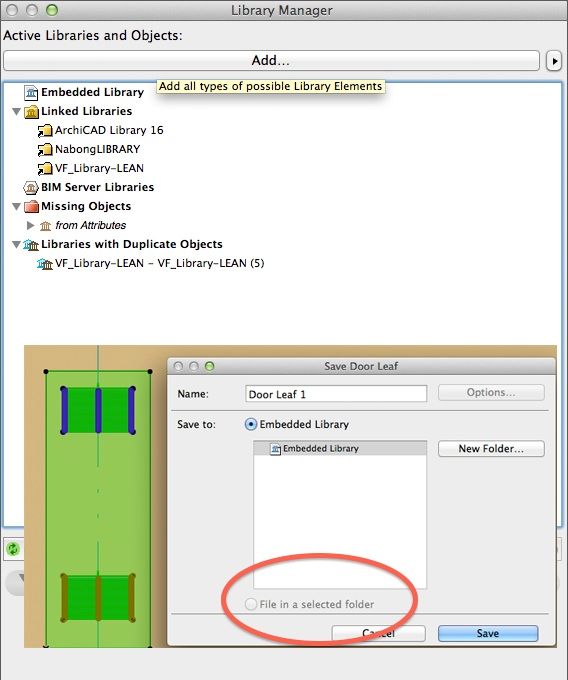
Visual Frontiers
AC25 :|: AC26 :|: AC27
:|: Enscape3.4:|:TwinMotion
DellXPS 4.7ghz i7:|: 8gb GPU 1070ti / Alienware M18 Laptop
- Mark as New
- Bookmark
- Subscribe
- Mute
- Subscribe to RSS Feed
- Permalink
- Report Inappropriate Content
2013-07-17 01:20 AM
Why can't the Door (or Window) MAIN OBJECT pass the MATERIAL parameters to the CUSTOM DOOR LEAVES (or window panel)?
Now that AC has SCRIPTED materials when saving objects from the plan, it would be a piece of cake to edit the list to transfer one variable to the leaf variable...
But alas, I guess these leaves are supposed to so CUSTOM, they should only have the materials you modeled them with.....
Ugh...
Visual Frontiers
AC25 :|: AC26 :|: AC27
:|: Enscape3.4:|:TwinMotion
DellXPS 4.7ghz i7:|: 8gb GPU 1070ti / Alienware M18 Laptop
