- Graphisoft Community (INT)
- :
- Forum
- :
- Libraries & objects
- :
- Re: Door with raised sidelite windows?
- Subscribe to RSS Feed
- Mark Topic as New
- Mark Topic as Read
- Pin this post for me
- Bookmark
- Subscribe to Topic
- Mute
- Printer Friendly Page
Door with raised sidelite windows?
- Mark as New
- Bookmark
- Subscribe
- Mute
- Subscribe to RSS Feed
- Permalink
- Report Inappropriate Content
2014-09-16
11:28 PM
- last edited on
2023-05-24
12:32 PM
by
Rubia Torres
I'm looking to have sidelights that can be "raised" vertically off the ground plain.
Does AC17 have any door objects with sidelights where you can independently raise the bottom of the sidelites to a desired height off the ground???

i>u
Edgewater, FL!
SOFTWARE VERSION:
Archicad 22, Archicad 23
Windows7 -OS, MAC Maverick OS
- Mark as New
- Bookmark
- Subscribe
- Mute
- Subscribe to RSS Feed
- Permalink
- Report Inappropriate Content
2014-09-17 05:53 PM
from within 17 do a search of doors as shown in screen shot. This will give you the AC17 compatible version.
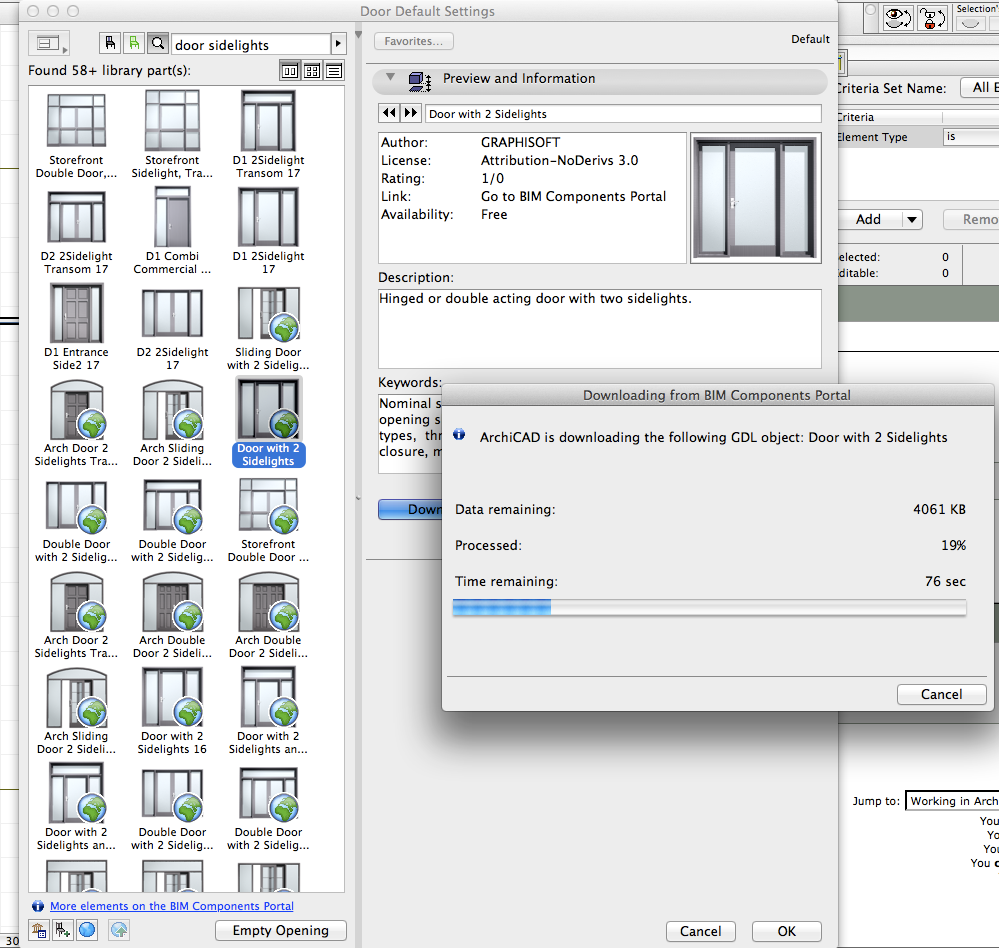
Architect, Consultant
MacBook Pro Retina, 15-inch Yosemite 2.8 GHz Intel Core i7 16 GB 1600 MHz DDR3
Mac OSX 10.11.1
AC5-18
Onuma System
"Implementing Successful Building Information Modeling"
- Mark as New
- Bookmark
- Subscribe
- Mute
- Subscribe to RSS Feed
- Permalink
- Report Inappropriate Content
2014-09-17 06:24 PM
it appears that when you "raise" the sidelite sills on this particular model.....the "CASINGS" no longer are available.....hubboy.
Almost there though.
thanks,
i>u
Edgewater, FL!
SOFTWARE VERSION:
Archicad 22, Archicad 23
Windows7 -OS, MAC Maverick OS
- Mark as New
- Bookmark
- Subscribe
- Mute
- Subscribe to RSS Feed
- Permalink
- Report Inappropriate Content
2014-09-17 07:33 PM
Kristian wrote:
Rob the door you are after is called Door with 2 Sidelights 17 (funnily enough)
The Shape options in the user interface is where you will find how to raise the sidelight sills.
Then the Opening type and angle gives you a double hung option windows!
Don't sweat it, your thousands of dollars software has you covered!
i>u
Edgewater, FL!
SOFTWARE VERSION:
Archicad 22, Archicad 23
Windows7 -OS, MAC Maverick OS
- Mark as New
- Bookmark
- Subscribe
- Mute
- Subscribe to RSS Feed
- Permalink
- Report Inappropriate Content
2014-09-17 08:42 PM
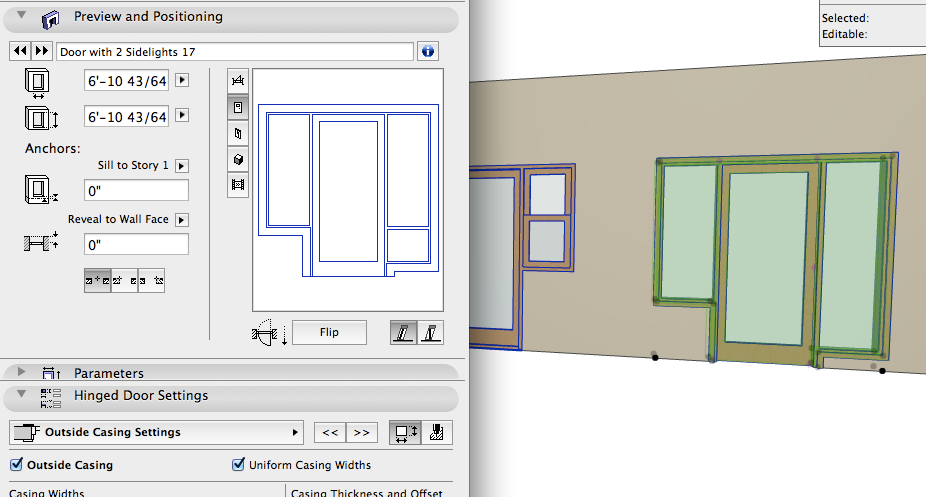
Architect, Consultant
MacBook Pro Retina, 15-inch Yosemite 2.8 GHz Intel Core i7 16 GB 1600 MHz DDR3
Mac OSX 10.11.1
AC5-18
Onuma System
"Implementing Successful Building Information Modeling"
- Mark as New
- Bookmark
- Subscribe
- Mute
- Subscribe to RSS Feed
- Permalink
- Report Inappropriate Content
2014-09-17 11:37 PM
you've been most helpful.
Erika especially.
Erika, question: where did you find these "doors"? I mean...who makes them? why are they NOT part of AC if Graphisoft indeed is the maker of them?
why do we have to go hunting and pecking to find wonderful doors like these that do all sorts of amazing trim and sidelight gymnastics....as opposed to why aren't they part of Archicad's Library of doors functionality?
i>u
Edgewater, FL!
SOFTWARE VERSION:
Archicad 22, Archicad 23
Windows7 -OS, MAC Maverick OS
- Mark as New
- Bookmark
- Subscribe
- Mute
- Subscribe to RSS Feed
- Permalink
- Report Inappropriate Content
2014-09-18 04:30 AM
rob2218 wrote:This door is part of the standard Archicad library as far as I can see - at least it is with the AUS version.
where did you find these "doors"? I mean...who makes them? why are they NOT part of AC if Graphisoft indeed is the maker of them?
why do we have to go hunting and pecking to find wonderful doors like these that do all sorts of amazing trim and sidelight gymnastics....as opposed to why aren't they part of Archicad's Library of doors functionality?
The USA version may be different it seems.
The BIM portal contains objects from anyone who wants to upload them so they don't have to be just from Graphisoft.
I believe also that Graphisoft upload all the various international versions so that everyone has access to them but I am not 100% sure on that.
Barry.
Versions 6.5 to 27
i7-10700 @ 2.9Ghz, 32GB ram, GeForce RTX 2060 (6GB), Windows 10
Lenovo Thinkpad - i7-1270P 2.20 GHz, 32GB RAM, Nvidia T550, Windows 11
- Mark as New
- Bookmark
- Subscribe
- Mute
- Subscribe to RSS Feed
- Permalink
- Report Inappropriate Content
2014-09-18 04:36 AM
Barry.
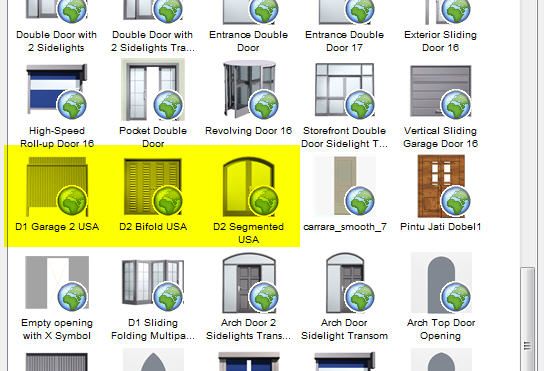
Versions 6.5 to 27
i7-10700 @ 2.9Ghz, 32GB ram, GeForce RTX 2060 (6GB), Windows 10
Lenovo Thinkpad - i7-1270P 2.20 GHz, 32GB RAM, Nvidia T550, Windows 11
- Mark as New
- Bookmark
- Subscribe
- Mute
- Subscribe to RSS Feed
- Permalink
- Report Inappropriate Content
2014-09-18 08:26 AM
- Mark as New
- Bookmark
- Subscribe
- Mute
- Subscribe to RSS Feed
- Permalink
- Report Inappropriate Content
2014-09-18 06:01 PM
there are some doors that "don't" have the option to move the sidelite sill up or down........check it out.
I looked high and low and couldn't find doors with sidelights that were adjustable.
Now.....I'm curious....when I do a search in the objects search menu....a bunch of doors populate that search. How can I tell "which" doors are coming from the AC17 OOTB library and ones that "others" have made?
Ilder wrote:
No, this option is already in AC17 and show up in both objects.
i>u
Edgewater, FL!
SOFTWARE VERSION:
Archicad 22, Archicad 23
Windows7 -OS, MAC Maverick OS
- Mark as New
- Bookmark
- Subscribe
- Mute
- Subscribe to RSS Feed
- Permalink
- Report Inappropriate Content
2014-09-19 03:28 AM
rob2218 wrote:The objects with the green globe icon are the ones on the BIM Components portal.
Now.....I'm curious....when I do a search in the objects search menu....a bunch of doors populate that search. How can I tell "which" doors are coming from the AC17 OOTB library and ones that "others" have made?
The ones without the icon are yours in your loaded libraries - these will show first in your list with the BIM Components object listing after them.
Barry
Versions 6.5 to 27
i7-10700 @ 2.9Ghz, 32GB ram, GeForce RTX 2060 (6GB), Windows 10
Lenovo Thinkpad - i7-1270P 2.20 GHz, 32GB RAM, Nvidia T550, Windows 11
- « Previous
-
- 1
- 2
- Next »
- « Previous
-
- 1
- 2
- Next »
