- Graphisoft Community (INT)
- :
- Forum
- :
- Libraries & objects
- :
- Re: Drag object from floorplan to 3d script in AC1...
- Subscribe to RSS Feed
- Mark Topic as New
- Mark Topic as Read
- Pin this post for me
- Bookmark
- Subscribe to Topic
- Mute
- Printer Friendly Page
Drag object from floorplan to 3d script in AC12. Possible?
- Mark as New
- Bookmark
- Subscribe
- Mute
- Subscribe to RSS Feed
- Permalink
- Report Inappropriate Content
2009-10-08
09:53 AM
- last edited on
2023-05-24
11:56 AM
by
Rubia Torres
But maybe this worked in AC 6.5 and not in AC 12? But that is strange.
Can someone help me please? When I try to select and drag the slab in floorplan, it's just dragged around in floorplan. But naturally I can just store it as a library part. But it would have been easier to do it as described in the book.
- Mark as New
- Bookmark
- Subscribe
- Mute
- Subscribe to RSS Feed
- Permalink
- Report Inappropriate Content
2009-10-08 11:09 AM
i.e. don't have your floor plan window maximised with the 3D script window on top of it.
Now you can drag from plan to script without the script disappearing.
I have also found that just selecting and dragging doesn't always work.
Best to issue the drag command (CTRL-D on Windows).
Barry.
Versions 6.5 to 27
i7-10700 @ 2.9Ghz, 32GB ram, GeForce RTX 2060 (6GB), Windows 10
Lenovo Thinkpad - i7-1270P 2.20 GHz, 32GB RAM, Nvidia T550, Windows 11
- Mark as New
- Bookmark
- Subscribe
- Mute
- Subscribe to RSS Feed
- Permalink
- Report Inappropriate Content
2009-10-09 11:52 PM
- Mark as New
- Bookmark
- Subscribe
- Mute
- Subscribe to RSS Feed
- Permalink
- Report Inappropriate Content
2009-10-10 02:10 AM
Don't know if this helps much as I'm a complete newbie to gdl but here is a screen shot.
I just used the middle button. The one between the grey X and the _ minimize button (on upper right of screen), to get the floor plan to NOT take up the whole screen area.
Then opened a "New Object" dialog.
Did not "dock" but that's ok it sits just fine on the main screen alongside
the floor plan.
It seems to work, dragged 3d object from floor plan into 3d window part of new object dialog.
But I then have to place a 2d line drawing I made in the small box at top left of script dialog, which I haven't figured out how to do yet.
And then there are some other issues which are over my head.
Also don't know why this might be preferred over selecting what ever you want to convert to object and do a save selection as" (.gsm)
Sorry if this is no help at all, but the process interested me.
Hopefully Barry or someone will come along shortly with better answers/explanation:-))
lec
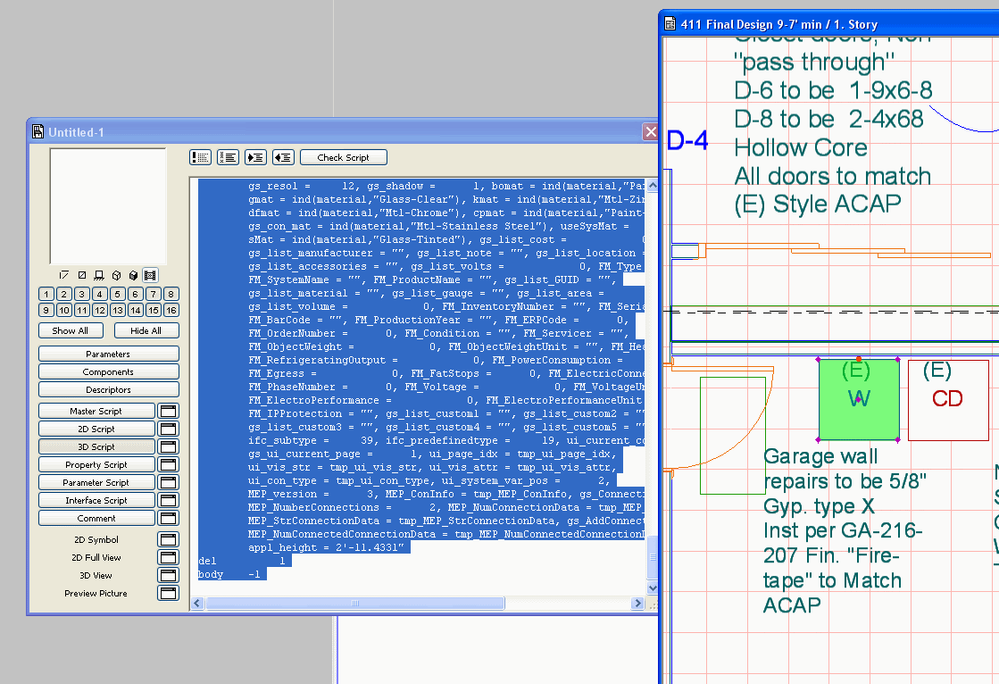
- Mark as New
- Bookmark
- Subscribe
- Mute
- Subscribe to RSS Feed
- Permalink
- Report Inappropriate Content
2009-10-10 09:10 AM
Now I'm able to get the two windows sit side by side after I followed your advice. But still when I try to drag the object from floorplan tio the 3d script window, I just move the object around in floorplan. The object will not jump to the other window.
The reason why I would like to do it in this way is that I find it more effective than the other metod. But naturally I could put the "save object as selection" command as an icon at the toolbar. Would make it simpler. But thank you for your help
- Mark as New
- Bookmark
- Subscribe
- Mute
- Subscribe to RSS Feed
- Permalink
- Report Inappropriate Content
2009-10-10 07:15 PM
Yeh sometimes that was the case with my tries.
Then I would close new object dialog and reopen it and it would work.
It did not seem to matter if I closed and reopened the 2d window.
Not sure why it is inconsistent, but a few times I moved the new object dialog box before trying and then it would not work, or so it seemed.
At least here it seems inconsistent.
Thanks for posting so I ended up trying a new gdl idea:-))
lec
- Mark as New
- Bookmark
- Subscribe
- Mute
- Subscribe to RSS Feed
- Permalink
- Report Inappropriate Content
2009-10-14 03:57 AM
If you drag slowly it hardly ever works.
Try to drag between windows a little quicker and it should.
You know it will work if you see an arrow cursor with a small rectangle under it in the script window.
If you don't see the rectangle just hang on to what you are dragging and try to drag it across again.
If you drag a 3D element from the floor plan to the 3D script you will get the 3D prism.
If you drag the same 3D element into the 2D script you will get a 2D poly.
If you look closely at the scripts the PRISM and the POLY are very similar and use the same co-ordinates but with different masks at the end of each line.
The first two lines of the PRISM and POLY statements are different of course as they are different commands.
When you know what you are doing you can pretty much script your object in 3D and then copy that to the 2D script and alter it slightly and it will all work.
Barry.
Versions 6.5 to 27
i7-10700 @ 2.9Ghz, 32GB ram, GeForce RTX 2060 (6GB), Windows 10
Lenovo Thinkpad - i7-1270P 2.20 GHz, 32GB RAM, Nvidia T550, Windows 11
- Mark as New
- Bookmark
- Subscribe
- Mute
- Subscribe to RSS Feed
- Permalink
- Report Inappropriate Content
2009-10-14 04:08 AM
lec1212 wrote:If you mean the preview window at the top left of the object script window then you can't drag anything into that.
But I then have to place a 2d line drawing I made in the small box at top left of script dialog, which I haven't figured out how to do yet.
It is simply just a preview of your object controlled by the buttons underneath.
The buttons in order are :
- 2D fragments (from the 2D symbol window - similar to layers but there are only 16 of them).
- 2D view based on the 2D script.
- Elevation based on the 3D script.
- 3D wire frame view.
- 3D solid fill view.
- Shows the preview picture (you can paste images into the preview picture (button at the bottom left) and this is the image you will see as the object icon in the library).
Barry.
Versions 6.5 to 27
i7-10700 @ 2.9Ghz, 32GB ram, GeForce RTX 2060 (6GB), Windows 10
Lenovo Thinkpad - i7-1270P 2.20 GHz, 32GB RAM, Nvidia T550, Windows 11
- Mark as New
- Bookmark
- Subscribe
- Mute
- Subscribe to RSS Feed
- Permalink
- Report Inappropriate Content
2009-10-14 03:43 PM
- Mark as New
- Bookmark
- Subscribe
- Mute
- Subscribe to RSS Feed
- Permalink
- Report Inappropriate Content
2009-10-15 11:41 PM
lec
