Turn on suggestions
Auto-suggest helps you quickly narrow down your search results by suggesting possible matches as you type.
Showing results for
Turn on suggestions
Auto-suggest helps you quickly narrow down your search results by suggesting possible matches as you type.
Showing results for
- Graphisoft Community (INT)
- :
- Forum
- :
- Libraries & objects
- :
- Re: Exploding Library
Options
- Subscribe to RSS Feed
- Mark Topic as New
- Mark Topic as Read
- Pin this post for me
- Bookmark
- Subscribe to Topic
- Mute
- Printer Friendly Page
Libraries & objects
About Archicad and BIMcloud libraries, their management and migration, objects and other library parts, etc.
Exploding Library
Anonymous
Not applicable
Options
- Mark as New
- Bookmark
- Subscribe
- Mute
- Subscribe to RSS Feed
- Permalink
- Report Inappropriate Content
2005-11-18 03:59 PM
2005-11-18
03:59 PM
Per example i need to copy "Zone_Stamp_2" into SE AC9.
If this is not clear what i am looking for please let me know.
Thank you,
Dragan
8 REPLIES 8
Anonymous
Not applicable
Options
- Mark as New
- Bookmark
- Subscribe
- Mute
- Subscribe to RSS Feed
- Permalink
- Report Inappropriate Content
2005-11-18 08:29 PM
2005-11-18
08:29 PM
Dragan,
I think you mean "Extract" not "Explode"
You need both the AC 9 library and the AC 9 SE library "Extracted"
to do what you want to do.
If you open "AC 9 Library Special Edition.pla" or "Archicad Library 9.pla"
you are prompted to leave the library un-extracted or to extract the the library to a folder.
Chose the extract option. Do this for both libraries.
Now you have both libraries as a set of folders and sub-folders
containing .gsm files.
You can then duplicate individual library part files from one library
and drop them into the appropriate folder in the other library.
Note, you need to "add" the extracted form of the AC 9 SE Library
and "remove" the un-extracted form of the AC 9 SE Library
in Library Manager to access your altered library and not have
hundreds of "duplicate library parts".
Peter Devlin
I think you mean "Extract" not "Explode"
You need both the AC 9 library and the AC 9 SE library "Extracted"
to do what you want to do.
If you open "AC 9 Library Special Edition.pla" or "Archicad Library 9.pla"
you are prompted to leave the library un-extracted or to extract the the library to a folder.
Chose the extract option. Do this for both libraries.
Now you have both libraries as a set of folders and sub-folders
containing .gsm files.
You can then duplicate individual library part files from one library
and drop them into the appropriate folder in the other library.
Note, you need to "add" the extracted form of the AC 9 SE Library
and "remove" the un-extracted form of the AC 9 SE Library
in Library Manager to access your altered library and not have
hundreds of "duplicate library parts".
Peter Devlin
Anonymous
Not applicable
Options
- Mark as New
- Bookmark
- Subscribe
- Mute
- Subscribe to RSS Feed
- Permalink
- Report Inappropriate Content
2005-11-18 08:36 PM
2005-11-18
08:36 PM
Not for Exploding anything I would....
With one of the Zone Stamp in a pln file, Select it.
Now
File>GDL Objects> Open Object (or Crtl+Shift+O for Window Platform)
Now
File>Save As.
Save the Stamp within your Office File Structure within a Folder that is loaded with the Libraries. Give it a unique name (i.e. Zone Identifier 2
HTH
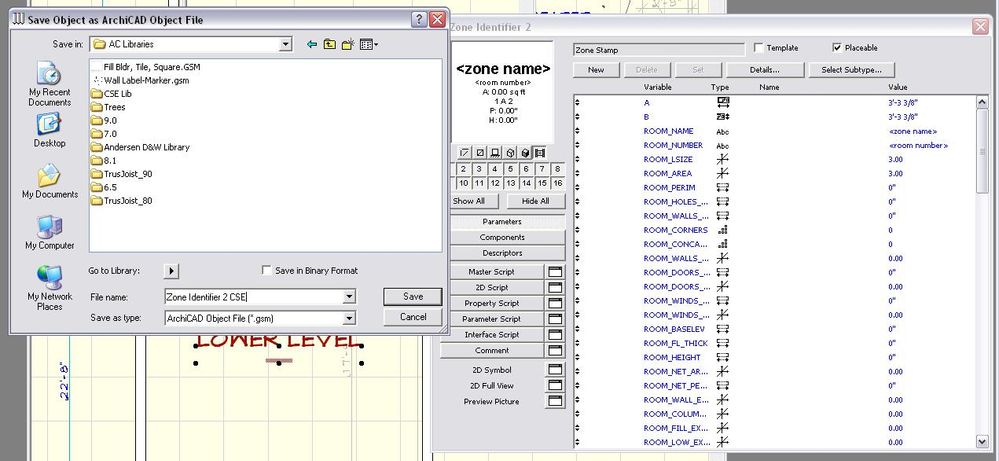
With one of the Zone Stamp in a pln file, Select it.
Now
File>GDL Objects> Open Object (or Crtl+Shift+O for Window Platform)
Now
File>Save As.
Save the Stamp within your Office File Structure within a Folder that is loaded with the Libraries. Give it a unique name (i.e. Zone Identifier 2
HTH
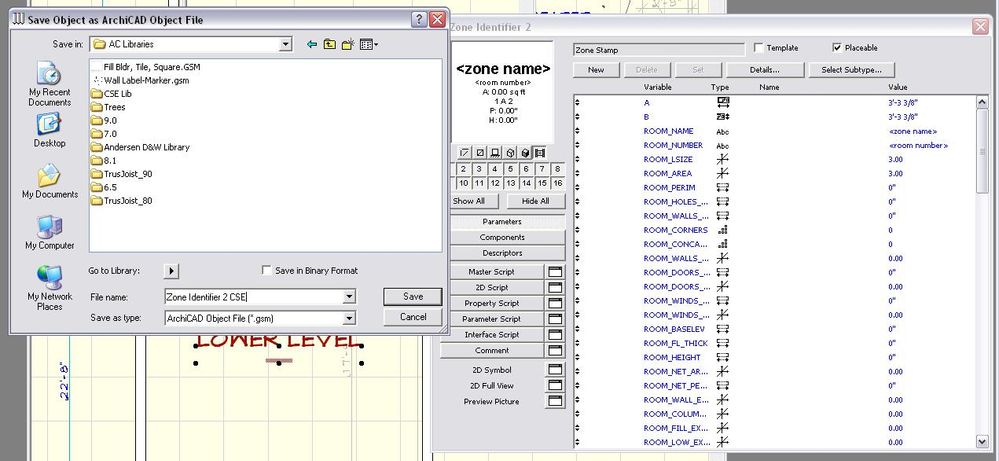
Anonymous
Not applicable
Options
- Mark as New
- Bookmark
- Subscribe
- Mute
- Subscribe to RSS Feed
- Permalink
- Report Inappropriate Content
2005-11-18 09:12 PM
2005-11-18
09:12 PM
I agree with Jay. It is better to create a specialized library (office standard &/or project libraries) of the parts you wish to keep from one version to the next, and leave the original libraries intact. Appending a few characters, as Jay recommends, is also a good idea. This keeps the parts from having conflicts with the standard libraries. I usually use an abbreviation of the firm name for office standards, and a project code for job specific parts.
Anonymous
Not applicable
Options
- Mark as New
- Bookmark
- Subscribe
- Mute
- Subscribe to RSS Feed
- Permalink
- Report Inappropriate Content
2005-11-18 09:32 PM
Anonymous
Not applicable
Options
- Mark as New
- Bookmark
- Subscribe
- Mute
- Subscribe to RSS Feed
- Permalink
- Report Inappropriate Content
2005-11-22 02:05 PM
Anonymous
Not applicable
Options
- Mark as New
- Bookmark
- Subscribe
- Mute
- Subscribe to RSS Feed
- Permalink
- Report Inappropriate Content
2005-11-22 03:08 PM
2005-11-22
03:08 PM
dmoraca wrote:I assume you mean the AC9 SE.pla file.
ok so I did that now is there a way to place it into "AC9 SE.pln" file
so its there all the time.
The consensus is that it is better not to modify the graphisoft (or third party) libraries, but to create separate company and/or project libraries for your own custom parts. This is far more maintainable over the course of the inevitable revisions and upgrades.
Options
- Mark as New
- Bookmark
- Subscribe
- Mute
- Subscribe to RSS Feed
- Permalink
- Report Inappropriate Content
2005-11-22 04:33 PM
2005-11-22
04:33 PM
I agree: don't modify the existing libraries, because:
- when a library is updated by graphisoft, you have to make the modifications once more. of course you will forget it and then possibly loose your work
- handling of libraries is much easier, when you put your own objects separately.
but you can put your own project library also in a pla file:
- make an empty archicad file
- load your project library (not the standard libraries)
- save the file as archive
the pla file library will load faster and it will be saved from modifications
best regards, gerd
- when a library is updated by graphisoft, you have to make the modifications once more. of course you will forget it and then possibly loose your work
- handling of libraries is much easier, when you put your own objects separately.
but you can put your own project library also in a pla file:
- make an empty archicad file
- load your project library (not the standard libraries)
- save the file as archive
the pla file library will load faster and it will be saved from modifications
best regards, gerd
Anonymous
Not applicable
Options
- Mark as New
- Bookmark
- Subscribe
- Mute
- Subscribe to RSS Feed
- Permalink
- Report Inappropriate Content
2005-11-23 02:25 AM
2005-11-23
02:25 AM
gerd wrote:Of course it is also drawback to making your own library into a .pla that it becomes difficult to modify. This can be very desirable in a large office with well established standards, but does add to the maintenance cost.
but you can put your own project library also in a pla file:
- make an empty archicad file
- load your project library (not the standard libraries)
- save the file as archive
the pla file library will load faster and it will be saved from modifications
