Turn on suggestions
Auto-suggest helps you quickly narrow down your search results by suggesting possible matches as you type.
Showing results for
Turn on suggestions
Auto-suggest helps you quickly narrow down your search results by suggesting possible matches as you type.
Showing results for
- Graphisoft Community (INT)
- :
- Forum
- :
- Libraries & objects
- :
- GDL object to show an image in 3D
Options
- Subscribe to RSS Feed
- Mark Topic as New
- Mark Topic as Read
- Pin this post for me
- Bookmark
- Subscribe to Topic
- Mute
- Printer Friendly Page
Libraries & objects
About Archicad and BIMcloud libraries, their management and migration, objects and other library parts, etc.
GDL object to show an image in 3D
Options
- Mark as New
- Bookmark
- Subscribe
- Mute
- Subscribe to RSS Feed
- Permalink
- Report Inappropriate Content
2016-12-27 11:18 AM
2016-12-27
11:18 AM
Ashwani Kumar Shukla
Archicad 12-26, 64gb ram, window 10
Archicad 12-26, 64gb ram, window 10
5 REPLIES 5
Options
- Mark as New
- Bookmark
- Subscribe
- Mute
- Subscribe to RSS Feed
- Permalink
- Report Inappropriate Content
2016-12-27 02:32 PM
2016-12-27
02:32 PM
ashwanikumarshukla:
You can use the Picture 20 Object to show a bitmap image in 3D. If you are writing GDL for your own object, then look at the Picture command in the GDL Reference Guide.
You should add a Signature to your Profile (click the Profile button near the top of this page) with your ArchiCAD version and operating system (see mine for an example) for more accurate help in this forum.
David
You can use the Picture 20 Object to show a bitmap image in 3D. If you are writing GDL for your own object, then look at the Picture command in the GDL Reference Guide.
You should add a Signature to your Profile (click the Profile button near the top of this page) with your ArchiCAD version and operating system (see mine for an example) for more accurate help in this forum.
David
David Maudlin / Architect
www.davidmaudlin.com
Digital Architecture
AC29 USA Perpetual • Mac mini M4 Pro OSX15 | 64 gb ram • MacBook Pro M3 Pro OSX14 | 36 gb ram
www.davidmaudlin.com
Digital Architecture
AC29 USA Perpetual • Mac mini M4 Pro OSX15 | 64 gb ram • MacBook Pro M3 Pro OSX14 | 36 gb ram
Anonymous
Not applicable
Options
- Mark as New
- Bookmark
- Subscribe
- Mute
- Subscribe to RSS Feed
- Permalink
- Report Inappropriate Content
2016-12-27 05:51 PM
2016-12-27
05:51 PM
ashwanikumarshukla wrote:open archicad library deciduous trees. and put custom pictire in 3D representation
Can we use any image to create GDL object & show in 3D as it is? Please suggest how can we use image in GDL Object.
Options
- Mark as New
- Bookmark
- Subscribe
- Mute
- Subscribe to RSS Feed
- Permalink
- Report Inappropriate Content
2016-12-28 10:22 AM
2016-12-28
10:22 AM
ispyridis wrote:ashwanikumarshukla wrote:open archicad library deciduous trees. and put custom pictire in 3D representation
Can we use any image to create GDL object & show in 3D as it is? Please suggest how can we use image in GDL Object.
There is not any option to show custom image & materials. I am unable to use material which i select in object.
Ashwani
Archicad 19, 16gb Ram, Window10
Ashwani Kumar Shukla
Archicad 12-26, 64gb ram, window 10
Archicad 12-26, 64gb ram, window 10
Options
- Mark as New
- Bookmark
- Subscribe
- Mute
- Subscribe to RSS Feed
- Permalink
- Report Inappropriate Content
2016-12-28 10:40 PM
2016-12-28
10:40 PM
Thanks for posting that you are on version 19. The Picture 19 object and the Deciduous tree object both have options for a custom image. Note: the image file has to be loaded into your loaded libraries, either into the embedded library, or in a folder that is loaded.
I can only attach one image per post. so this post shows the Picture 19 parameters where you tick that you want a custom picture and enter your image name. (Again, there is no file path/etc ... as the image is loaded into the library and referenced only by its name.)
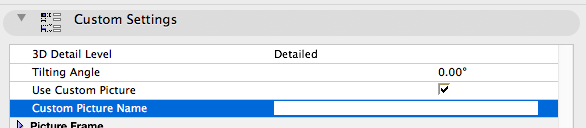
I can only attach one image per post. so this post shows the Picture 19 parameters where you tick that you want a custom picture and enter your image name. (Again, there is no file path/etc ... as the image is loaded into the library and referenced only by its name.)
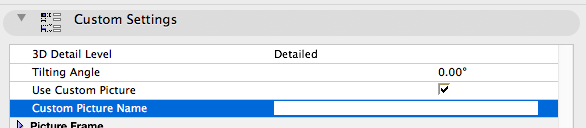
Vote for Wish: Copy/Paste in 3D
AC 29 USA and earlier • hardware key • macOS Taho 26.1 MacBook Pro M2 Max 12CPU/30GPU cores, 32GB
AC 29 USA and earlier • hardware key • macOS Taho 26.1 MacBook Pro M2 Max 12CPU/30GPU cores, 32GB
Options
- Mark as New
- Bookmark
- Subscribe
- Mute
- Subscribe to RSS Feed
- Permalink
- Report Inappropriate Content
2016-12-28 10:41 PM
2016-12-28
10:41 PM
And here is the 3D image setting for the tree library part. (There is a separate panel for setting the 2D / plan view image.)
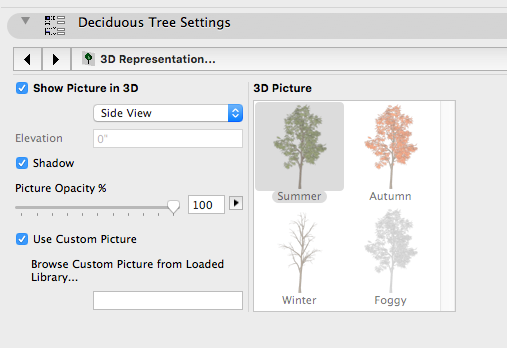
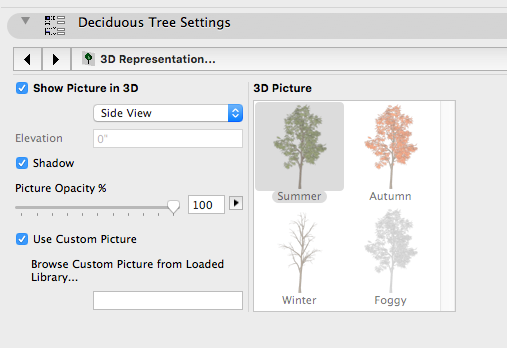
Vote for Wish: Copy/Paste in 3D
AC 29 USA and earlier • hardware key • macOS Taho 26.1 MacBook Pro M2 Max 12CPU/30GPU cores, 32GB
AC 29 USA and earlier • hardware key • macOS Taho 26.1 MacBook Pro M2 Max 12CPU/30GPU cores, 32GB
Suggested content
- How to model curved vertical wood slat wall paneling + fluted glass wall. Efficient workflow? in Modeling
- Ci Window Glitch - Pattern in Libraries & objects
- Stair's hidden line squiggly in Modeling
- Has anyone came up with a Zone fg/bg/category colour legend? in Documentation
- 3D Document documentation in Documentation
