- Graphisoft Community (INT)
- :
- Forum
- :
- Libraries & objects
- :
- Get the Modular Joinery object!
- Subscribe to RSS Feed
- Mark Topic as New
- Mark Topic as Read
- Pin this post for me
- Bookmark
- Subscribe to Topic
- Mute
- Printer Friendly Page
We value your input! Please participate in Archicad 28 Home Screen and Tooltips/Quick Tutorials survey
Get the Modular Joinery object!
- Mark as New
- Bookmark
- Subscribe
- Mute
- Subscribe to RSS Feed
- Permalink
- Report Inappropriate Content
2008-12-10
10:37 PM
- last edited on
2023-05-24
11:58 AM
by
Rubia Torres
a little more.
Ralph Wessel has created a hugely flexible window/door/panel/storefront/curtain wall GDL object, called Modular Joinery. It was commissioned by Graphisoft U K and is distributed to their Archicad subscribers, and for similar purpose to other distributors.
I've been using it for a week or so now, and I find it extraordinarily good, and something I've been wishing to have for a long time. Not only is the object itself working very well, it also has a new, simple yet very creative and useful UI (user interface), and also comes with a 22-page user manual!
If you have an Archicad subscription, immediately ask your distributor to supply you with this GDL object, and if he/she doesn't have it, to get it from Graphisoft U.K.!
I'd also like to send my sincere thanks to Graphisoft U K who've had the wit to engage one of the most distinguished GDL programmers for this task, and to share it with the user community this way. And of course, to Ralph!

- Mark as New
- Bookmark
- Subscribe
- Mute
- Subscribe to RSS Feed
- Permalink
- Report Inappropriate Content
2009-11-11 04:41 AM
lec1212 wrote:It will be a mystery even to those on RSS (I hope
Well Barry since I don't have RSS feed,(or knew about it),
I'm going to assume you wrote "darn",
right?
lec
I didn't know the RSS didn't censor messages either.
Why go to the effort to do it on one but not the other?
Barry.
Versions 6.5 to 27
i7-10700 @ 2.9Ghz, 32GB ram, GeForce RTX 2060 (6GB), Windows 10
Lenovo Thinkpad - i7-1270P 2.20 GHz, 32GB RAM, Nvidia T550, Windows 11
- Mark as New
- Bookmark
- Subscribe
- Mute
- Subscribe to RSS Feed
- Permalink
- Report Inappropriate Content
2009-11-11 04:50 AM
Thanks for your support Barry.
I'll have to remember to vote for you
if you ever run for Calif governor someday.
lec
PS Obviously it was meant to be censored.
So posting it here is blatantly wrong.
Its Dwight who should be censored.
- Mark as New
- Bookmark
- Subscribe
- Mute
- Subscribe to RSS Feed
- Permalink
- Report Inappropriate Content
2009-11-11 12:55 PM
Steven wrote:Did you have a quick look through the manual? This object has a number of unique characteristics, so it's worth having an overview of how it works. I've attached an example that might reflect what you're trying to do:
I got the MJO and was spitting excitement to try it out. Then, I opened the window preference box and couldn't figure it out, it all looks greek to me (sorry to anyone from Greece...).
I just want a <b>[censored]</b> double hung mulled window!!!
- 1. First view the
Standard Productspanel to see if there is an off-the-shelf configuration that suits your purposes. If that's all you need, set the opening size and you're done
2. If you need want something tailored to your specifications, move to theDetailed Specificationpanel. This displays an overview of the joinery unit, with the specification for the selected item to the right. You can select a specific item by clicking on it in the illustration. All items are colour-coded according to type, and change to a darker colour when selected
3. In your case, you might want 2 windows vertically, so you might lock the structural opening height and specify that it should be divided in 2 vertically. Note that the illustration changes to reflect this. The new window will be an exact copy of the one you started with. If that's all you need, you're done
4. If you want even more detail, you can select individual windows to specify their opening size, type (left/right/top hung etc), and sash/rail/mullion/transom sizing. In this case I've made the top window deeper. Because the structural opening is locked, the lower window has become correspondingly shorter. I then locked the window size and specified that it should be divided into a 3x3 grid. If this is all you need, you're done.
5. If you want yet more detail, you can toggle theOverviewinto a more detailed Framesview. You can then zoom into a specific window to view and specify the configuration of panes within it. In this case, I've selected the middle pane and changed it to a 300x300 opening. Because the bounding window size is locked, the other panes shrink correspondingly. You can also override the default glazing material and/or pens for individual panes, which I've used in this example to make a pattern of different coloured glazing.
6. The finished result in 3D
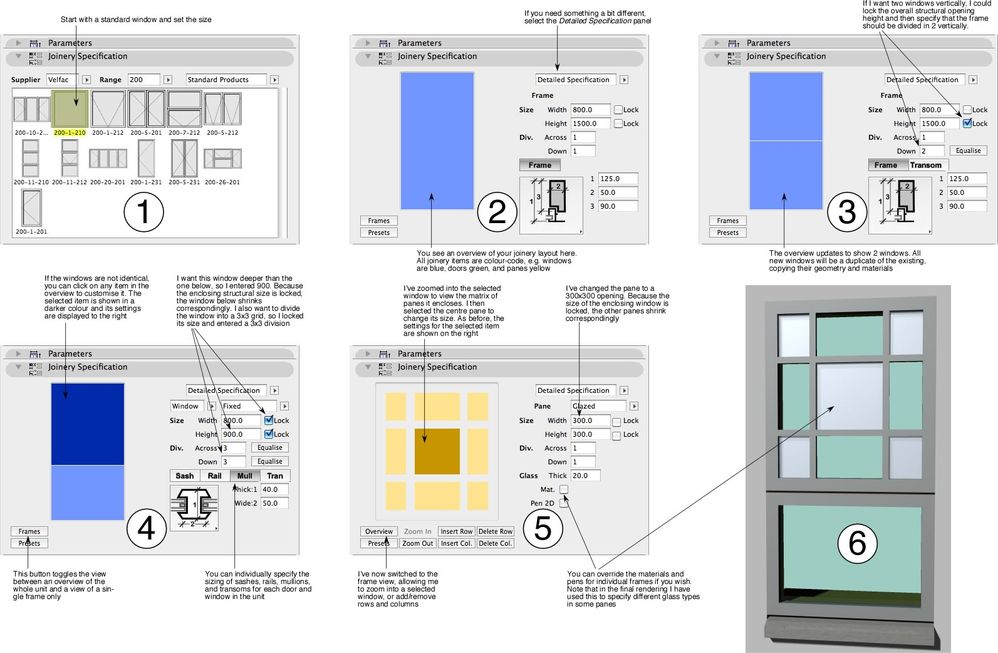
Software Engineer Speckle Systems
- Mark as New
- Bookmark
- Subscribe
- Mute
- Subscribe to RSS Feed
- Permalink
- Report Inappropriate Content
2009-11-11 02:12 PM
Wow. Thanks for taking the time to explain that. I only spent about 1/2 hour looking through the manual and messing around with the window (or trying to at least). I will give it some more time, though I still can't promise I will figure it out...
- Mark as New
- Bookmark
- Subscribe
- Mute
- Subscribe to RSS Feed
- Permalink
- Report Inappropriate Content
2009-12-21 03:01 PM
However, I miss an option e.g. to do a simpel window where there is one fixed frame and one open frame.
How to?
- Mark as New
- Bookmark
- Subscribe
- Mute
- Subscribe to RSS Feed
- Permalink
- Report Inappropriate Content
2009-12-21 03:45 PM
Frank wrote:Every frame in a given unit can have a unique configuration, so every window can be set to open left/right/top/bottom or to be fixed.
However, I miss an option e.g. to do a simpel window where there is one fixed frame and one open frame
Referring to the attached image:
- 1. You might start with a stock item from a catalog. Select
Standard Productsfrom the panel menu, click on a similar unit, and fill in the required structural opening size.
2. Systems like Velfac are designed to be configured in a modular fashion, configured to suit unique requirements. To access this functionality in the object, selectDetailed Specificationfrom the panel menu. You will see an illustration of your window to the left. If you want to specify the characteristics of a specific frame, select it by clicking on the frame in the image. It's colour will be highlighted to show it is selected, and it's setting will appear to the right. You can then specify the action of the selected frame, e.g. a Window could be set to Fixed.
3. You can also change the frame type, e.g. selecting a Door instead of a Window. Other options are a panel or frame (i.e. a frame enclosing a different array of doors/windows/panels).
4. Each frame type has unique settings for its action, e.g. in this case the door panel can be Left, Right, or Double and can swing In or Out.
Software Engineer Speckle Systems
- Mark as New
- Bookmark
- Subscribe
- Mute
- Subscribe to RSS Feed
- Permalink
- Report Inappropriate Content
2009-12-22 11:14 PM
The MJO looks great Ralph - I hope I get it!
- Mark as New
- Bookmark
- Subscribe
- Mute
- Subscribe to RSS Feed
- Permalink
- Report Inappropriate Content
2009-12-22 11:40 PM
ksymons19 wrote:ArchiCAD automatically handles the units in GDL objects, so they transparently show metric or imperial units depending on your settings. This means the object will work with any units. The default settings could possibly be improved for imperial usage, but I don't think this is a significant issue.
I wanted to know if the parameters have the ability to respond to feet/inches input? Or is it all still metric?
Software Engineer Speckle Systems
- Mark as New
- Bookmark
- Subscribe
- Mute
- Subscribe to RSS Feed
- Permalink
- Report Inappropriate Content
2010-06-19 12:22 PM
Ralph wrote:Is there a way to define trapezoid form panes in the modular joinery object?ksymons19 wrote:ArchiCAD automatically handles the units in GDL objects, so they transparently show metric or imperial units depending on your settings. This means the object will work with any units. The default settings could possibly be improved for imperial usage, but I don't think this is a significant issue.
I wanted to know if the parameters have the ability to respond to feet/inches input? Or is it all still metric?
- Mark as New
- Bookmark
- Subscribe
- Mute
- Subscribe to RSS Feed
- Permalink
- Report Inappropriate Content
2010-06-19 09:22 PM
Rose-Marie wrote:Sorry, not at this stage. It's something that can be added, but it comes down to the feedback received through resellers/distributors. If there are many requests for this feature, there will be impetus for the Modular Joinery to be extended.
Is there a way to define trapezoid form panes in the modular joinery object?
Software Engineer Speckle Systems
