Turn on suggestions
Auto-suggest helps you quickly narrow down your search results by suggesting possible matches as you type.
Showing results for
Turn on suggestions
Auto-suggest helps you quickly narrow down your search results by suggesting possible matches as you type.
Showing results for
- Graphisoft Community (INT)
- :
- Forum
- :
- Libraries & objects
- :
- Help Removing Graphic Overrides on Library Parts!
Options
- Subscribe to RSS Feed
- Mark Topic as New
- Mark Topic as Read
- Pin this post for me
- Bookmark
- Subscribe to Topic
- Mute
- Printer Friendly Page
Libraries & objects
About Archicad and BIMcloud libraries, their management and migration, objects and other library parts, etc.
Help Removing Graphic Overrides on Library Parts!
Anonymous
Not applicable
Options
- Mark as New
- Bookmark
- Subscribe
- Mute
- Subscribe to RSS Feed
- Permalink
- Report Inappropriate Content
2017-04-07 10:13 AM
2017-04-07
10:13 AM
I am new to Archicad so some help would be much appreciated.
Jon
4 REPLIES 4
Options
- Mark as New
- Bookmark
- Subscribe
- Mute
- Subscribe to RSS Feed
- Permalink
- Report Inappropriate Content
2017-04-07 10:59 AM
2017-04-07
10:59 AM
If you change to a different Graphic Override Combination does the problem still exist?
If not then that is your answer - use a different GO or modify the one you are using.
You should have a GO that is called "No overrides" - try that.
If the problem still exists I think you are simply using a file (template) that was designed for a different library.
Therefore it will seem to use strange pen colours, fills and surfaces (I saw you having problems in another post with object fills and pens.
Try opening a new default template and the defaults Graphisoft library.
They are designed to work together.
It might take a while but we should be able to get you sorted out.
It will also be helpful if you can attach some screen shots (only one per post allowed) especially showing some of your object settings.
Barry.
If not then that is your answer - use a different GO or modify the one you are using.
You should have a GO that is called "No overrides" - try that.
If the problem still exists I think you are simply using a file (template) that was designed for a different library.
Therefore it will seem to use strange pen colours, fills and surfaces (I saw you having problems in another post with object fills and pens.
Try opening a new default template and the defaults Graphisoft library.
They are designed to work together.
It might take a while but we should be able to get you sorted out.
It will also be helpful if you can attach some screen shots (only one per post allowed) especially showing some of your object settings.
Barry.
One of the forum moderators.
Versions 6.5 to 27
i7-10700 @ 2.9Ghz, 32GB ram, GeForce RTX 2060 (6GB), Windows 10
Lenovo Thinkpad - i7-1270P 2.20 GHz, 32GB RAM, Nvidia T550, Windows 11
Versions 6.5 to 27
i7-10700 @ 2.9Ghz, 32GB ram, GeForce RTX 2060 (6GB), Windows 10
Lenovo Thinkpad - i7-1270P 2.20 GHz, 32GB RAM, Nvidia T550, Windows 11
Options
- Mark as New
- Bookmark
- Subscribe
- Mute
- Subscribe to RSS Feed
- Permalink
- Report Inappropriate Content
2017-04-07 04:15 PM
2017-04-07
04:15 PM
I think another possibility is that a different Pen Set inadvertently got selected. I would first try each pen set before going into Graphic Overrides to see if things revert to normal. Much of the reason for having pen sets disappeared with the appearance of G.O.s., so it's worth considering whether you can delete all but one pen set. (Maybe two, if there is a special need.) I've now deleted all but the default pen set and life is much easier.
Richard
--------------------------
Richard Morrison, Architect-Interior Designer
AC26 (since AC6.0), Win10
--------------------------
Richard Morrison, Architect-Interior Designer
AC26 (since AC6.0), Win10
Anonymous
Not applicable
Options
- Mark as New
- Bookmark
- Subscribe
- Mute
- Subscribe to RSS Feed
- Permalink
- Report Inappropriate Content
2017-04-08 02:37 AM
2017-04-08
02:37 AM
Hi guys, thanks for getting back to me. My apologies if i am asking basic questions or doing silly things wrong, i have only been using Archicad for a month or so as part of my course!
Have attached a jpg of how things look at the moment in 3D. Examples of what i am talking about is the 'games room' in which i placed a ping pong and pool table but the surfaces of both are set to 'pine' 'ceramic tiling' and 'sheet roofing' which were materials i used for creating the building itself.
What is the best/easiest way to edit the pen sets?? and im assuming i have to do it to each item individually?? is there a setting to have them reset to their original library setting?
my apologies for all the questions.
Jon
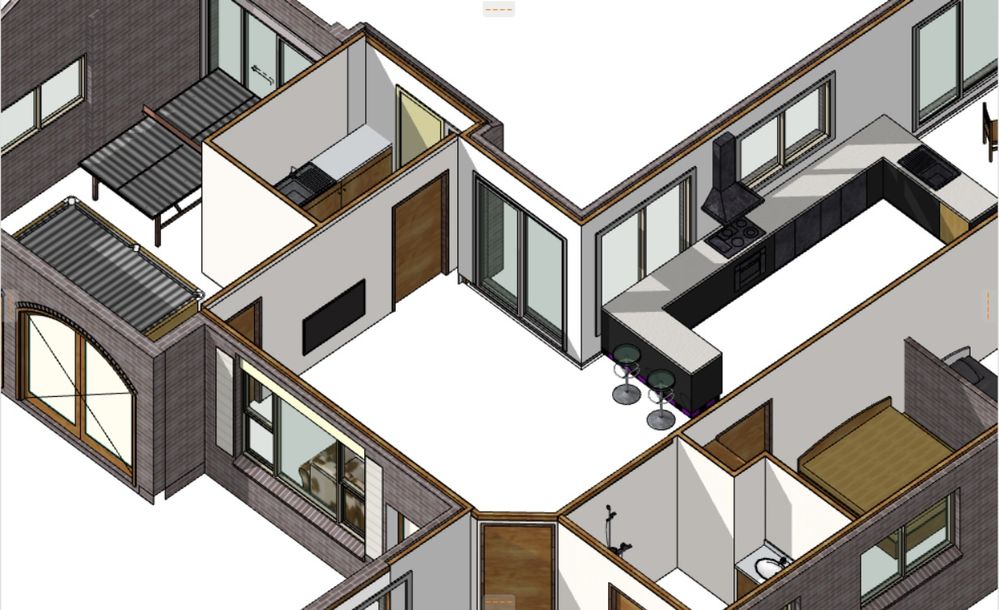
Have attached a jpg of how things look at the moment in 3D. Examples of what i am talking about is the 'games room' in which i placed a ping pong and pool table but the surfaces of both are set to 'pine' 'ceramic tiling' and 'sheet roofing' which were materials i used for creating the building itself.
What is the best/easiest way to edit the pen sets?? and im assuming i have to do it to each item individually?? is there a setting to have them reset to their original library setting?
my apologies for all the questions.
Jon
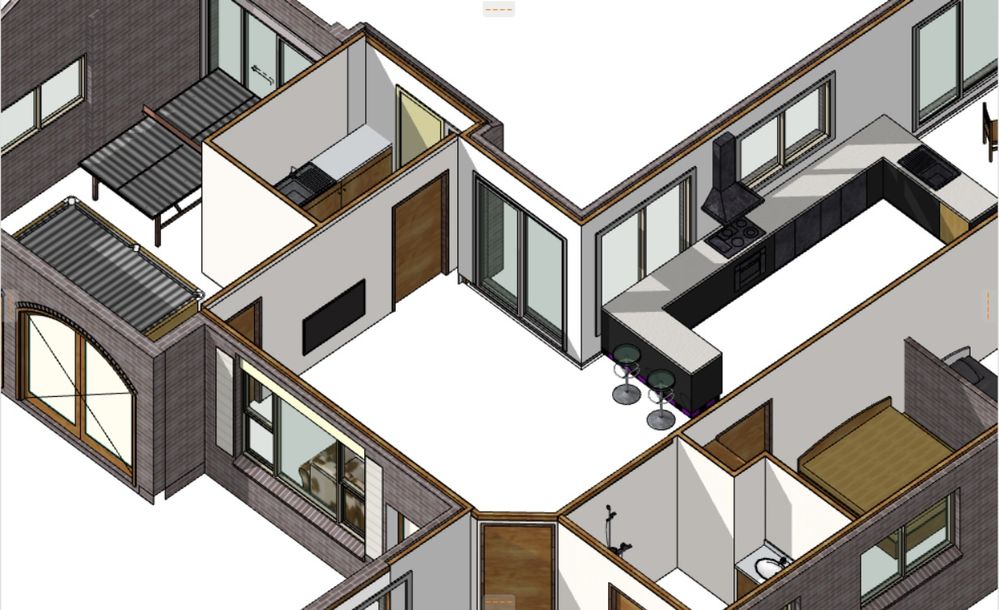
Options
- Mark as New
- Bookmark
- Subscribe
- Mute
- Subscribe to RSS Feed
- Permalink
- Report Inappropriate Content
2017-04-08 08:12 AM
2017-04-08
08:12 AM
Jon wrote:Ask away - that's fine.
Hi guys, thanks for getting back to me. My apologies if i am asking basic questions or doing silly things wrong, i have only been using Archicad for a month or so as part of my course!
Have attached a jpg of how things look at the moment in 3D. Examples of what i am talking about is the 'games room' in which i placed a ping pong and pool table but the surfaces of both are set to 'pine' 'ceramic tiling' and 'sheet roofing' which were materials i used for creating the building itself.
What is the best/easiest way to edit the pen sets?? and im assuming i have to do it to each item individually?? is there a setting to have them reset to their original library setting?
my apologies for all the questions.
Jon
If you don't ask you definitely won't get an answer.
I can't guarantee you will get an answer though, but it is better than not asking at all.
All objects have default material settings that a saved with the object.
So in the case of the pool table it might be 'green felt' for the top.
But Archicad doesn't really care what the material is called - it uses an index number to call the material up. So the pool table might use green felt - index '24'.
Your template will also have a material '24' but it may be set to 'sheet roofing' which is why the surface material seems to change.
Each file you use may have surface '24' set as a different surface material which is why it is important to always try to use a standard template.
As I mentioned in another post certain libraries are designed to work with certain templates.
I find it handy if ever modifying any surfaces (or any other attribute) that you duplicate them first and modify the duplicate.
That way the original remains unchanged and will still work as it was supposed to.
It is hard to say exactly what is happening for you without seeing the file and the objects involved and not knowing what you may have done to them.
But if you have been modifying material attributes or you are using objects not designed for use in your template that would explain what you are seeing here.
Fortunately you will probably be placing only one pool table in your model so simply change the materials to what you want.
If you modify the 'sheet roofing' material back to 'green felt' now your pool table will be correct but your roof will be green.
Pen sets will not affect the surface materials.
They will only affect the edge lines and the colours you see in plan.
Again the objects will have default pen colours saved with them that may not suit your template (file).
I would probably not modify the existing pen set but you could duplicate it and adjust the duplicate.
Then simply change the pen set you are using and if you don't like it you can just swap back.
Each view is saved with a particular pen set so you can save many views, each using a different pen set.
Hopefully this might help explain why this has happened.
Please ask if you have more questions.
Barry.
One of the forum moderators.
Versions 6.5 to 27
i7-10700 @ 2.9Ghz, 32GB ram, GeForce RTX 2060 (6GB), Windows 10
Lenovo Thinkpad - i7-1270P 2.20 GHz, 32GB RAM, Nvidia T550, Windows 11
Versions 6.5 to 27
i7-10700 @ 2.9Ghz, 32GB ram, GeForce RTX 2060 (6GB), Windows 10
Lenovo Thinkpad - i7-1270P 2.20 GHz, 32GB RAM, Nvidia T550, Windows 11
Suggested content
- Teamwork BIMcloud Libraries size not visible in Teamwork & BIMcloud
- Restricted Access - Modelling standards in Modeling
- Embedded library export missing objects in Libraries & objects
- AC28 Skylight Library Object Only Shows Simplified View in Section in Documentation
- Removing minimum space at object in Documentation
