- Graphisoft Community (INT)
- :
- Forum
- :
- Libraries & objects
- :
- Help making basic editable Library Item
- Subscribe to RSS Feed
- Mark Topic as New
- Mark Topic as Read
- Pin this post for me
- Bookmark
- Subscribe to Topic
- Mute
- Printer Friendly Page
Help making basic editable Library Item
- Mark as New
- Bookmark
- Subscribe
- Mute
- Subscribe to RSS Feed
- Permalink
- Report Inappropriate Content
2009-02-05 05:19 AM
Basically its just a 2d image with text as a library item.. where the red # is I have left blank and I just drop text over the top of it in my plans
I was wondering if someone could show me or point me to a place I could see how I could add editable text to where the red # is so that I could edit it in objects setting box. And do away with the whole droping text boxes on top of it
Thanks
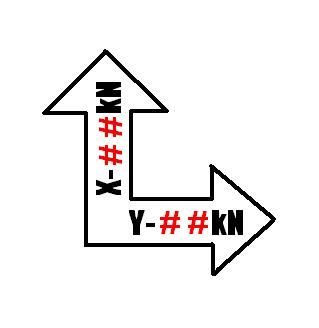
- Mark as New
- Bookmark
- Subscribe
- Mute
- Subscribe to RSS Feed
- Permalink
- Report Inappropriate Content
2009-02-05 07:41 AM
bT Square Peg
https://archicadstuff.blogspot.com
https://www.btsquarepeg.com
| AC INT | Win11 | Ryzen 5700 | 64 GB | RTX 3050 |
- Mark as New
- Bookmark
- Subscribe
- Mute
- Subscribe to RSS Feed
- Permalink
- Report Inappropriate Content
2009-02-05 10:05 AM
- You want it to be RED, as shown, or same color (and size and font) of the other text?
- Has it a fixed length (i.e. 2 digit) or can be any text?
What are your knowledge of GDL? did you script the basis object, or you just saved some plan element "as GDL"?
Strings in GDL can be combined simply with the "+" operator. If you create in your library part a text parameter called "texty", for example:
ystring = 'Y-' + texty + 'kN' TEXT2 0,0, ystring
If the parameter has a value of "00" you will get Y-00kN
Hope this can be a good starting point for you.
--Roberto Corona--
www.archiradar.com
AC18 - ITA full on Win10
_________________
_________________
- Mark as New
- Bookmark
- Subscribe
- Mute
- Subscribe to RSS Feed
- Permalink
- Report Inappropriate Content
2009-02-05 03:59 PM
You can also look at some of he simpler 2D symbol objects in the ArchiCAD Library (for instance, in the US Library "Revision Indicator_NCS 12") to see an example of how this can be done.
David
www.davidmaudlin.com
Digital Architecture
AC29 USA Perpetual • Mac mini M4 Pro OSX15 | 64 gb ram • MacBook Pro M3 Pro OSX14 | 36 gb ram
- Mark as New
- Bookmark
- Subscribe
- Mute
- Subscribe to RSS Feed
- Permalink
- Report Inappropriate Content
2009-02-06 01:00 AM
vistasp wrote:cheers for the link.. ill have a read through it
A simple object like this is a great way to get your feet wet with GDL. For starters, you might like the "Introduction to Object Making" by David Nicholson Cole. That - and his "GDL Cookbook 4" can be downloaded from ArchiCad East.
rocorona wrote:
What are the variables in the "##" text?
- You want it to be RED, as shown, or same color (and size and font) of the other text?
- Has it a fixed length (i.e. 2 digit) or can be any text?
What are your knowledge of GDL? did you script the basis object, or you just saved some plan element "as GDL"?
Strings in GDL can be combined simply with the "+" operator. If you create in your library part a text parameter called "texty", for example:
ystring = 'Y-' + texty + 'kN' TEXT2 0,0, ystring
If the parameter has a value of "00" you will get Y-00kN
Hope this can be a good starting point for you.
the red part just needs to be a 2 or 3 digit number. its just a saved as GDL item from AC.
David wrote:i tryed looking at a few, but all the ones i found were editable 3d objects and couldnt really tell what was what.. ill have another look for a editable 2d item.
GeNOS:
You can also look at some of he simpler 2D symbol objects in the ArchiCAD Library (for instance, in the US Library "Revision Indicator_NCS 12") to see an example of how this can be done.
David
- Mark as New
- Bookmark
- Subscribe
- Mute
- Subscribe to RSS Feed
- Permalink
- Report Inappropriate Content
2009-02-06 01:12 AM
rocorona wrote:because i just saved it form AC as a GDL object it wouldnt know that the black text was actually text tho.. correcT?
What are the variables in the "##" text?
- You want it to be RED, as shown, or same color (and size and font) of the other text?
- Has it a fixed length (i.e. 2 digit) or can be any text?
What are your knowledge of GDL? did you script the basis object, or you just saved some plan element "as GDL"?
Strings in GDL can be combined simply with the "+" operator. If you create in your library part a text parameter called "texty", for example:
ystring = 'Y-' + texty + 'kN' TEXT2 0,0, ystring
If the parameter has a value of "00" you will get Y-00kN
Hope this can be a good starting point for you.
- Mark as New
- Bookmark
- Subscribe
- Mute
- Subscribe to RSS Feed
- Permalink
- Report Inappropriate Content
2009-02-06 01:41 AM
GeNOS wrote:No, AC would not treat it as normal text, as produced using the text tool.
because i just saved it form AC as a GDL object it wouldnt know that the black text was actually text tho.. correcT?
What do you need to do with the text? If you just needed to change the ## text simply add a new 'texty' parameter in the parameter list of the object. This will then be available to edit when you open the object dialog box.
- Mark as New
- Bookmark
- Subscribe
- Mute
- Subscribe to RSS Feed
- Permalink
- Report Inappropriate Content
2009-02-06 02:24 AM
i just need teh ## to read a 2 or 3 digit number..
but adding a text feild to the parameters it just alows me to put a value in the objects setting box.. but i dunno how to getit to show up when i actually place the object.. iv got it placing some text but its about 30 meters away from where i place the object
- Mark as New
- Bookmark
- Subscribe
- Mute
- Subscribe to RSS Feed
- Permalink
- Report Inappropriate Content
2009-02-06 02:37 AM
If all else fails, post the object up and I'm sure someone will point you in the right direction!
- Mark as New
- Bookmark
- Subscribe
- Mute
- Subscribe to RSS Feed
- Permalink
- Report Inappropriate Content
2009-02-06 02:48 AM
- How to model curved vertical wood slat wall paneling + fluted glass wall. Efficient workflow? in Modeling
- Warning..."ArchiCAD will Load the corresponding editable library instead of the built-in library" in Libraries & objects
- Opening an old file in Archicad 28 drag and multiply makes library pop up in Libraries & objects
- Grid Line Head Symbol Randomly Changes to Double-Circle in Documentation
- Clarification on Selling Custom GDL Objects Created in Archicad in General discussions
