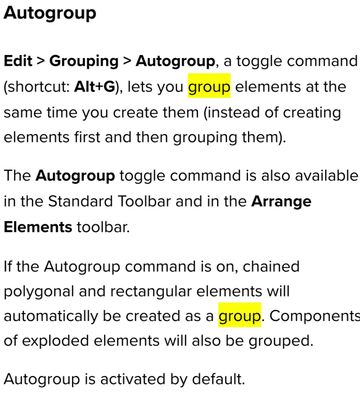Learn to manage BIM workflows and create professional Archicad templates with the BIM Manager Program.
- Graphisoft Community (INT)
- :
- Forum
- :
- Modeling
- :
- How to group objects so that selecting one selects...
- Subscribe to RSS Feed
- Mark Topic as New
- Mark Topic as Read
- Pin this post for me
- Bookmark
- Subscribe to Topic
- Mute
- Printer Friendly Page
How to group objects so that selecting one selects all in group
- Mark as New
- Bookmark
- Subscribe
- Mute
- Subscribe to RSS Feed
- Permalink
- Report Inappropriate Content
2023-02-26 09:20 PM - edited 2023-03-03 09:27 AM
Hi, I'm following a tutorial on grouping, which is quite simple. Select multiple objects > ctrl+g. Then you should be able to select all objects in the group by selecting one of them. But for some reason grouping objects does not do this. The objects change color slightly but when I deselect them and try to select one, only one is selected, an not the group. Is there a reason for this? How do I fix it?
Solved! Go to Solution.
Accepted Solutions
- Mark as New
- Bookmark
- Subscribe
- Mute
- Subscribe to RSS Feed
- Permalink
- Report Inappropriate Content
2023-02-26 10:33 PM - edited 2023-02-26 10:34 PM
You have grouping suspended so although the objects or elements are grouped they are temporarily able to be selected and moved independently. Under the menu where group and ungroup is selected, make sure ‘suspend groups’ is turned off.
ArchiCAD 4.5 - Archicad 28 Apple Silicon 27.3 | 28 Apple Silicon
macOS Sequoia (15.1.1)
- Mark as New
- Bookmark
- Subscribe
- Mute
- Subscribe to RSS Feed
- Permalink
- Report Inappropriate Content
2023-02-26 10:33 PM - edited 2023-02-26 10:34 PM
You have grouping suspended so although the objects or elements are grouped they are temporarily able to be selected and moved independently. Under the menu where group and ungroup is selected, make sure ‘suspend groups’ is turned off.
ArchiCAD 4.5 - Archicad 28 Apple Silicon 27.3 | 28 Apple Silicon
macOS Sequoia (15.1.1)
- Mark as New
- Bookmark
- Subscribe
- Mute
- Subscribe to RSS Feed
- Permalink
- Report Inappropriate Content
2023-03-17 06:09 PM
Thank you, I found the setting you mentioned under Edit > Grouping > Suspend groups, which I toggled off.
- Mark as New
- Bookmark
- Subscribe
- Mute
- Subscribe to RSS Feed
- Permalink
- Report Inappropriate Content
2024-04-18 04:47 PM
newby here - i placed an 8" log wood wall with dimensions of 75'x55' using the wall tool with the chained geometry and rectangular method. i unchecked the group but still it only selects one side of wall drawn for either method? is there another setting to look at?
M3 Max 36GB MacBook Pro
Sequoia 15.1.1
- Mark as New
- Bookmark
- Subscribe
- Mute
- Subscribe to RSS Feed
- Permalink
- Report Inappropriate Content
2024-04-18 05:06 PM
I’m sure reading this page will help you enough regarding all grouping operations.
AMD Ryzen 7 5800H with Radeon Graphics 3.20 GHz 16.0 GB
- Mark as New
- Bookmark
- Subscribe
- Mute
- Subscribe to RSS Feed
- Permalink
- Report Inappropriate Content
2024-04-18 05:27 PM
thank you Mahmoud and will read through it carefully again.
M3 Max 36GB MacBook Pro
Sequoia 15.1.1
- Mark as New
- Bookmark
- Subscribe
- Mute
- Subscribe to RSS Feed
- Permalink
- Report Inappropriate Content
2024-04-18 06:06 PM
@Zdenko, You are welcome.
Don’t hesitate to start a new topic if you’ve any question.
AMD Ryzen 7 5800H with Radeon Graphics 3.20 GHz 16.0 GB
- Mark as New
- Bookmark
- Subscribe
- Mute
- Subscribe to RSS Feed
- Permalink
- Report Inappropriate Content
2024-04-18 06:23 PM
i certainly will but it is something i am struggling with concerning grouping. i can see how to select different type elements and group them but it was my understanding that if i am drawing a wall using geometry chained method that it would be a chain when selecting and not individual entities. example i can think of is when drawing a polyline and i select the polyline it selects the entire polyline not individual segments. i will continue and it will probably sink in.
M3 Max 36GB MacBook Pro
Sequoia 15.1.1
- Mark as New
- Bookmark
- Subscribe
- Mute
- Subscribe to RSS Feed
- Permalink
- Report Inappropriate Content
2024-04-18 07:06 PM
I think that Autogroup function is disabled so activate it from Edit menu before drawing your chained wall.
AMD Ryzen 7 5800H with Radeon Graphics 3.20 GHz 16.0 GB
- Mark as New
- Bookmark
- Subscribe
- Mute
- Subscribe to RSS Feed
- Permalink
- Report Inappropriate Content
2024-04-18 07:16 PM
ok that clarifies it and should not have assumed a chain would be one single element thank you.
M3 Max 36GB MacBook Pro
Sequoia 15.1.1
- Selecting elements that participate in Solid Element Operations in Modeling
- where is the consistency using the selection window in Modeling
- Custom Door/Window Handle not selectable in Libraries & objects
- Creating one skin label for multiple selected walls, slabs, roofs, etc. (GDL?) in Libraries & objects
- Texture problems Selection problem in Modeling