Turn on suggestions
Auto-suggest helps you quickly narrow down your search results by suggesting possible matches as you type.
Showing results for
Turn on suggestions
Auto-suggest helps you quickly narrow down your search results by suggesting possible matches as you type.
Showing results for
- Graphisoft Community (INT)
- :
- Forum
- :
- Libraries & objects
- :
- Re: Image Fill Help Required Please!
Options
- Subscribe to RSS Feed
- Mark Topic as New
- Mark Topic as Read
- Pin this post for me
- Bookmark
- Subscribe to Topic
- Mute
- Printer Friendly Page
Libraries & objects
About Archicad and BIMcloud libraries, their management and migration, objects and other library parts, etc.
Image Fill Help Required Please!
Options
- Mark as New
- Bookmark
- Subscribe
- Mute
- Subscribe to RSS Feed
- Permalink
- Report Inappropriate Content
2017-08-31 02:10 PM
2017-08-31
02:10 PM
I am having some issues with my image fill poly2_b{5}'s. In the image, the picture on the left shows an example of how every preview of the object looks. The image on the right shows how the object is intended to look including the image fill.
Here is the definition of the image fill:
define image_fill 'red' "Red_Image_Fill",
255, 255, 255, 255, 255, 255, 255, 255,
0.001, 0.001, 0, 0 Here is the code with it being used:
FILL "red"
poly2_b{5} 12, 3, 0, 3, 20, 20,
0, 0, 1, 0, 0, 1, 0,
0.003011396909279, -0.012, 0,
0.008011396909279, -0.012, 900,
0, 180, 4000,
0.008011396909279, -0.012, 900,
0, 180, 4000,
0.003011396909279, -0.012, -1,
0.01201139690928, -0.012, 0,
0.008011396909279, -0.012, 900,
0, -180, 4000,
0.008011396909279, -0.012, 900,
0, -180, 4000,
0.01201139690928, -0.012, 0
FILL "red"
poly2_b{5} 7, 3, 0, 3, 20, 20,
0, 0, 1, 0, 0, 1, 0,
0.004365269360967, -0.01497020610398, 0,
0.007369079672544, -0.0126431290699, 900,
0, 14.79244119691, 4000,
0.01167139690928, -0.009047580068978, 0,
0.00858285669353, -0.01142894928346, 900,
0, 14.41018743141, 4000,
0.004365269360967, -0.01497020610398, 0
It has both the foreground showing in the preview as well as dashed lines running horizontal.Any help would be appreciated. If you are able to point out any errors in my scrip I'd be grateful.
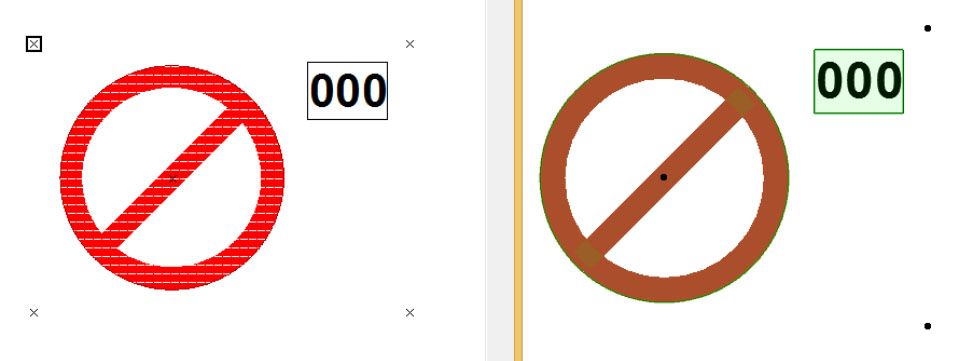
ArchiCAD 27
Windows 10
Windows 10
4 REPLIES 4
Options
- Mark as New
- Bookmark
- Subscribe
- Mute
- Subscribe to RSS Feed
- Permalink
- Report Inappropriate Content
2017-08-31 02:21 PM
Options
- Mark as New
- Bookmark
- Subscribe
- Mute
- Subscribe to RSS Feed
- Permalink
- Report Inappropriate Content
2017-08-31 04:19 PM
2017-08-31
04:19 PM
Found out the cause of the horizontal lines! The issue now is just getting the image fill to show up in preview and when scheduling.
ArchiCAD 27
Windows 10
Windows 10
Options
- Mark as New
- Bookmark
- Subscribe
- Mute
- Subscribe to RSS Feed
- Permalink
- Report Inappropriate Content
2017-08-31 06:08 PM
2017-08-31
06:08 PM
JGoode wrote:Then please share so everybody can profit 😉
Found out the cause of the horizontal lines!
Lucas Becker | AC 29 on Mac (Sequoia) | Graphisoft Insider Panelist | Akroter.io – high-end GDL objects | Author of Runxel's Archicad Wiki | Editor at SelfGDL | Developer of the GDL plugin for Sublime Text
My List of AC shortcomings & bugs | I Will Piledrive You If You Mention AI Again |
POSIWID – The Purpose Of a System Is What It Does /// «Furthermore, I consider that Carth... yearly releases must be destroyed»
My List of AC shortcomings & bugs | I Will Piledrive You If You Mention AI Again |
POSIWID – The Purpose Of a System Is What It Does /// «Furthermore, I consider that Carth... yearly releases must be destroyed»
Options
- Mark as New
- Bookmark
- Subscribe
- Mute
- Subscribe to RSS Feed
- Permalink
- Report Inappropriate Content
2017-09-01 10:10 AM
2017-09-01
10:10 AM
runxel wrote:It was actually just in the Model View Options, it happens when you override the Fill Background Colour in the fill display settings. Very simple, but I just didn't work it out.JGoode wrote:Then please share so everybody can profit
Found out the cause of the horizontal lines!😉
ArchiCAD 27
Windows 10
Windows 10
