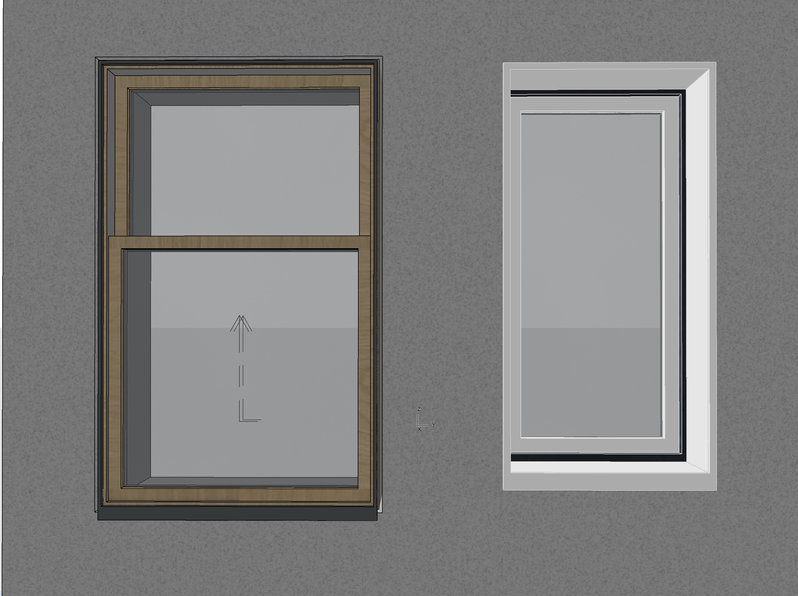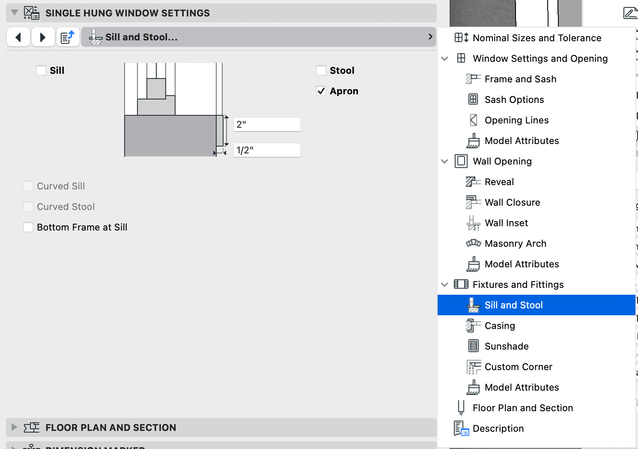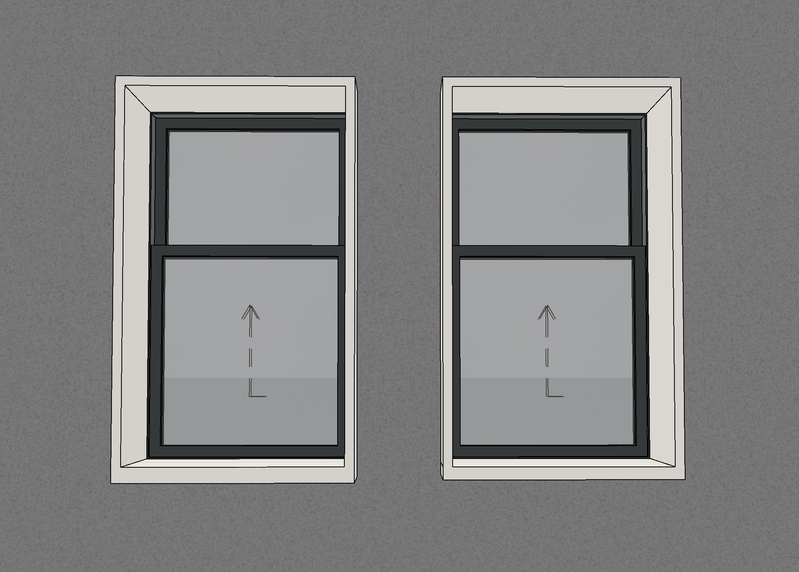- Graphisoft Community (INT)
- :
- Forum
- :
- Libraries & objects
- :
- Re: Inside Casing Display Issue
- Subscribe to RSS Feed
- Mark Topic as New
- Mark Topic as Read
- Pin this post for me
- Bookmark
- Subscribe to Topic
- Mute
- Printer Friendly Page
Inside Casing Display Issue
- Mark as New
- Bookmark
- Subscribe
- Mute
- Subscribe to RSS Feed
- Permalink
- Report Inappropriate Content
2024-01-24
09:54 PM
- last edited on
2024-01-25
01:22 AM
by
Laszlo Nagy
I'm trying to model an interior casing for my windows however for some reason the casing at the bottom is locked to be 2 1/2" wide. If I decrease or increase my casing dimensions all the other sides change except for the bottom. I went through all my window settings and I could not find a single dimension set to 2 1/2" so I'm not sure where this is coming from. Am I doing something wrong? This is on Archicad 26 Build 5003 USA Full (Apple Silicon).
EDIT - Just tried this in Archicad 27 and it seems to be working fine. Is this an Archicad 26 glitch?
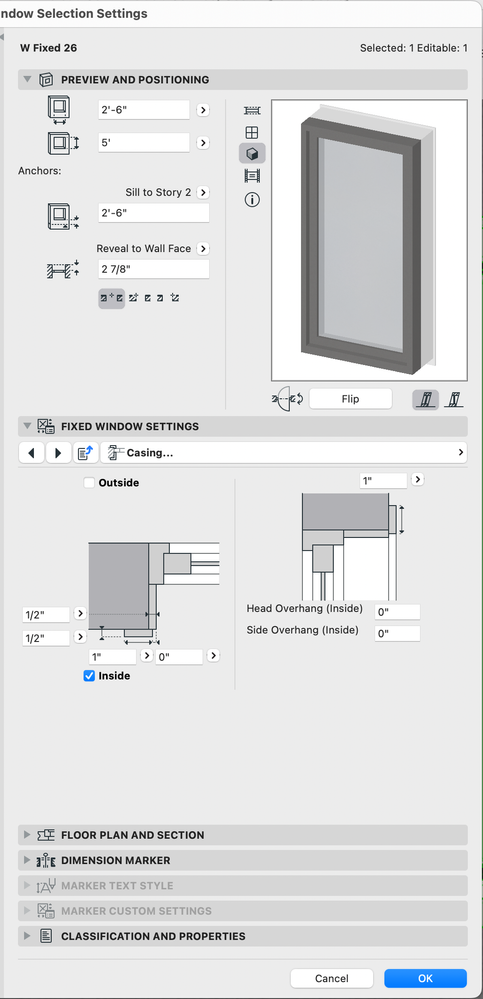
Solved! Go to Solution.
Accepted Solutions
- Mark as New
- Bookmark
- Subscribe
- Mute
- Subscribe to RSS Feed
- Permalink
- Report Inappropriate Content
2024-02-01
04:13 PM
- last edited on
2024-02-05
03:31 AM
by
Laszlo Nagy
Graphisoft support was directly contacted regarding this issue. The Specialist Duncan Gilchrist was very helpful in getting this resolved and has informed me that within Archicad 26 the bottom casing attributes are handled by using the Apron option in the window settings. If no Apron is on or modified, the default 2 1/2" bottom casing will be seen.
- Mark as New
- Bookmark
- Subscribe
- Mute
- Subscribe to RSS Feed
- Permalink
- Report Inappropriate Content
2024-02-01
04:13 PM
- last edited on
2024-02-05
03:31 AM
by
Laszlo Nagy
Graphisoft support was directly contacted regarding this issue. The Specialist Duncan Gilchrist was very helpful in getting this resolved and has informed me that within Archicad 26 the bottom casing attributes are handled by using the Apron option in the window settings. If no Apron is on or modified, the default 2 1/2" bottom casing will be seen.
- Shutter Location on AC Windows in Libraries & objects
- Schedules: bypassing the shortcomings of component properties with ifc in Collaboration with other software
- Element Information sum up in Modeling
- How to extract data from elements inside zone boundaries? in Project data & BIM
- Width of Outside Door Casing in Libraries & objects