Turn on suggestions
Auto-suggest helps you quickly narrow down your search results by suggesting possible matches as you type.
Showing results for
Turn on suggestions
Auto-suggest helps you quickly narrow down your search results by suggesting possible matches as you type.
Showing results for
- Graphisoft Community (INT)
- :
- Forum
- :
- Libraries & objects
- :
- Re: Metal Window Library Parts
Options
- Subscribe to RSS Feed
- Mark Topic as New
- Mark Topic as Read
- Pin this post for me
- Bookmark
- Subscribe to Topic
- Mute
- Printer Friendly Page
Libraries & objects
About Archicad and BIMcloud libraries, their management and migration, objects and other library parts, etc.
Metal Window Library Parts
Anonymous
Not applicable
Options
- Mark as New
- Bookmark
- Subscribe
- Mute
- Subscribe to RSS Feed
- Permalink
- Report Inappropriate Content
2004-11-13
12:49 AM
- last edited on
2023-05-24
12:49 PM
by
Rubia Torres
2004-11-13
12:49 AM
I am missing something super basic here?
Thanks in advance.

6 REPLIES 6
Options
- Mark as New
- Bookmark
- Subscribe
- Mute
- Subscribe to RSS Feed
- Permalink
- Report Inappropriate Content
2004-11-15 01:59 PM
2004-11-15
01:59 PM
You are not missed any super basic… 
These five windows are almost the same. The only difference between them is the opening method. Please check the picture below.
You can open every not fixed window by editable hotspots in 3D. (This option is only available when “Detailed” 3D option is selected)
Henrik Magyar
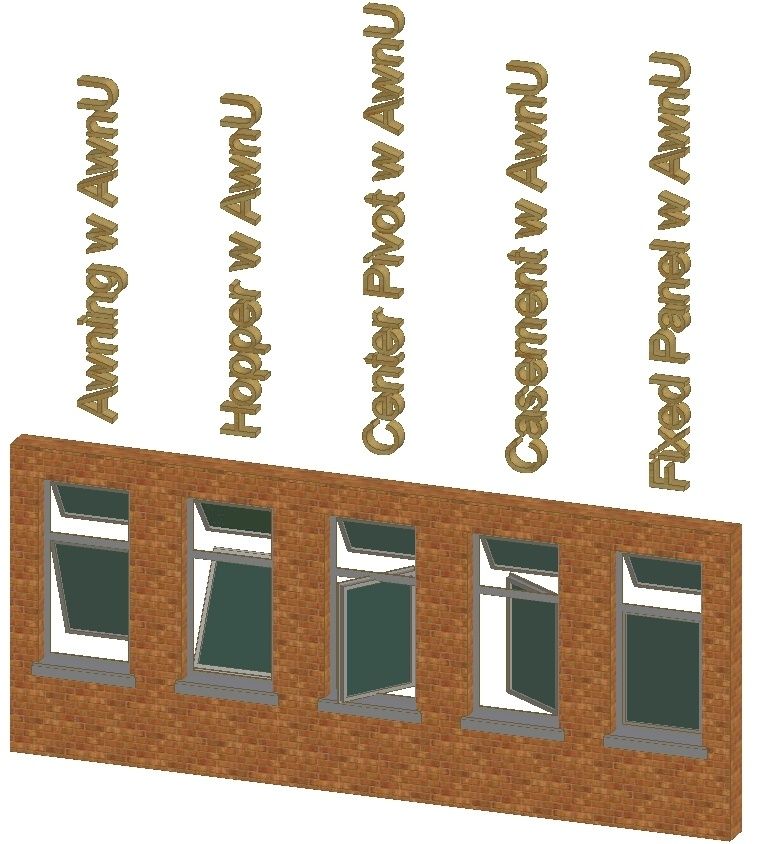
These five windows are almost the same. The only difference between them is the opening method. Please check the picture below.
You can open every not fixed window by editable hotspots in 3D. (This option is only available when “Detailed” 3D option is selected)
Henrik Magyar
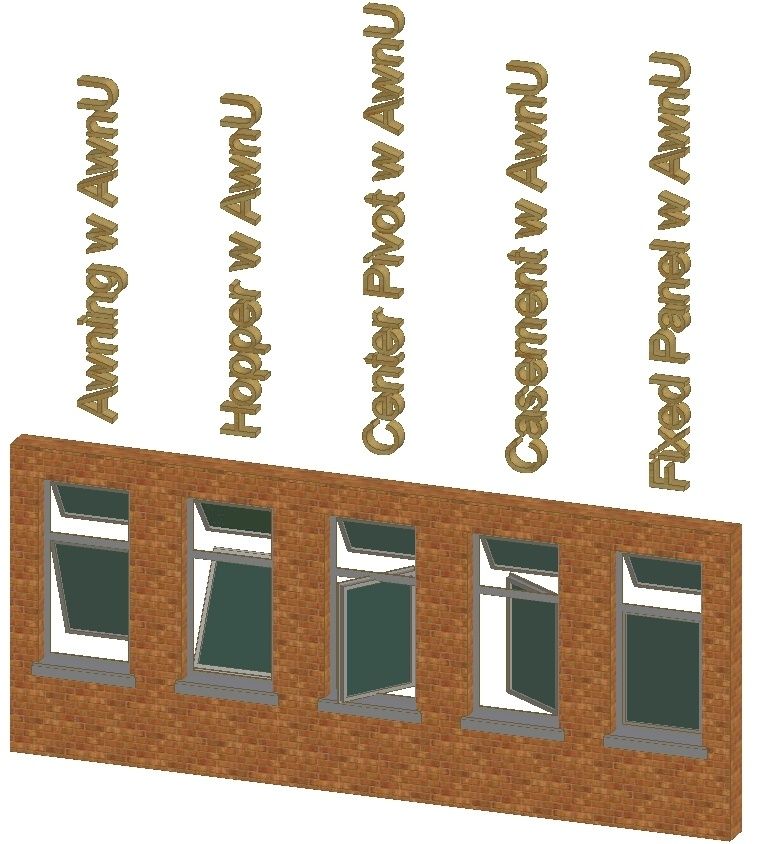
Anonymous
Not applicable
Options
- Mark as New
- Bookmark
- Subscribe
- Mute
- Subscribe to RSS Feed
- Permalink
- Report Inappropriate Content
2004-11-15 11:24 PM
2004-11-15
11:24 PM
I do see how they do open properly in 3D. But there is still a problem with how they are drawn in elevation.
The opening lines do not toggle on or off when changed under the parameter "Opening Line in 3D".
Also, the lines are not drawn properly. The lower sashes are all drawn as Awnings (an upside-down "V") regardless if it is a hopper, casement or even fixed. And all of the upper transoms, which are listed as awnings, are drawn without any opening lines at all.
Finally I think that the fixed panel unit should probably be drawn a little differently in plan since a fixed panel unit will not have the same type of frame as an operable unit.
Again, hopefully I am missing something. But as far as I can tell, these windows are not really usable in elevation.
The opening lines do not toggle on or off when changed under the parameter "Opening Line in 3D".
Also, the lines are not drawn properly. The lower sashes are all drawn as Awnings (an upside-down "V") regardless if it is a hopper, casement or even fixed. And all of the upper transoms, which are listed as awnings, are drawn without any opening lines at all.
Finally I think that the fixed panel unit should probably be drawn a little differently in plan since a fixed panel unit will not have the same type of frame as an operable unit.
Again, hopefully I am missing something. But as far as I can tell, these windows are not really usable in elevation.
Options
- Mark as New
- Bookmark
- Subscribe
- Mute
- Subscribe to RSS Feed
- Permalink
- Report Inappropriate Content
2004-11-16 03:49 AM
2004-11-16
03:49 AM
Makes you wonder why the windows are not combined into one type with parmeter options as to the style of opening.
Cheers John
John Hyland : ARINA : www.arina.biz
User ver 4 to 12 - Jumped to v22 - so many options and settings!!!
OSX 10.15.6 [Catalina] : Archicad 22 : 15" MacBook Pro 2019 [/size]
John Hyland : ARINA : www.arina.biz
User ver 4 to 12 - Jumped to v22 - so many options and settings!!!
OSX 10.15.6 [Catalina] : Archicad 22 : 15" MacBook Pro 2019 [/size]
Options
- Mark as New
- Bookmark
- Subscribe
- Mute
- Subscribe to RSS Feed
- Permalink
- Report Inappropriate Content
2004-11-16 11:39 AM
2004-11-16
11:39 AM
why the windows are not combined into one typeThe names of the windows are one of the most informative things about the working method. If you make a window element list it will be grouped by names.
Technically, it is possible to make one window with a huge amount of parameter that cover all types of windows, but it could bring up other problems.
Options
- Mark as New
- Bookmark
- Subscribe
- Mute
- Subscribe to RSS Feed
- Permalink
- Report Inappropriate Content
2004-11-16 12:15 PM
2004-11-16
12:15 PM
Sure but from what I can see these metal windows are identical except the type of opening. Im not suggesting all windows should be in one window object
Cheers John
John Hyland : ARINA : www.arina.biz
User ver 4 to 12 - Jumped to v22 - so many options and settings!!!
OSX 10.15.6 [Catalina] : Archicad 22 : 15" MacBook Pro 2019 [/size]
John Hyland : ARINA : www.arina.biz
User ver 4 to 12 - Jumped to v22 - so many options and settings!!!
OSX 10.15.6 [Catalina] : Archicad 22 : 15" MacBook Pro 2019 [/size]
Anonymous
Not applicable
Options
- Mark as New
- Bookmark
- Subscribe
- Mute
- Subscribe to RSS Feed
- Permalink
- Report Inappropriate Content
2005-02-03 07:30 PM
2005-02-03
07:30 PM
John wrote:AMEN, John... reviving this post, because the way these windows are drawn is still a big issue here. They don't show up properly in a 3D window either and it's a pain to go back through a sketch render image to erase all those incorrect lines.
I do see how they do open properly in 3D. But there is still a problem with how they are drawn in elevation.
The opening lines do not toggle on or off when changed under the parameter "Opening Line in 3D".
Also, the lines are not drawn properly. The lower sashes are all drawn as Awnings (an upside-down "V") regardless if it is a hopper, casement or even fixed. And all of the upper transoms, which are listed as awnings, are drawn without any opening lines at all.
Finally I think that the fixed panel unit should probably be drawn a little differently in plan since a fixed panel unit will not have the same type of frame as an operable unit.
Again, hopefully I am missing something. But as far as I can tell, these windows are not really usable in elevation.
Also, note that the Double Casement w AwnU only has the extra lines drawn on 1 of the 2 panels... not correct - not even consistent...
Has anyone got any idea what portion of the gdl to delete that will not draw those lines? I'll do it myself if GS can't do it for everyone...
Wes
Suggested content
- DWG import/export in Collaboration with other software
- migrate custom library to ac29 in Libraries & objects
- Missing surface image that's not listed in Surface Attribute in Libraries & objects
- Difficulty Converting Favorites & Library Objects to Library 29 in Libraries & objects
- Modeling Historic Door Details in Libraries & objects
