Turn on suggestions
Auto-suggest helps you quickly narrow down your search results by suggesting possible matches as you type.
Showing results for
Turn on suggestions
Auto-suggest helps you quickly narrow down your search results by suggesting possible matches as you type.
Showing results for
- Graphisoft Community (INT)
- :
- Forum
- :
- Libraries & objects
- :
- Missing Objects: Missing from Attributes
Options
- Subscribe to RSS Feed
- Mark Topic as New
- Mark Topic as Read
- Pin this post for me
- Bookmark
- Subscribe to Topic
- Mute
- Printer Friendly Page
Libraries & objects
About Archicad and BIMcloud libraries, their management and migration, objects and other library parts, etc.
Missing Objects: Missing from Attributes
Options
- Mark as New
- Bookmark
- Subscribe
- Mute
- Subscribe to RSS Feed
- Permalink
- Report Inappropriate Content
2011-01-13 04:11 PM
2011-01-13
04:11 PM
Thoughts?
I'm hoping the backup file is okay.
Thanks.
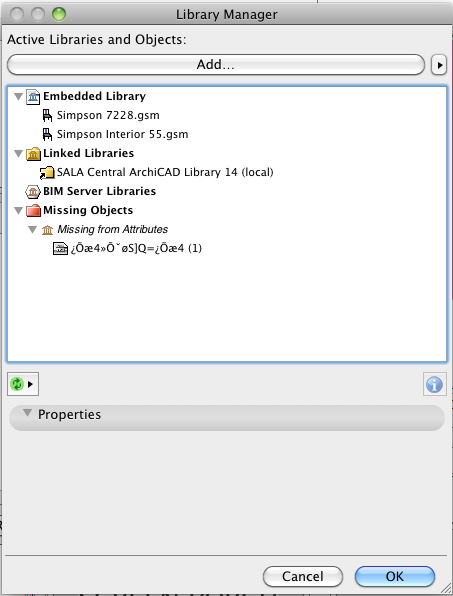
Jared Banks, AIA
Shoegnome Architects
Archicad Blog: www.shoegnome.com
Archicad Template: www.shoegnome.com/template/
Archicad Work Environment: www.shoegnome.com/work-environment/
Archicad Tutorial Videos: www.youtube.com/shoegnome
Shoegnome Architects
Archicad Blog: www.shoegnome.com
Archicad Template: www.shoegnome.com/template/
Archicad Work Environment: www.shoegnome.com/work-environment/
Archicad Tutorial Videos: www.youtube.com/shoegnome
12 REPLIES 12
Anonymous
Not applicable
Options
- Mark as New
- Bookmark
- Subscribe
- Mute
- Subscribe to RSS Feed
- Permalink
- Report Inappropriate Content
2011-05-05 02:56 PM
2011-05-05
02:56 PM
Thank you David, I took cautious shotgun approach. I opened my template file and created a new file using the default AC14 template. I then opened the attribute manager in the template file and imported new file's attributes. When on textures I selected all and <<overwrote. That has got rid of the missing attributes. 😄 What else it has got rid of I don't know 😞 But as it is a new file I guess that doesn't matter too much. In order to find the exact texture in my current project I presume I stand the risk of overwriting things that I might want so I have steered clear of that and am happy to live with the missing attributes box coming up every time I open it. At least new projects will be clean.
Thanks again
James
Thanks again
James
Anonymous
Not applicable
Options
- Mark as New
- Bookmark
- Subscribe
- Mute
- Subscribe to RSS Feed
- Permalink
- Report Inappropriate Content
2016-04-15 05:03 AM
2016-04-15
05:03 AM
I have a similar problem as well. My missing attribute from Objects is Door01 15(1)
I would think this would be easy to find. I don't however have that door placed anywhere in my template. It is a pocket door according to the info box. I go into attribute manager but I don't know what it is to find what isn't there.
Any thoughts?
I would think this would be easy to find. I don't however have that door placed anywhere in my template. It is a pocket door according to the info box. I go into attribute manager but I don't know what it is to find what isn't there.
Any thoughts?
Options
- Mark as New
- Bookmark
- Subscribe
- Mute
- Subscribe to RSS Feed
- Permalink
- Report Inappropriate Content
2016-04-19 07:34 AM
2016-04-19
07:34 AM
It is also possible that it is Favorite that is referring to that Door. You could delete that Favorite or redefine it.
Loving Archicad since 1995 - Find Archicad Tips at x.com/laszlonagy
AMD Ryzen9 5900X CPU, 64 GB RAM 3600 MHz, Nvidia GTX 1060 6GB, 500 GB NVMe SSD
2x28" (2560x1440), Windows 10 PRO ENG, Ac20-Ac29
AMD Ryzen9 5900X CPU, 64 GB RAM 3600 MHz, Nvidia GTX 1060 6GB, 500 GB NVMe SSD
2x28" (2560x1440), Windows 10 PRO ENG, Ac20-Ac29
- « Previous
-
- 1
- 2
- Next »
- « Previous
-
- 1
- 2
- Next »
Suggested content
- 3D objects not imported with 3D Dwg in Collaboration with other software
- Libraries or objects or something is not uploaded when I share the project in Teamwork & BIMcloud
- libpack and object organization in Libraries & objects
- Imported embedded IFC object disappears in Libraries & objects
- Archicad 29 MEP objects missing in Libraries & objects
