- Graphisoft Community (INT)
- :
- Forum
- :
- Libraries & objects
- :
- Modeling a New Component in ArchCAD 15
- Subscribe to RSS Feed
- Mark Topic as New
- Mark Topic as Read
- Pin this post for me
- Bookmark
- Subscribe to Topic
- Mute
- Printer Friendly Page
Modeling a New Component in ArchCAD 15
- Mark as New
- Bookmark
- Subscribe
- Mute
- Subscribe to RSS Feed
- Permalink
- Report Inappropriate Content
2012-05-24 11:13 PM
I would like to model a new component (RFID Tag) in Archicad 15 and then assign some attributes base on IFC to that component.
anybody here can tell me how can I do that?
- Mark as New
- Bookmark
- Subscribe
- Mute
- Subscribe to RSS Feed
- Permalink
- Report Inappropriate Content
2012-05-25 04:50 PM
AMD Ryzen9 5900X CPU, 64 GB RAM 3600 MHz, Nvidia GTX 1060 6GB, 500 GB NVMe SSD
2x28" (2560x1440), Windows 10 PRO ENG, Ac20-Ac29
- Mark as New
- Bookmark
- Subscribe
- Mute
- Subscribe to RSS Feed
- Permalink
- Report Inappropriate Content
2012-05-25 05:37 PM
Then as each component has its own attributes such as Type, Model, ID, etc. I want to assign these attributes to the new component based on IFC standard.
I was able to do this in Revit Architecture but the assigned attributes were not compatible whit IFC. So, I was not able to edit or use those attributes in different BIM software.
- Mark as New
- Bookmark
- Subscribe
- Mute
- Subscribe to RSS Feed
- Permalink
- Report Inappropriate Content
2012-05-25 06:17 PM
"shayan_setayeshgar" wrote:
Architect, Consultant
MacBook Pro Retina, 15-inch Yosemite 2.8 GHz Intel Core i7 16 GB 1600 MHz DDR3
Mac OSX 10.11.1
AC5-18
Onuma System
"Implementing Successful Building Information Modeling"
- Mark as New
- Bookmark
- Subscribe
- Mute
- Subscribe to RSS Feed
- Permalink
- Report Inappropriate Content
2012-05-25 06:29 PM
Starting with ArchiCAD 15, IFC Properties are part of the project database so they can be stored as parameters for the element and can be exported as IFC.
If you create the component (you will probably create a Library Part), then place it, you can select it and go to its settings Dialog.
In the Tags and Categories panel you can click the Manage IFC Properties button and you will see the various standard IFC Porperties available. These you can assign to your element. It is also possible to create your own custom IFC Properties and include those.
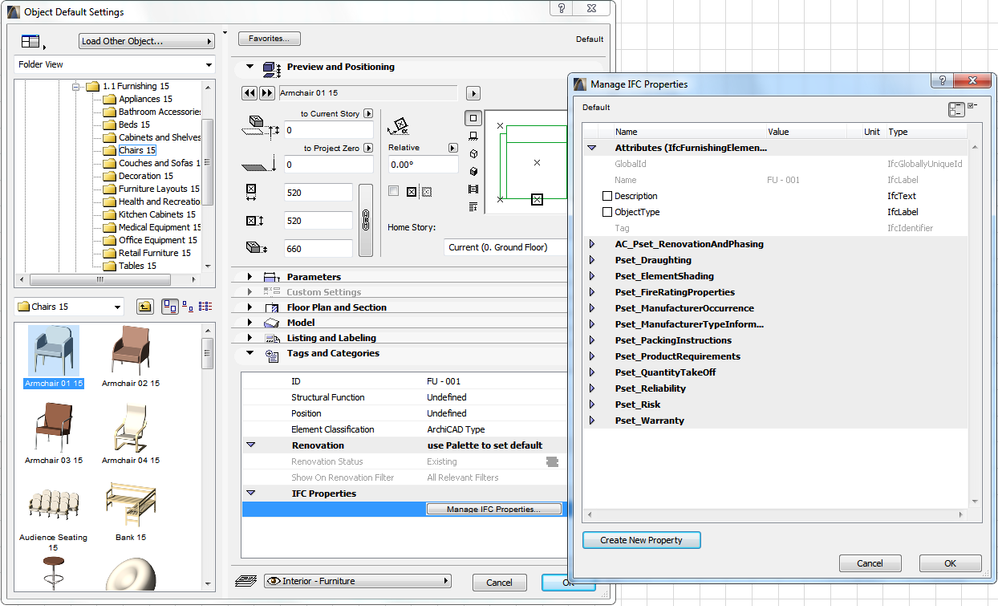
AMD Ryzen9 5900X CPU, 64 GB RAM 3600 MHz, Nvidia GTX 1060 6GB, 500 GB NVMe SSD
2x28" (2560x1440), Windows 10 PRO ENG, Ac20-Ac29
- Mark as New
- Bookmark
- Subscribe
- Mute
- Subscribe to RSS Feed
- Permalink
- Report Inappropriate Content
2012-05-25 07:07 PM
But I couldn't model the new 3D component.
I found something but I am not sure if it is the right path or not. I went to File/Libraries and objects/New object.
The problem is I couldn't model the object in 3D using that window.
I have also searched for a book or an article about it but I just found some document about modeling new component with/without GDL for Archicad 8 and 11.
I really appreciate your help.
- Mark as New
- Bookmark
- Subscribe
- Mute
- Subscribe to RSS Feed
- Permalink
- Report Inappropriate Content
2012-05-25 10:02 PM
I suggest the Interactive Training Guide called Building Object Creation:
Another resource that is about GDL is the GDL Cookbook:
AMD Ryzen9 5900X CPU, 64 GB RAM 3600 MHz, Nvidia GTX 1060 6GB, 500 GB NVMe SSD
2x28" (2560x1440), Windows 10 PRO ENG, Ac20-Ac29
- Mark as New
- Bookmark
- Subscribe
- Mute
- Subscribe to RSS Feed
- Permalink
- Report Inappropriate Content
2012-05-25 11:55 PM
Just to make sure if I understand correctly, to model a new component I can use the Slab, Column, Wall, etc. to shape the object and then customize its attribute, is that right?
- Mark as New
- Bookmark
- Subscribe
- Mute
- Subscribe to RSS Feed
- Permalink
- Report Inappropriate Content
2012-05-29 11:11 AM
You would have to modify its GDL script to be able to do that.
AMD Ryzen9 5900X CPU, 64 GB RAM 3600 MHz, Nvidia GTX 1060 6GB, 500 GB NVMe SSD
2x28" (2560x1440), Windows 10 PRO ENG, Ac20-Ac29
- Mark as New
- Bookmark
- Subscribe
- Mute
- Subscribe to RSS Feed
- Permalink
- Report Inappropriate Content
2012-05-29 06:57 PM
- Quantity takeoff for composite elements in Project data & BIM
- Importing US electrical components (3D model with 2D accompanying symbol) in Libraries & objects
- modeling furniture and preparing documentation in Modeling
- Component Area Errors in Schedules in Collaboration with other software
- Live Connection Curtain Wall Setting in Parametric design
