- Graphisoft Community (INT)
- :
- Forum
- :
- Libraries & objects
- :
- No Sill No Trim
- Subscribe to RSS Feed
- Mark Topic as New
- Mark Topic as Read
- Pin this post for me
- Bookmark
- Subscribe to Topic
- Mute
- Printer Friendly Page
No Sill No Trim
- Mark as New
- Bookmark
- Subscribe
- Mute
- Subscribe to RSS Feed
- Permalink
- Report Inappropriate Content
2008-12-04
05:58 AM
- last edited on
2023-05-24
11:58 AM
by
Rubia Torres
Just more screw ball 12 library parts issue?
Or is there a way around this?
This is on a CP wall that is "2x4 core with 1/2gyp and 3/4 stucco fills".
Only the "2x4" is selected as core.
I have the latest library and hot fix.
Bier

- Mark as New
- Bookmark
- Subscribe
- Mute
- Subscribe to RSS Feed
- Permalink
- Report Inappropriate Content
2008-12-04 06:15 AM
Thanks,
Karl
AC 29 USA and earlier • hardware key • macOS Taho 26.1 MacBook Pro M2 Max 12CPU/30GPU cores, 32GB
- Mark as New
- Bookmark
- Subscribe
- Mute
- Subscribe to RSS Feed
- Permalink
- Report Inappropriate Content
2008-12-04 12:06 PM
Karl wrote:Hi Bier and Karl,
I'm working with GS tech support to report this ... so anyone else is seeing problems like this, please post in this thread.
I'm experiencing some strange behavior with the 2D representation of casings in AC12. With ganging on both sides (left and right) and 2D Detail Level set to 1:50, the exterior lines of casing disappear. If the 2D Detail Level is set to 1:100 or 1:200, everything looks OK. In both situations, the floor plan display for the windows is set to <Symbolic>. If changing it to <Projected>, the casing displays fine. (I've attached a screen shot illustrating this issue)
Here are two links to some older threads in which I've described this problem along with another one concerning AC11 and the 3D appearance of casings.
Thank you in advance,
Adrian Tudoreanu
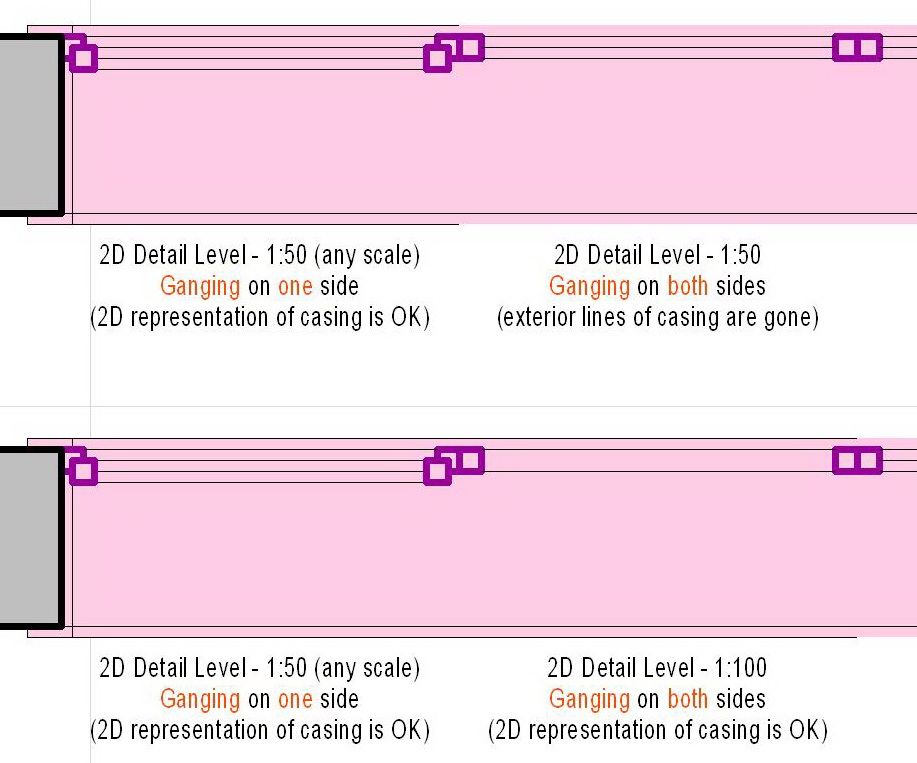
- Mark as New
- Bookmark
- Subscribe
- Mute
- Subscribe to RSS Feed
- Permalink
- Report Inappropriate Content
2008-12-14 08:36 PM
- Mark as New
- Bookmark
- Subscribe
- Mute
- Subscribe to RSS Feed
- Permalink
- Report Inappropriate Content
2008-12-15 04:10 PM
I posted the exact same problem some weeks ago and apparently its being worked on ....
My boss advised me to never use window trims and model them instead but this seems like a rather time consuming workaround.
- Mark as New
- Bookmark
- Subscribe
- Mute
- Subscribe to RSS Feed
- Permalink
- Report Inappropriate Content
2008-12-15 07:30 PM
OOpps
I missed that.
Let hope spring eternal for better library parts!
Bier
- Mark as New
- Bookmark
- Subscribe
- Mute
- Subscribe to RSS Feed
- Permalink
- Report Inappropriate Content
2009-01-05 06:49 PM
Bier wrote:Hi Bier,
One more example of window trouble in 12.
W Double Hung 12
Also in the small pre-view window of the window dialog, it shows 2d line out from main body of window.
Bier
Can you describe how to reproduce the bug in your double hung screenshot and text above? GS can't fix it unless they can reproduce it...
Thanks,
Karl
AC 29 USA and earlier • hardware key • macOS Taho 26.1 MacBook Pro M2 Max 12CPU/30GPU cores, 32GB
- Mark as New
- Bookmark
- Subscribe
- Mute
- Subscribe to RSS Feed
- Permalink
- Report Inappropriate Content
2009-01-08 04:36 AM
Any hints about what I've got set wrong, and please tell me it is me not the windows, you have my full attention! Knockin' off for the evening but I'll be back, probably with lots more questions...........
w3d design
AC 23 Solo US / current build & library
Windoze 10 Pro 64
HP ZBook 17 G4
Intel Zeon 3.0
Twin 2GB SSD
32 GB memory
http://w3d-design.com
- Mark as New
- Bookmark
- Subscribe
- Mute
- Subscribe to RSS Feed
- Permalink
- Report Inappropriate Content
2009-01-08 07:32 AM
I can't find a window in AC12 that the parameters match your screenshot. The first 3 under Casing are
Casing width Inside
Casing width Inside
Casing width Outside
there was an update for 12, have you installed it?[ build 2325]
Architect, Consultant
MacBook Pro Retina, 15-inch Yosemite 2.8 GHz Intel Core i7 16 GB 1600 MHz DDR3
Mac OSX 10.11.1
AC5-18
Onuma System
"Implementing Successful Building Information Modeling"
- Mark as New
- Bookmark
- Subscribe
- Mute
- Subscribe to RSS Feed
- Permalink
- Report Inappropriate Content
2009-01-08 07:00 PM
triple-checked, everything is up to date.......window is out of standard AC12 library. Settings shown in successive screen shots below. I am at a total loss, and this is after a just a few days into this. Typically I have always presumed it's pilot error for starters. Not so sure this time. Pretty discouraging to think I might be shelling out money for an add-on for something that used to work, however limited just to get back to scratch.........
w3d design
AC 23 Solo US / current build & library
Windoze 10 Pro 64
HP ZBook 17 G4
Intel Zeon 3.0
Twin 2GB SSD
32 GB memory
http://w3d-design.com
- Handles visible in symbolic plan added to Doors USA in Libraries & objects
- Window Casing on Thick Walls in Libraries & objects
- Classification and Properties for Windows. in Project data & BIM
- AutoCAD file using the "place external drawing" tool in Collaboration with other software
- Trap Door / Hatch Door / Concealed Door / Gas Strut Door Panel in Modeling
