Turn on suggestions
Auto-suggest helps you quickly narrow down your search results by suggesting possible matches as you type.
Showing results for
Turn on suggestions
Auto-suggest helps you quickly narrow down your search results by suggesting possible matches as you type.
Showing results for
- Graphisoft Community (INT)
- :
- Forum
- :
- Libraries & objects
- :
- Re: Picture object - washed out .jpg in cinerender
Options
- Subscribe to RSS Feed
- Mark Topic as New
- Mark Topic as Read
- Pin this post for me
- Bookmark
- Subscribe to Topic
- Mute
- Printer Friendly Page
Libraries & objects
About Archicad and BIMcloud libraries, their management and migration, objects and other library parts, etc.
Picture object - washed out .jpg in cinerender
Options
- Mark as New
- Bookmark
- Subscribe
- Mute
- Subscribe to RSS Feed
- Permalink
- Report Inappropriate Content
2014-09-09 02:05 PM
2014-09-09
02:05 PM
Previously I have been using the Picture object and it has worked out as expected. When I try to do renderings with the new cinerender engine, the images are displayed washed out. I have tried to set up a new surface material with the images I need to display and they are also turning out fine as expected. However, the picture object dialog is set up to point at an image (in this case a .jpg-file) and somehow it interprets the mix mode off or something like that...
I have been reading some of the threads concerning the cinerender in here, but so far it hasn't solved my issue.
Please see attached image.
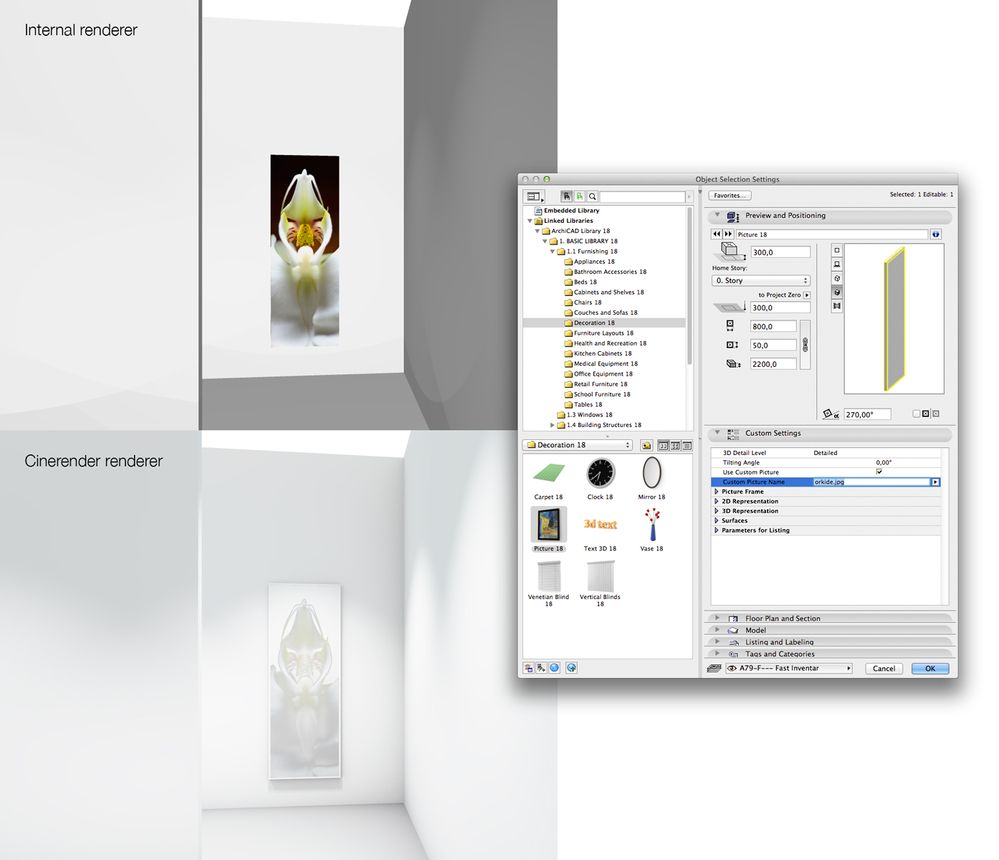
Thomas Mau
AC25 INT Denmark
www.mauhaus.dk
iMac Retina 5K 27" 2017 4.2 GHz Intel Core i7 - 40 Gb 2400 MHz DDR4 ram - OSX 10.12.6 - Radeon Pro 580 8192 mb
The world has enough for everyone's need, but not for everyone's greed - Mahatma Gandhi
AC25 INT Denmark
www.mauhaus.dk
iMac Retina 5K 27" 2017 4.2 GHz Intel Core i7 - 40 Gb 2400 MHz DDR4 ram - OSX 10.12.6 - Radeon Pro 580 8192 mb
The world has enough for everyone's need, but not for everyone's greed - Mahatma Gandhi
5 REPLIES 5
Options
- Mark as New
- Bookmark
- Subscribe
- Mute
- Subscribe to RSS Feed
- Permalink
- Report Inappropriate Content
2014-09-09 03:37 PM
2014-09-09
03:37 PM
Mauhaus:
There is an issue with the GDL code: the material definition before the Picture command gets overlaid on the picture itself. You can see this by changing the Picture Frame surface and rendering, yours is light so the overlay is light, try changing it to a dark surface and you will see a different result. The solution is to open the library part and add Material 0 (zero) command before the Picture command in the 3D Script. Maybe there is some other solution, but this worked for me for my own library part.
You should add a Signature to your Profile (click the Profile button near the top of this page) with your ArchiCAD version and operating system (see mine for an example) for more accurate help in this forum.
David
There is an issue with the GDL code: the material definition before the Picture command gets overlaid on the picture itself. You can see this by changing the Picture Frame surface and rendering, yours is light so the overlay is light, try changing it to a dark surface and you will see a different result. The solution is to open the library part and add Material 0 (zero) command before the Picture command in the 3D Script. Maybe there is some other solution, but this worked for me for my own library part.
You should add a Signature to your Profile (click the Profile button near the top of this page) with your ArchiCAD version and operating system (see mine for an example) for more accurate help in this forum.
David
David Maudlin / Architect
www.davidmaudlin.com
Digital Architecture
AC29 USA Perpetual • Mac mini M4 Pro OSX15 | 64 gb ram • MacBook Pro M3 Pro | 36 gb ram OSX14
www.davidmaudlin.com
Digital Architecture
AC29 USA Perpetual • Mac mini M4 Pro OSX15 | 64 gb ram • MacBook Pro M3 Pro | 36 gb ram OSX14
Options
- Mark as New
- Bookmark
- Subscribe
- Mute
- Subscribe to RSS Feed
- Permalink
- Report Inappropriate Content
2014-09-09 04:09 PM
2014-09-09
04:09 PM
Hi David
Thank you very much for replying so quickly.
When I open the object > 3d script I get slightly confused. I don't know where to put the material 0 (zero) string, you refer to, but the work-around by changing the surface material of the frame does its magic (aside from a little desaturation...)
I guess I'd better look into this gdl-scripting
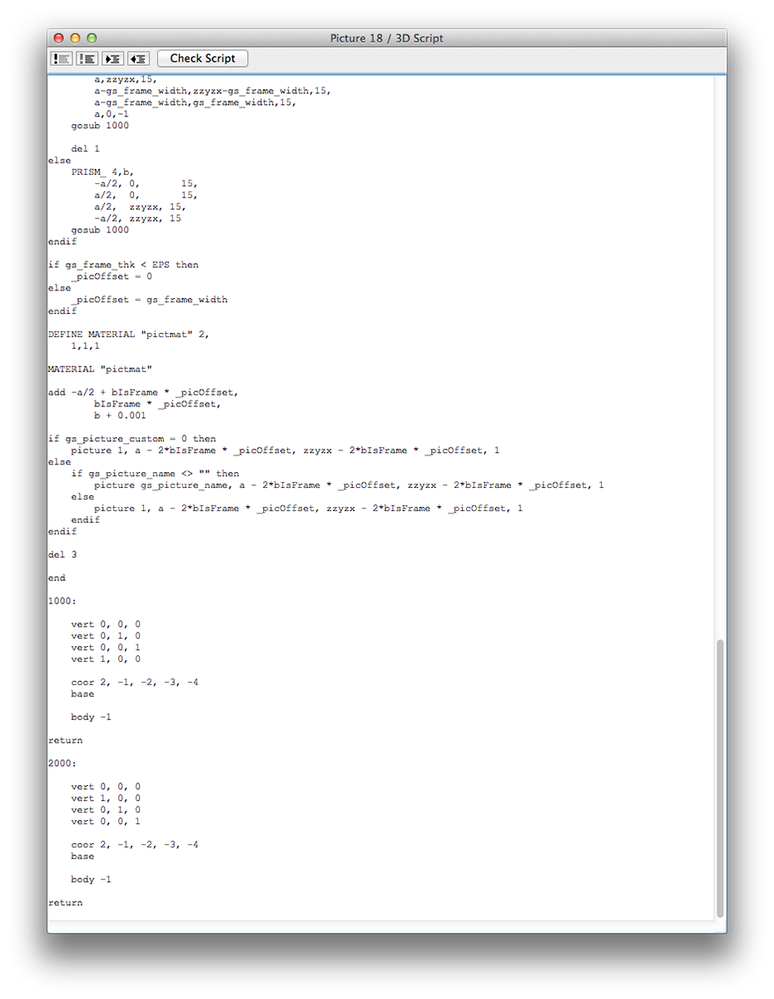
Thank you very much for replying so quickly.
When I open the object > 3d script I get slightly confused. I don't know where to put the material 0 (zero) string, you refer to, but the work-around by changing the surface material of the frame does its magic (aside from a little desaturation...)
I guess I'd better look into this gdl-scripting
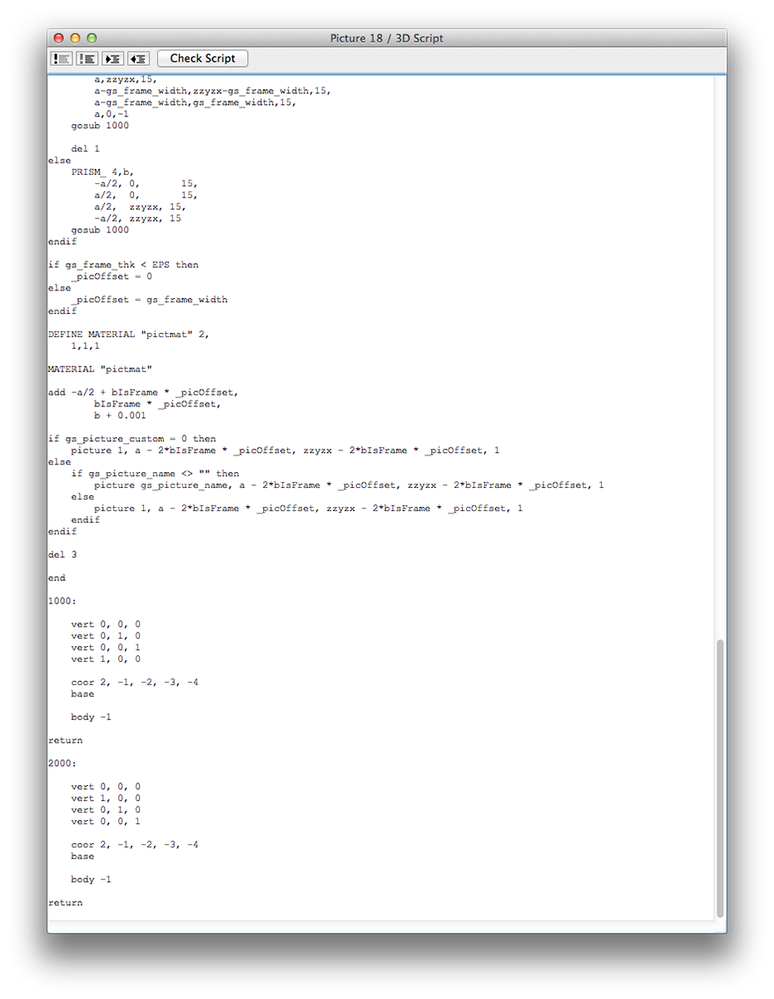
Thomas Mau
AC25 INT Denmark
www.mauhaus.dk
iMac Retina 5K 27" 2017 4.2 GHz Intel Core i7 - 40 Gb 2400 MHz DDR4 ram - OSX 10.12.6 - Radeon Pro 580 8192 mb
The world has enough for everyone's need, but not for everyone's greed - Mahatma Gandhi
AC25 INT Denmark
www.mauhaus.dk
iMac Retina 5K 27" 2017 4.2 GHz Intel Core i7 - 40 Gb 2400 MHz DDR4 ram - OSX 10.12.6 - Radeon Pro 580 8192 mb
The world has enough for everyone's need, but not for everyone's greed - Mahatma Gandhi
Options
- Mark as New
- Bookmark
- Subscribe
- Mute
- Subscribe to RSS Feed
- Permalink
- Report Inappropriate Content
2014-09-13 02:17 PM
2014-09-13
02:17 PM
Thomas:
The fix for my object (Material 0) didi not work for the Picture 18 object. In the 3D Script for the Picture 18 object, at the 3 Picture commands, the last argument (Mask) is set to 1, which enables the alpha channel of the image. This should be changed to 0 (zero) so the alpha channel is disabled.
In the 3D Script, at Lines 179, 182 and 184, there are Picture commands, the last argument in each one should be changed from 1 to 0 (zero):
if gs_picture_custom = 0 then
picture 1, a - 2*bIsFrame * _picOffset, zzyzx - 2*bIsFrame * _picOffset, 0
else
if gs_picture_name <> "" then
picture gs_picture_name, a - 2*bIsFrame * _picOffset, zzyzx - 2*bIsFrame * _picOffset, 0
else
picture 1, a - 2*bIsFrame * _picOffset, zzyzx - 2*bIsFrame * _picOffset, 0
endif
endif
It may be that only one of these needs to be changed in your case, but I haven't spent the time to fully understand the if/then statements here.
David
The fix for my object (Material 0) didi not work for the Picture 18 object. In the 3D Script for the Picture 18 object, at the 3 Picture commands, the last argument (Mask) is set to 1, which enables the alpha channel of the image. This should be changed to 0 (zero) so the alpha channel is disabled.
In the 3D Script, at Lines 179, 182 and 184, there are Picture commands, the last argument in each one should be changed from 1 to 0 (zero):
if gs_picture_custom = 0 then
picture 1, a - 2*bIsFrame * _picOffset, zzyzx - 2*bIsFrame * _picOffset, 0
else
if gs_picture_name <> "" then
picture gs_picture_name, a - 2*bIsFrame * _picOffset, zzyzx - 2*bIsFrame * _picOffset, 0
else
picture 1, a - 2*bIsFrame * _picOffset, zzyzx - 2*bIsFrame * _picOffset, 0
endif
endif
It may be that only one of these needs to be changed in your case, but I haven't spent the time to fully understand the if/then statements here.
David
David Maudlin / Architect
www.davidmaudlin.com
Digital Architecture
AC29 USA Perpetual • Mac mini M4 Pro OSX15 | 64 gb ram • MacBook Pro M3 Pro | 36 gb ram OSX14
www.davidmaudlin.com
Digital Architecture
AC29 USA Perpetual • Mac mini M4 Pro OSX15 | 64 gb ram • MacBook Pro M3 Pro | 36 gb ram OSX14
Options
- Mark as New
- Bookmark
- Subscribe
- Mute
- Subscribe to RSS Feed
- Permalink
- Report Inappropriate Content
2014-09-15 07:11 PM
2014-09-15
07:11 PM
Hi David
With your latest gdl-instructions the object finally behaves perfectly as it did in AC17. Thank you very much for your help
 Thomas
Thomas
With your latest gdl-instructions the object finally behaves perfectly as it did in AC17. Thank you very much for your help
Thomas Mau
AC25 INT Denmark
www.mauhaus.dk
iMac Retina 5K 27" 2017 4.2 GHz Intel Core i7 - 40 Gb 2400 MHz DDR4 ram - OSX 10.12.6 - Radeon Pro 580 8192 mb
The world has enough for everyone's need, but not for everyone's greed - Mahatma Gandhi
AC25 INT Denmark
www.mauhaus.dk
iMac Retina 5K 27" 2017 4.2 GHz Intel Core i7 - 40 Gb 2400 MHz DDR4 ram - OSX 10.12.6 - Radeon Pro 580 8192 mb
The world has enough for everyone's need, but not for everyone's greed - Mahatma Gandhi
Options
- Mark as New
- Bookmark
- Subscribe
- Mute
- Subscribe to RSS Feed
- Permalink
- Report Inappropriate Content
2014-09-16 03:11 PM
2014-09-16
03:11 PM
Thomas:
Glad that worked for you. Graphisoft follows this forum, so they should be aware of the issue and figure out a fix for the object.
David
Glad that worked for you. Graphisoft follows this forum, so they should be aware of the issue and figure out a fix for the object.
David
David Maudlin / Architect
www.davidmaudlin.com
Digital Architecture
AC29 USA Perpetual • Mac mini M4 Pro OSX15 | 64 gb ram • MacBook Pro M3 Pro | 36 gb ram OSX14
www.davidmaudlin.com
Digital Architecture
AC29 USA Perpetual • Mac mini M4 Pro OSX15 | 64 gb ram • MacBook Pro M3 Pro | 36 gb ram OSX14
Suggested content
- Picture Object Image Missing in Rendering via Cinerender in Visualization
- ARCHICAD (CINERENDER) : Night Rendering - Seeing through interior walls ! in Visualization
- No Texture in Cinerender in Visualization
- Please help me learn to like CineRender. in Visualization
- CineRender Texture Map Issues in Visualization
