Turn on suggestions
Auto-suggest helps you quickly narrow down your search results by suggesting possible matches as you type.
Showing results for
Turn on suggestions
Auto-suggest helps you quickly narrow down your search results by suggesting possible matches as you type.
Showing results for
- Graphisoft Community (INT)
- :
- Forum
- :
- Visualization
- :
- No Texture in Cinerender
Options
- Subscribe to RSS Feed
- Mark Topic as New
- Mark Topic as Read
- Pin this post for me
- Bookmark
- Subscribe to Topic
- Mute
- Printer Friendly Page
Visualization
About built-in and 3rd party, classic and real-time rendering solutions, settings, workflows, etc.
No Texture in Cinerender
Anonymous
Not applicable
Options
- Mark as New
- Bookmark
- Subscribe
- Mute
- Subscribe to RSS Feed
- Permalink
- Report Inappropriate Content
2018-02-02
10:04 AM
- last edited on
2023-05-11
11:38 AM
by
Noemi Balogh
2018-02-02
10:04 AM
Recently I am struggling with cinerender surface texture.
I load a picture to internal Engine, set up everything, but when I match settings [Cineredner to match from Internal] it shows just.... black.
It never happed before, no matter in which file I am working in I just can't make my own surface.
Please let me know if you have ever experienced such issue and how to fix it.
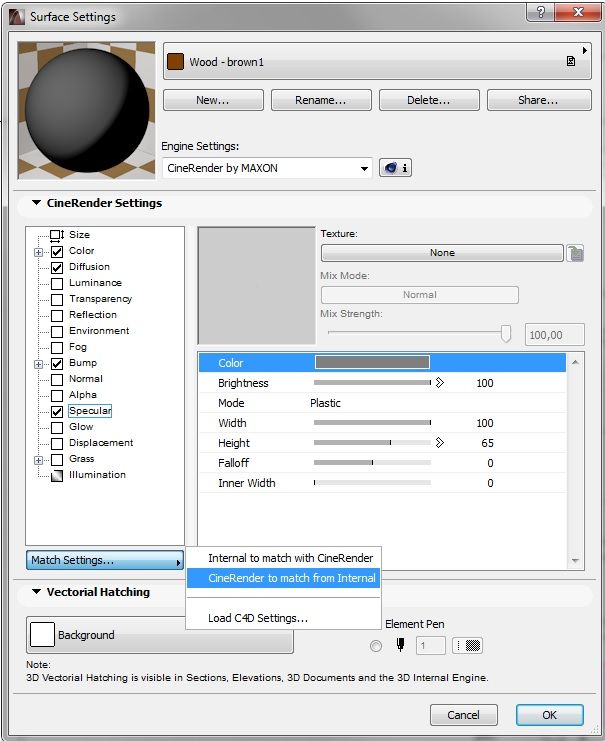
2 REPLIES 2
Options
- Mark as New
- Bookmark
- Subscribe
- Mute
- Subscribe to RSS Feed
- Permalink
- Report Inappropriate Content
2018-02-02 10:15 AM
2018-02-02
10:15 AM
Have you tried just adding your image into the
I've only ever gone Cine -> Basic...
On a side note, the
Ling.
ps. You should add which version of AC you are using (18 I assume?) as well as relevant details about your computer in your signature to get more accurate information.
I've only ever gone Cine -> Basic...
On a side note, the
Ling.
ps. You should add which version of AC you are using (18 I assume?) as well as relevant details about your computer in your signature to get more accurate information.
| AC22-28 AUS 3110 | Help Those Help You - Add a Signature |
| Self-taught, bend it till it breaks | Creating a Thread |
| Win11 | i9 10850K | 64GB | RX6600 | Win11 | R5 2600 | 16GB | GTX1660 |
Anonymous
Not applicable
Options
- Mark as New
- Bookmark
- Subscribe
- Mute
- Subscribe to RSS Feed
- Permalink
- Report Inappropriate Content
2018-02-02 12:02 PM
2018-02-02
12:02 PM
Looks like it was some kind of bug. I've reinstalled the hole program and it works fine now.
Please close the topic.
Please close the topic.
Suggested content
- Can't add new surface. in Project data & BIM
- Door and window crash after adding objects (skp/obj) in Libraries & objects
- 3D Document documentation in Documentation
- Orthophoto Texture Not Visible in Floor Plan or 3D in Modeling
- Placed elevation views using the surface texture fill, shaded option in Documentation
