- Graphisoft Community (INT)
- :
- Forum
- :
- Libraries & objects
- :
- Problem rotating an object
- Subscribe to RSS Feed
- Mark Topic as New
- Mark Topic as Read
- Pin this post for me
- Bookmark
- Subscribe to Topic
- Mute
- Printer Friendly Page
Problem rotating an object
- Mark as New
- Bookmark
- Subscribe
- Mute
- Subscribe to RSS Feed
- Permalink
- Report Inappropriate Content
2006-09-09
12:27 AM
- last edited on
2023-05-24
12:07 PM
by
Rubia Torres
I thought I remember in the introduction to AC10 class that this was a new feature, however I can only seam to rotate around a single plane, same as the 2D window, or drawing window.
I have saved a loudspeaker as a library part, now I need to be able to hang it from the ceiling and rotate it down to point at the floor at about a 40 degree angle, or any angle for that matter.
Am I stuck? I thought this was a new feature of 10??
Thanks
- Mark as New
- Bookmark
- Subscribe
- Mute
- Subscribe to RSS Feed
- Permalink
- Report Inappropriate Content
2006-09-09 02:20 AM
You could edit the 3D script using the ROTX command
eg ROTx number_of_degrees
most likely at start of script
The other option is to use a more generic shape the has been already scripted to do what you want, or make your own!!!
Something like that is a great way to start GDL experience
look in manual under BLOCK command and ROT commands
in the 2D script the simplest thing is to use the PROJECT2 command
John Hyland : ARINA : www.arina.biz
User ver 4 to 12 - Jumped to v22 - so many options and settings!!!
OSX 10.15.6 [Catalina] : Archicad 22 : 15" MacBook Pro 2019 [/size]
- Mark as New
- Bookmark
- Subscribe
- Mute
- Subscribe to RSS Feed
- Permalink
- Report Inappropriate Content
2006-09-10 01:21 AM
I may have to devote some days soon when I'm not busy to figure this one out!
Thanks for the reply, maybe it will make sense once I dig into this deeper.
- Mark as New
- Bookmark
- Subscribe
- Mute
- Subscribe to RSS Feed
- Permalink
- Report Inappropriate Content
2006-09-10 01:49 AM
- Mark as New
- Bookmark
- Subscribe
- Mute
- Subscribe to RSS Feed
- Permalink
- Report Inappropriate Content
2006-09-10 02:03 AM
Could you post a screen shot of the 3D view
with the axise turned on in the GDL editing environment.
We need to see how the object is oriented relative the
the X and Y axis in order to determine the correct
rot commands.
Thank you,
Peter Devlin
- Mark as New
- Bookmark
- Subscribe
- Mute
- Subscribe to RSS Feed
- Permalink
- Report Inappropriate Content
2006-09-10 02:26 AM
Attached is a twisted element made from a fill - you can sort of see the trace of the visual rotate gesture.
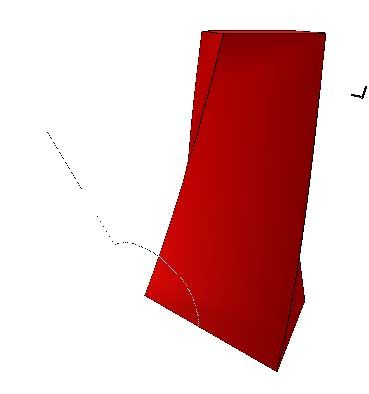
- Mark as New
- Bookmark
- Subscribe
- Mute
- Subscribe to RSS Feed
- Permalink
- Report Inappropriate Content
2006-09-10 02:42 AM
- Mark as New
- Bookmark
- Subscribe
- Mute
- Subscribe to RSS Feed
- Permalink
- Report Inappropriate Content
2006-09-10 02:43 AM
Thanks!
- Mark as New
- Bookmark
- Subscribe
- Mute
- Subscribe to RSS Feed
- Permalink
- Report Inappropriate Content
2006-09-10 02:48 AM
It is easier to make objects than with Archicad and there are several visual editing methods depending on the element type.
- Mark as New
- Bookmark
- Subscribe
- Mute
- Subscribe to RSS Feed
- Permalink
- Report Inappropriate Content
2006-09-10 03:00 AM
Your image shows the object centered on the origin. This is good.
In the parameter list create a new parameter, name it something like
xrot or anything, select the parameter type as angle (you will recognize
the icon), and type in a description in the text field something like
"rotation about the X axis". Give the parameter some default value
such as 45°.
Open the 3D script and just before the the line that starts with cprism_
type in the line rotx xrot. Note the space between rotx and xrot.
Your object should rotate to the value you set in the parameter named xrot.
Peter Devlin
