Turn on suggestions
Auto-suggest helps you quickly narrow down your search results by suggesting possible matches as you type.
Showing results for
Turn on suggestions
Auto-suggest helps you quickly narrow down your search results by suggesting possible matches as you type.
Showing results for
- Graphisoft Community (INT)
- :
- Forum
- :
- Libraries & objects
- :
- Re: Issue with .IES lights rendering incorrect siz...
Options
- Subscribe to RSS Feed
- Mark Topic as New
- Mark Topic as Read
- Pin this post for me
- Bookmark
- Subscribe to Topic
- Mute
- Printer Friendly Page
Libraries & objects
About Archicad and BIMcloud libraries, their management and migration, objects and other library parts, etc.
Problem with IES light object
Anonymous
Not applicable
Options
- Mark as New
- Bookmark
- Subscribe
- Mute
- Subscribe to RSS Feed
- Permalink
- Report Inappropriate Content
2015-12-07 05:59 PM
2015-12-07
05:59 PM
As far as I understand, the IES object is able to pick up the luminous size of a IES file (if included within the file itself) and is able to generate an illuminated shape to represent these dimensions. This is of particular importance when using IES files to represent fluorescent fittings/strip lighting, as the IES profile must be "stretched" accordingly.
I am currently using an IES file from Fagerhult (
This doesn't cause a problem for point/circular lights, but for rectangular fittings I can't use the IES object to realistically represent the fitting being used.
I spoke to Graphisoft support and was told that the file I am using doesn't have parametric sizes in it, but I have checked and this isn't the case. Almost all of the IES files I've looked at do have sizes in them, but Archicad doesn't seem to be picking this up.
Help?
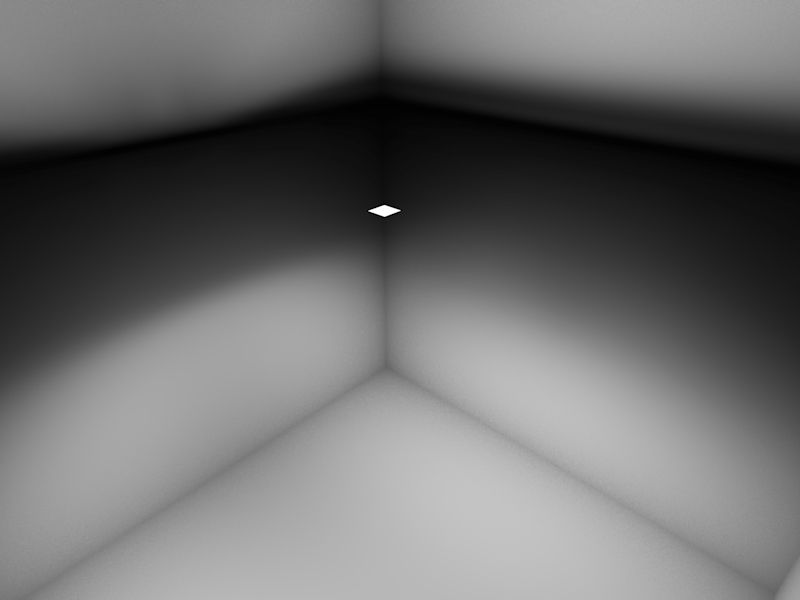
3 REPLIES 3
Options
- Mark as New
- Bookmark
- Subscribe
- Mute
- Subscribe to RSS Feed
- Permalink
- Report Inappropriate Content
2015-12-07 06:55 PM
2015-12-07
06:55 PM
i thought an IES profile was actually for a lightbulb, not a specific fixture. Did I miss something?
Think Like a Spec Writer
MacBook M4Pro
AC4.55 through 29 / AC29.0.2 USA
Rhino 8.27 Mac
MacOS Tahoe 26.2
MacBook M4Pro
AC4.55 through 29 / AC29.0.2 USA
Rhino 8.27 Mac
MacOS Tahoe 26.2
Anonymous
Not applicable
Options
- Mark as New
- Bookmark
- Subscribe
- Mute
- Subscribe to RSS Feed
- Permalink
- Report Inappropriate Content
2015-12-07 07:29 PM
2015-12-07
07:29 PM
Aaron wrote:I suppose so, as far as I understand IES profiles are to provide the illumination profile for a specific fixture. As it currently stands, it's fine using the IES object for emulating point/spot lights, but in the case of longer fixtures. it's not possible. The IES object alludes to being able to use the sizes provided in the IES file but doesn't seem to want to. In the video from Graphisoft (
i thought an IES profile was actually for a lightbulb, not a specific fixture. Did I miss something?
Does that clarify the issue?
Anonymous
Not applicable
Options
- Mark as New
- Bookmark
- Subscribe
- Mute
- Subscribe to RSS Feed
- Permalink
- Report Inappropriate Content
2015-12-08 04:34 PM
2015-12-08
04:34 PM
I thought I'd add some extra information.
Attached is a screenshot of the settings as I have them in Archicad.
So I am expecting the glowing shape to be the size as defined in the IES file. Now, according to the IES standard (Section 5.10)
So looking in my IES file, in the corresponding line, I have:
Output is as in attachment on the first message.
I guess I'm asking if anyone has ever managed to get this feature to work.
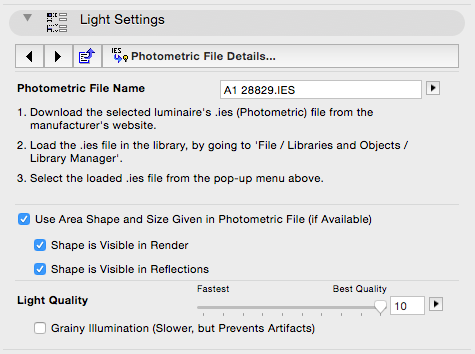
Attached is a screenshot of the settings as I have them in Archicad.
So I am expecting the glowing shape to be the size as defined in the IES file. Now, according to the IES standard (Section 5.10)
It does go on to say it's not inteded for renderings, but there are no other dimensions in the standard, so I am assuming this is where Archicad is supposed to be getting sizes from.Luminous Dimensions
The following dimensions refer to the luminous (that is, light emitting) opening of the luminaire, not its physical dimensions. They are meant to approximate the luminous opening (either as a luminous area or volume) for lighting calculations.
So looking in my IES file, in the corresponding line, I have:
IESNA:LM-63-1995Indicating units in metres (2) and a width (1.44), depth (0.08) and height (0.00).
[TEST]
[MANUFAC] Fagerhult
[LUMCAT] 28829
[LUMINAIRE] DTI type 2 Beta 1x49W
[LAMP] 49W
[DATE] 2007-11-12 17:08:31
[OTHER] EULUMDAT file: 28829.LDT
TILT=NONE
1 4300.0 4.300 95 19 1 2 1.44 0.08 0.00
Output is as in attachment on the first message.
I guess I'm asking if anyone has ever managed to get this feature to work.
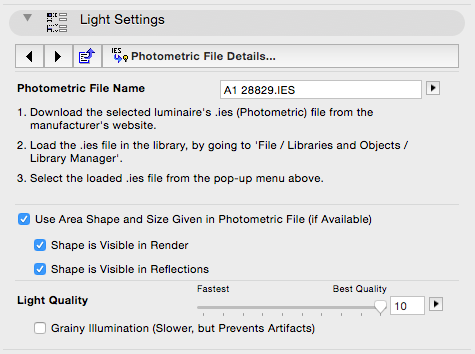
Suggested content
- Datasmith ETA? in Visualization
- Physically Based Rendering in 3D in AC27 in Visualization
- Is there a way to brighten the interior render of a room, without putting lights on? in Modeling
- Render bug? Interior get "burnmarks" when increasing image size. in Visualization
- Simple Interior Render Settings? in Visualization
