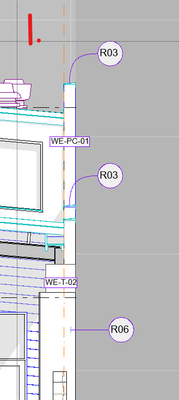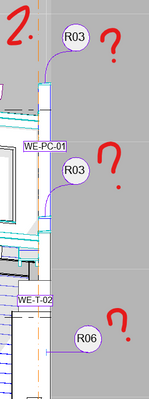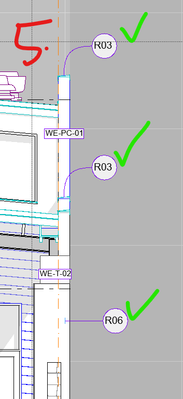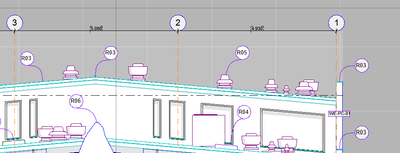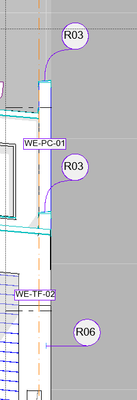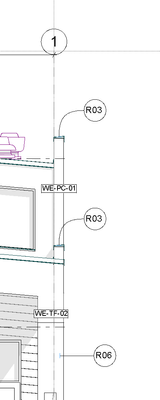- Graphisoft Community (INT)
- :
- Forum
- :
- Libraries & objects
- :
- Re: Property Label 26 pointer display issue
- Subscribe to RSS Feed
- Mark Topic as New
- Mark Topic as Read
- Pin this post for me
- Bookmark
- Subscribe to Topic
- Mute
- Printer Friendly Page
Property Label 26 pointer display issue
- Mark as New
- Bookmark
- Subscribe
- Mute
- Subscribe to RSS Feed
- Permalink
- Report Inappropriate Content
2023-09-14 01:52 AM - edited 2023-09-14 01:54 AM
We're having an issue in our office that occurs on multiple workstations, where our Property Label 26s with a pointer enabled displays incorrectly after leaving the elevation or section, performing other work, and returning to it. The snips below illustrate how it looks after ive drawn it how i like; how it looks after i leave and return; and how i solve it, which is to select all the affected labels(which are the ones with a pointer enabled), move them an arbitrary amount and press undo (so they return to where i want them).
Snips for illustration:
1. the labels as i draw them
2. the labels after leaving the view and returning to it (with some modelling/drafting/laying-out inbetween)
3. selecting them (no change)
4. moving them (they return to how i set them to look)
5. after hitting undo they continue to look correct
6. comparison of the 'fixed' vs the ones that have altered themselves
Of course, they just do it again so i have to wait until im ready to publish to sort them out otherwise im just chasing my tail between 4 elevations and many more sections. Has anyone else encountered this?
https://community.graphisoft.com/t5/Wishlist/Finish-the-damn-publisher/idi-p/637915
Win11 AC28 3001 NZE FULL
Dell G15 Laptop: i7-12700h, RTX 3060, 64GB DDR5
Thunderbolt 4 to 2 screens, HDMI to a 3rd screen. Laptop lid remains closed.
3dconnexion mouse and keyboard
- Labels:
-
Default Archicad Libraries
- Mark as New
- Bookmark
- Subscribe
- Mute
- Subscribe to RSS Feed
- Permalink
- Report Inappropriate Content
2023-10-02 05:08 PM
Hello,
Thank you very much for the report!
Based on the description, it seems to be a known issue to us. The issue is currently under investigation; therefore, I don't have information about further details.
As of now, the only workaround is to select all labels, open their settings and click OK without doing any modification.
I'm very sorry for the inconvenience! Feel free to ask if you have any questions and thank you for your understanding!
Best regards,
Dani Benjamin
Technical Support Engineer
- Mark as New
- Bookmark
- Subscribe
- Mute
- Subscribe to RSS Feed
- Permalink
- Report Inappropriate Content
2023-10-02 11:14 PM
Thanks for your reply Benjamin Dani (sorry i'm not sure if you're a Ben or a Dan!).
It turns out the issue doesn't increase admin as the affected labels don't display incorrectly on the layout sheets, see below.
View (model space), displaying incorrectly:
View (placed on layout, and after an update), displaying correctly:
https://community.graphisoft.com/t5/Wishlist/Finish-the-damn-publisher/idi-p/637915
Win11 AC28 3001 NZE FULL
Dell G15 Laptop: i7-12700h, RTX 3060, 64GB DDR5
Thunderbolt 4 to 2 screens, HDMI to a 3rd screen. Laptop lid remains closed.
3dconnexion mouse and keyboard
- How to rename an attribute (for schedule) in an other language than english ? in Project data & BIM
- Schedules: bypassing the shortcomings of component properties with ifc in Collaboration with other software
- Keynotes with custom labels in Documentation
- BIMx Element Information control window Ac28 in BIMx
- Zone stamp that display story name?? in Documentation