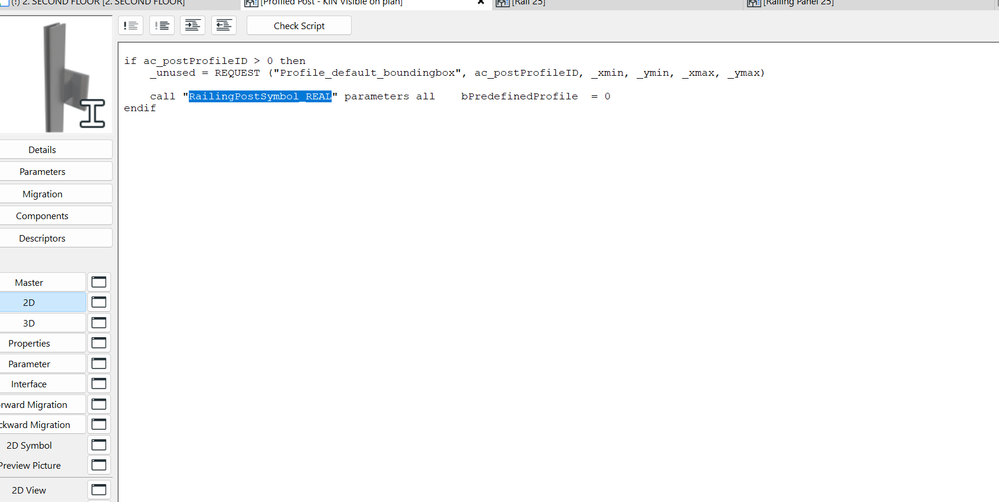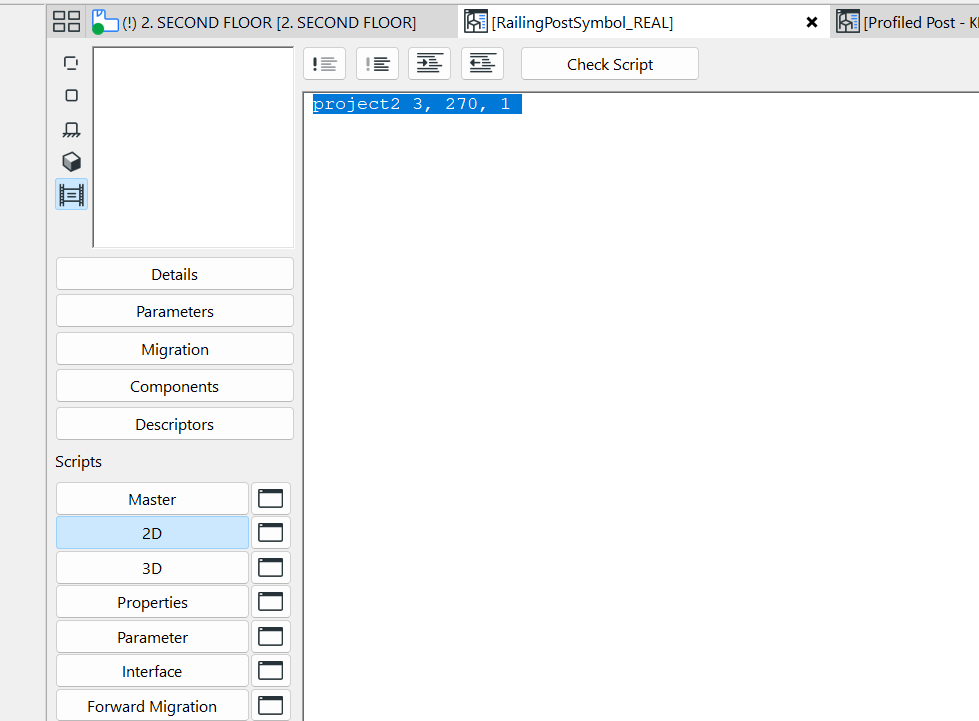- Graphisoft Community (INT)
- :
- Forum
- :
- Modeling
- :
- Re: Railing tool - profiled post on plan
- Subscribe to RSS Feed
- Mark Topic as New
- Mark Topic as Read
- Pin this post for me
- Bookmark
- Subscribe to Topic
- Mute
- Printer Friendly Page
Railing tool - profiled post on plan
- Mark as New
- Bookmark
- Subscribe
- Mute
- Subscribe to RSS Feed
- Permalink
- Report Inappropriate Content
2021-06-30
11:25 AM
- last edited on
2025-02-05
12:12 PM
by
Aruzhan Ilaikova
- Mark as New
- Bookmark
- Subscribe
- Mute
- Subscribe to RSS Feed
- Permalink
- Report Inappropriate Content
2021-06-30 12:10 PM
Posts (and balusters) have only the 8 symbolic 'types' as shown in your image.
All you can do is make them a custom size.
Barry.
Versions 6.5 to 27
i7-10700 @ 2.9Ghz, 32GB ram, GeForce RTX 2060 (6GB), Windows 10
Lenovo Thinkpad - i7-1270P 2.20 GHz, 32GB RAM, Nvidia T550, Windows 11
- Mark as New
- Bookmark
- Subscribe
- Mute
- Subscribe to RSS Feed
- Permalink
- Report Inappropriate Content
2021-06-30 12:44 PM
- Mark as New
- Bookmark
- Subscribe
- Mute
- Subscribe to RSS Feed
- Permalink
- Report Inappropriate Content
2021-07-06 12:54 AM
i didn't have enough time to play around using even a modified rectangle instead of the actual profile.
>come join our unofficial Discord server
https://discord.gg/XGHjyvutt8
- Mark as New
- Bookmark
- Subscribe
- Mute
- Subscribe to RSS Feed
- Permalink
- Report Inappropriate Content
2021-07-06 02:42 AM
Gerard wrote:
so, i'm guessing no chance of having even a simple PFC profile for an end post/inner post?
i didn't have enough time to play around using even a modified rectangle instead of the actual profile.
Not that I am aware of.
The 2D view of a railing is completely symbolic in representation.
There are problems with connections not showing in the correct position and there was a problem where the bottom rail, if it was bigger, would cover the top rail (say a top rail on top off a brick or concrete wall) - not sure if that has been fixed yet.
It would be nice if we could have a true 3D top view for some (or all) parts and maybe a display order as well.
Barry.
Versions 6.5 to 27
i7-10700 @ 2.9Ghz, 32GB ram, GeForce RTX 2060 (6GB), Windows 10
Lenovo Thinkpad - i7-1270P 2.20 GHz, 32GB RAM, Nvidia T550, Windows 11
- Mark as New
- Bookmark
- Subscribe
- Mute
- Subscribe to RSS Feed
- Permalink
- Report Inappropriate Content
2021-07-06 11:58 AM
However, one caveat: "project2" is one of the most computation demanding commands in GDL. That's why GS has decided not to implement that.
But if you don't have hundreds of railings you should be fine, I guess. As a workaround it's better than nothing or even patching.
My List of AC shortcomings & bugs | I Will Piledrive You If You Mention AI Again |
POSIWID – The Purpose Of a System Is What It Does /// «Furthermore, I consider that Carth... yearly releases must be destroyed»
- Mark as New
- Bookmark
- Subscribe
- Mute
- Subscribe to RSS Feed
- Permalink
- Report Inappropriate Content
2021-07-07 02:53 AM
runxel wrote:
Intheoryit is as simple as dropping a "project2 3, 270, 1" into the 2D script of the rail post.
This does indeed work if you save your own custom post object.
The standard profile posts that come with the default library do not have the option for the projected 2D symbol.
You could try doing a 'Save As' on the 'Profiled Post' object, then also doing a 'Save As' on the macro it calls in 2D script.
Then amend that macro to show "project2 3, 270, 1", change the CALL in your new post to call the new macro name.
Then you should have a post that can use profiles and displays the true 2D plan.
Or instead of using the 'Profiled Post', just save your own custom posts and add "project2 3, 270, 1" to the 2D script.
Barry.
Versions 6.5 to 27
i7-10700 @ 2.9Ghz, 32GB ram, GeForce RTX 2060 (6GB), Windows 10
Lenovo Thinkpad - i7-1270P 2.20 GHz, 32GB RAM, Nvidia T550, Windows 11
- Mark as New
- Bookmark
- Subscribe
- Mute
- Subscribe to RSS Feed
- Permalink
- Report Inappropriate Content
2023-03-06 03:00 AM
Hi @Barry Kelly , for those of us just getting familiar with macros, at which point would you place the "project2 3, 270, 1" into the macro script? I've tried following along, making a duplicate macro and post but it doesn't seem to show, unless there's a display setting i'm missing in the railing itself to switch back from 2d profiles to true 3d?
Many thanks for any feedback.
- Mark as New
- Bookmark
- Subscribe
- Mute
- Subscribe to RSS Feed
- Permalink
- Report Inappropriate Content
2023-03-06 02:33 PM
If your railing is set to use the Model View Option for floor plan display, then make sure the MVO is set to show the posts.
If not using MVO then the railing needs to be set to show posts in the floor plan display.
As for the PROJECT2 in the macro.
You opened the profiled post and have done a 'save as' to create a new object with a new name.
Then open the macro that is calls in the 2D script 'save as' that macro as a new macro with a new name.
All that should be in the 2D script is the PROJECT2 command.
Then make sure the new post object CALLs the new macro name.
I was a while ago that I replied to the original post, but I think that was it.
Barry.
Versions 6.5 to 27
i7-10700 @ 2.9Ghz, 32GB ram, GeForce RTX 2060 (6GB), Windows 10
Lenovo Thinkpad - i7-1270P 2.20 GHz, 32GB RAM, Nvidia T550, Windows 11
- Mark as New
- Bookmark
- Subscribe
- Mute
- Subscribe to RSS Feed
- Permalink
- Report Inappropriate Content
2023-03-07 07:03 AM
Hi @Barry , thank you so much for the follow up. Unfortunately I haven't had any luck with that but I appreciate this post was from a while ago. I figured this being quite a sought after result it would be good to get to the bottom of it (for instance we have a fluted series of tiles we are trying to show).
MVO overrides are disabled to try keep things simple.
I have duplicated the default profiled post, changing it's name. In the 2D script I called to a duplicate of the macro which only had the project2 command you had listed
These were the only things I changed, but did you think there are other check boxes or parameters to enable/disable? When checking the script it says it is functional but on the plan the railing shows no symbols at all.