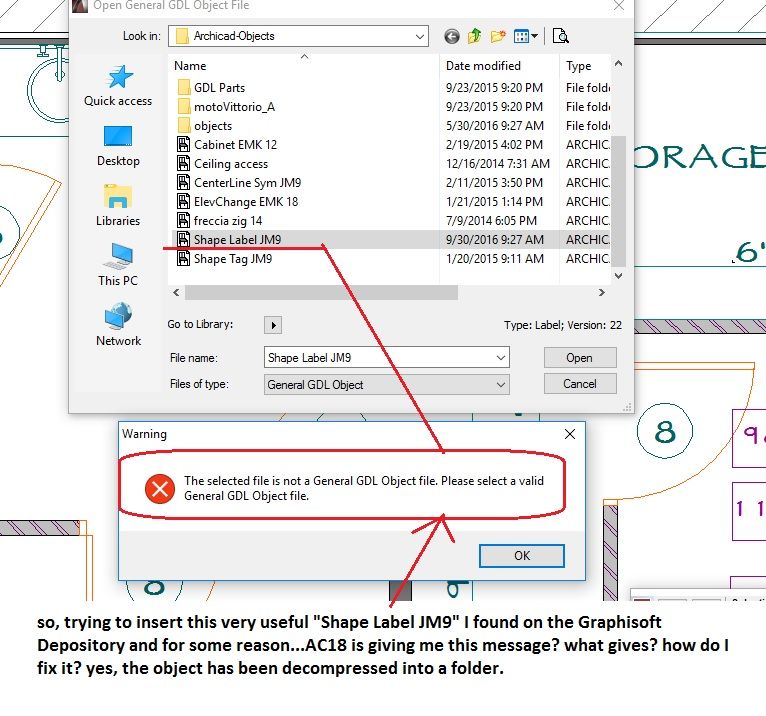- Graphisoft Community (INT)
- :
- Forum
- :
- Libraries & objects
- :
- Shape Label JM9 - how to load this useful object
- Subscribe to RSS Feed
- Mark Topic as New
- Mark Topic as Read
- Pin this post for me
- Bookmark
- Subscribe to Topic
- Mute
- Printer Friendly Page
Shape Label JM9 - how to load this useful object
- Mark as New
- Bookmark
- Subscribe
- Mute
- Subscribe to RSS Feed
- Permalink
- Report Inappropriate Content
2016-09-30 06:44 PM
- Mark as New
- Bookmark
- Subscribe
- Mute
- Subscribe to RSS Feed
- Permalink
- Report Inappropriate Content
2016-09-30 07:00 PM
Put the object into a library folder and add that folder via the library manager.
MacBook M4Pro - 24Gb RAM
AC4.55 through 29 / AC29.0.2 USA
Rhino 8.27 Mac
MacOS Tahoe 26.2
- Mark as New
- Bookmark
- Subscribe
- Mute
- Subscribe to RSS Feed
- Permalink
- Report Inappropriate Content
2016-09-30 07:01 PM
i>u
Edgewater, FL!
SOFTWARE VERSION:
Archicad 22, Archicad 23
Windows7 -OS, MAC Maverick OS
- Mark as New
- Bookmark
- Subscribe
- Mute
- Subscribe to RSS Feed
- Permalink
- Report Inappropriate Content
2016-09-30 07:02 PM
what else can i do?
i>u
Edgewater, FL!
SOFTWARE VERSION:
Archicad 22, Archicad 23
Windows7 -OS, MAC Maverick OS
- Mark as New
- Bookmark
- Subscribe
- Mute
- Subscribe to RSS Feed
- Permalink
- Report Inappropriate Content
2016-09-30 07:11 PM
i>u
Edgewater, FL!
SOFTWARE VERSION:
Archicad 22, Archicad 23
Windows7 -OS, MAC Maverick OS
- Mark as New
- Bookmark
- Subscribe
- Mute
- Subscribe to RSS Feed
- Permalink
- Report Inappropriate Content
2016-09-30 10:22 PM
This sometimes will happen with objects such as labels. Drag and drop operation might yield an error (you would expect the thing you drag to show on plan like regular objects) but will actually embed the object in the project's library. Did you check the embedded library? It might actually be there already.
Another thing you can do is to have the library manager open and either load the object from there or drag and drop it onto the library manager. Also... remember that it is a label, so you won't see it in the object tool but in the label tool.
Best regards.
- Mark as New
- Bookmark
- Subscribe
- Mute
- Subscribe to RSS Feed
- Permalink
- Report Inappropriate Content
2016-09-30 10:41 PM
the "font" style.
Can't seem to find anywhere where the font can be adjusted to be this silly "sketcher" font these folks like to use.
I'm caught in the delima where.....I'm using an object where I'm having to drag around a separate pline with an arrow end instead of using this valuable tool and the guy in charge doesn't want to use this tool cause the "font" isn't the font he uses......hubboy....go figure...but as my friend once said "he who has the gold rules"....so be it.
Now, the font...how to change it so it reads as "sketcher" font type?
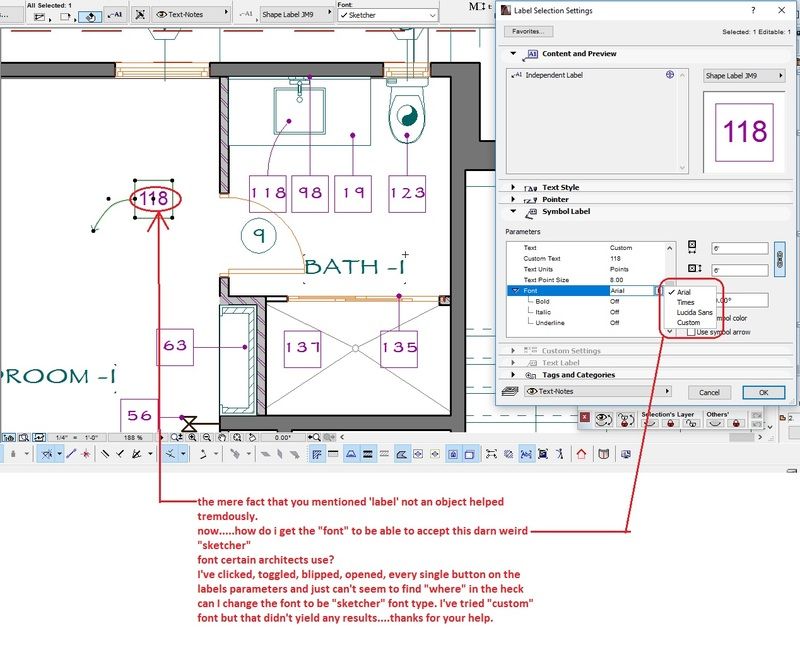
i>u
Edgewater, FL!
SOFTWARE VERSION:
Archicad 22, Archicad 23
Windows7 -OS, MAC Maverick OS
- Mark as New
- Bookmark
- Subscribe
- Mute
- Subscribe to RSS Feed
- Permalink
- Report Inappropriate Content
2016-09-30 11:43 PM
Did you try to write the name in the field or select the "Custom" option?
Best regards.
- Mark as New
- Bookmark
- Subscribe
- Mute
- Subscribe to RSS Feed
- Permalink
- Report Inappropriate Content
2016-09-30 11:47 PM
sinceV6 wrote:
Hi.
Did you try to write the name in the field or select the "Custom" option?
Best regards.
i>u
Edgewater, FL!
SOFTWARE VERSION:
Archicad 22, Archicad 23
Windows7 -OS, MAC Maverick OS
- Mark as New
- Bookmark
- Subscribe
- Mute
- Subscribe to RSS Feed
- Permalink
- Report Inappropriate Content
2016-10-01 12:10 AM
I was able to reduce the font size from 8 to 5 point and that seemed to have solved the box issue.
Now I just have to keep track of which labels have 8pt fonts and which use 5 pt. fonts but that is easily done looking at the number in the box...though the 5 point label box I understand the fonts had to be smaller to fit inside the box.....
i>u
Edgewater, FL!
SOFTWARE VERSION:
Archicad 22, Archicad 23
Windows7 -OS, MAC Maverick OS
- Search in Library Manager Not Working in General discussions
- How to model curved vertical wood slat wall paneling + fluted glass wall. Efficient workflow? in Modeling
- cursor issue in General discussions
- Keep objects on same orientation - while mirroring modules(Kitchen sink etc.) in Libraries & objects
- The Ghost Dialog on macOS - Too Many Threads to Ignore in General discussions