- Graphisoft Community (INT)
- :
- Forum
- :
- Libraries & objects
- :
- Re: Story sensitive object with smooth option
- Subscribe to RSS Feed
- Mark Topic as New
- Mark Topic as Read
- Pin this post for me
- Bookmark
- Subscribe to Topic
- Mute
- Printer Friendly Page
Story sensitive object with smooth option
- Mark as New
- Bookmark
- Subscribe
- Mute
- Subscribe to RSS Feed
- Permalink
- Report Inappropriate Content
2010-02-17 01:48 PM
I am using Archicad 13 for a couple of months and i have recently discovered its potential to work with imported models from other softwares like Rhino or Cinema 4D. I am trying to find a workflow where i can create models in Rhino (and Grasshopper eventually) as complex envelopes/shapes for the exterior of the building and then refine and document the rest of the project within Archicad.
I believe this workflow has`nt been that easy before implementing the Cinema 4D Exchange plugin because of the storysensitive planview issue.
Now i just found out that a 3DS model imported in Archicad when sent to C4D and then back , will become storysensitive wich is great.
The problem is that it looses the "force smooth" property wich the 3DS import has.
My question is what is the workaround to add the smoothness property of the storysensitive object imported from C4D? I mean i would like the uncut surfaces to be seen without those edges of polygons, except for the countours. Just like the 3DS imported object but with cutplane sensitiity.
It has something to do with the 3D script pehaps? Or also in 2D script?
I am not proficient in gdl but i could manage to insert or change some lines.
Thank you !
- Mark as New
- Bookmark
- Subscribe
- Mute
- Subscribe to RSS Feed
- Permalink
- Report Inappropriate Content
2010-02-17 08:34 PM
Matthew wrote:Both the 3D script from the C4D import and 3DS import are editable .
You are right. The smoothness is determined in the 3D script. As I recall the Project2 {3} command just gives control over fills and pens for the plan view projection.
I don't know what the script from C4D import looks like but if it is binary then the options are very limited. If it is editable script it is theoretically possible to modify it but may be too difficult/problematic to be realistic.
And the interesting thing is that with or without the "Force smooth" option, the models from the 3DS import have the same number of faces:
begnining of the 3D script without smooth option:
!Created from file:"organic_wall_test_3ds_not_smooth.3ds" !Number of meshes:1 !Number of faces :1382 !Applied textures:1with force smooth option:
!Created from file:"organic_wall_test_3ds_smooth.3ds" !Number of meshes:1 !Number of faces :1382 !Applied textures:1What does this mean?
- Mark as New
- Bookmark
- Subscribe
- Mute
- Subscribe to RSS Feed
- Permalink
- Report Inappropriate Content
2010-02-17 09:02 PM
check what hapens when differenf texturing option is selected for your mesh.
If no texturing mode is applied - the resulting import script is different - the points are defined by VERT command, while if teturing mode is selected or UV mapping applied - the same points are defined by TEVE command.
I find the c4d interconnect completly unusefull right now.
Best Regards,
Piotr
- Mark as New
- Bookmark
- Subscribe
- Mute
- Subscribe to RSS Feed
- Permalink
- Report Inappropriate Content
2010-02-17 10:15 PM
Piotr wrote:I believe it must have something to do with the texture or shader but the setting is not in the 3D script.
3ds import "smoothness" is texture (the texturing mode) dependant.
check what hapens when differenf texturing option is selected for your mesh.
If no texturing mode is applied - the resulting import script is different - the points are defined by VERT command, while if teturing mode is selected or UV mapping applied - the same points are defined by TEVE command.
I have copied and pasted the 3D script from the smooth object into the not-smooth object and nothing happends. The object remains the same because the 3D script is the same. Thats strange. The only difference i see between them is in the 2D script, but since the objects also differ in the 3D view, its not the case.
Could it be another parameter wich i didn`t see yet? Or is something encoded and cannot be edited? Where i can change the texturing option?
The only info i have found about the "force smooth" option is from the 3DS import plugin info:
"Force smooth option: The add-on tries smoothing all object surfaces"
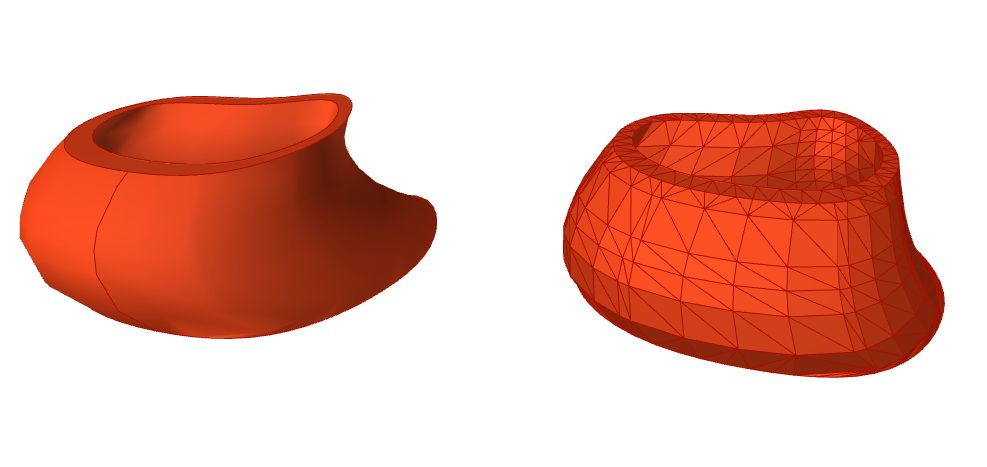
- Mark as New
- Bookmark
- Subscribe
- Mute
- Subscribe to RSS Feed
- Permalink
- Report Inappropriate Content
2010-02-18 02:32 AM
Can you post a smooth and not smooth object here?
You will need to ZIP them.
Barry.
Versions 6.5 to 27
i7-10700 @ 2.9Ghz, 32GB ram, GeForce RTX 2060 (6GB), Windows 10
Lenovo Thinkpad - i7-1270P 2.20 GHz, 32GB RAM, Nvidia T550, Windows 11
- Mark as New
- Bookmark
- Subscribe
- Mute
- Subscribe to RSS Feed
- Permalink
- Report Inappropriate Content
2010-02-18 11:49 AM
- Mark as New
- Bookmark
- Subscribe
- Mute
- Subscribe to RSS Feed
- Permalink
- Report Inappropriate Content
2010-02-18 01:09 PM
Coty82 wrote:I meant the texturing mapping option in the surface modeler aplication You use.
Where i can change the texturing option?
The only info i have found about the "force smooth" option is from the 3DS import plugin info:
"Force smooth option: The add-on tries smoothing all object surfaces"
If You use Cinema4d - try changing the cubic to spherical and so on - and on 3ds import You will se different behaviour not only in therms of texturing, but also the different edges that would show up. I can see the i think unwanted edge on your smooth model screenshot - I assume You set spherical for Your object - and this unwanted edge is becuase there is a "texture edge" in the spherical texture mapping option.
Best Regards,
Piotr
- Mark as New
- Bookmark
- Subscribe
- Mute
- Subscribe to RSS Feed
- Permalink
- Report Inappropriate Content
2010-02-18 01:18 PM
Coty82 wrote:See EDGE commands after TEVE section,
I found out how to save the objects as they are and I have attached an smooth and a not smooth objects both imported witth the 3DS studio in plugin. I wonder if you see any differences between them in the scripts
In the smooth version the last parameter is "2" in the sharp it is "0"
The PGON commands have to have "2" as the third parameter for the surface to be smooth.
Also BODY command at the ond of 3d script has paremeter 2 in the smooth version and "0" in the sharp one.
refer fo the GDL manual - for EDGE, PGON and BODY commands
Best Regards,
Piotr
- Mark as New
- Bookmark
- Subscribe
- Mute
- Subscribe to RSS Feed
- Permalink
- Report Inappropriate Content
2010-02-18 02:43 PM
See EDGE commands after TEVE section,Thanks Piotr, you are right! I have copied pasted the 3D script of the smooth object into the 3d script o the sharped one and in the 3d window it became smooth.
In the smooth version the last parameter is "2" in the sharp it is "0"
The PGON commands have to have "2" as the third parameter for the surface to be smooth.
Also BODY command at the ond of 3d script has paremeter 2 in the smooth version and "0" in the sharp one.
And i have also noticed the EDGE, PGON, and BODY differences. the "2" value reffers to generating a curved surface
When I am using C4D exchange, the above parameters it generates are:
EDGE vert1, vert1, pgon1, pgon2, 1 -- (1 means an invisible edge, 2 would mean a curved surface)
PGON n, vect, -1, etc (-1 means the engine will calculate the status of the polygon . I dont kknow what that means. 2 would have mean polygon of a curved surface
BODY 1 (1 means closedbody instead of 2 wich would have curved surfaces)
The problem lies in the C4D settings then. You suggest i should assign a texture and play with the mapping settings? Or maybe an option to smooth the surfaces
- Mark as New
- Bookmark
- Subscribe
- Mute
- Subscribe to RSS Feed
- Permalink
- Report Inappropriate Content
2010-02-18 03:28 PM
Piotr wrote:Is this setting in Cinema 4D in Preferences - Import/Export - Archicad Import - Default Texture projection?
assume You set spherical for Your object - and this unwanted edge is becuase there is a "texture edge" in the spherical texture mapping option.
Piotr
I don`t see the "texture edge" option there.
- Mark as New
- Bookmark
- Subscribe
- Mute
- Subscribe to RSS Feed
- Permalink
- Report Inappropriate Content
2010-02-18 04:35 PM
Coty82 wrote:You read me too "strictly"Piotr wrote:Is this setting in Cinema 4D in Preferences - Import/Export - Archicad Import - Default Texture projection?
assume You set spherical for Your object - and this unwanted edge is becuase there is a "texture edge" in the spherical texture mapping option.
Piotr
I don`t see the "texture edge" option there.
Open Your model in Cinema - and see what is texture mapping applied to the object. See the mapping "model" coordinates - eg. Spherical - if Spherical - the mapping sphere is divided into quadrants - and when the quadrant ends - the "texture edge" shows up - when via 3ds the model is transfered to AC.
I do not use the AC<>Cinema connection as it produces triangulation, and bigger models cannot be imported ;-(
Best Regards,
Piotr
