Turn on suggestions
Auto-suggest helps you quickly narrow down your search results by suggesting possible matches as you type.
Showing results for
Turn on suggestions
Auto-suggest helps you quickly narrow down your search results by suggesting possible matches as you type.
Showing results for
- Graphisoft Community (INT)
- :
- Forum
- :
- Libraries & objects
- :
- Updated Mesh 3D - Version 3. Needs checking please...
Options
- Subscribe to RSS Feed
- Mark Topic as New
- Mark Topic as Read
- Pin this post for me
- Bookmark
- Subscribe to Topic
- Mute
- Printer Friendly Page
Libraries & objects
About Archicad and BIMcloud libraries, their management and migration, objects and other library parts, etc.
Updated Mesh 3D - Version 3. Needs checking please!
Anonymous
Not applicable
Options
- Mark as New
- Bookmark
- Subscribe
- Mute
- Subscribe to RSS Feed
- Permalink
- Report Inappropriate Content
2010-06-24 09:28 PM
2010-06-24
09:28 PM
I've added full floorplan cutplane sensitivity so you now can get a true cut through the object. Due to its complexity, the floorplan regen time can get really slow if you have a number of these displayed with lots of nodes, so bear this in mind!
I also took the opportunity to update the user interface while adding in the extra controls. The navigation between the tabs is more like the standard GS navigation.
You can also (fairly) safely use the parameter transfer function to upgrade a Mesh3d v2 to a v3 object. There may be a couple of parameters that need resetting, but the geometry will be identical. (Maybe do it on a copy!)
Also note this object is AC13+ at the moment. I need to investigate how to save it back to AC10 format, as this would probably be the most useful for everyone.
Please let me know if you find any problems!
4 REPLIES 4
Anonymous
Not applicable
Options
- Mark as New
- Bookmark
- Subscribe
- Mute
- Subscribe to RSS Feed
- Permalink
- Report Inappropriate Content
2010-07-14 05:32 AM
2010-07-14
05:32 AM
I checked it on my Mac. It works perfect.
Anonymous
Not applicable
Options
- Mark as New
- Bookmark
- Subscribe
- Mute
- Subscribe to RSS Feed
- Permalink
- Report Inappropriate Content
2010-07-14 04:48 PM
2010-07-14
04:48 PM
Thanks for the feedback. It's good to hear I haven't broken anything! 
There is one problem I've discovered with the way it aligns the material compared to the way it applies the 2d cover fill. If you apply a material that you would expect to have a horizontal fill the material is rotated by 90 degrees clockwise when viewed in 3d. The separately applied 2d cover fill is orientated correctly.
The question is how do I adjust the code below to correct this?
Another problem that the GDL genius's may be able to help with is when the mesh gets distorted past a certain point, the material alignment goes crazy on certain polygons. Is there a way to get it to align properly all the time, or is this just unavoidable? I notice this happens when using the standard mesh tool as well so I guess it could be a limitation on how AC deals with textures.
Many thanks!
There is one problem I've discovered with the way it aligns the material compared to the way it applies the 2d cover fill. If you apply a material that you would expect to have a horizontal fill the material is rotated by 90 degrees clockwise when viewed in 3d. The separately applied 2d cover fill is orientated correctly.
The question is how do I adjust the code below to correct this?
v= VARDIM2(ac_mesh_X) u= VARDIM1(ac_mesh_X) VERT ac_mesh_X[1][1], ac_mesh_Y[1][1], ac_mesh_Z[1][1] VERT ac_mesh_X[1], ac_mesh_Y[1], ac_mesh_Z[1] VERT ac_mesh_X[1], ac_mesh_Y[1] , ac_mesh_Z[1] VERT ac_mesh_X2[1][1], ac_mesh_Y2[1][1], ac_mesh_Z2[1][1] COOR 2+256+1024, 1, 2, 3, 4
Another problem that the GDL genius's may be able to help with is when the mesh gets distorted past a certain point, the material alignment goes crazy on certain polygons. Is there a way to get it to align properly all the time, or is this just unavoidable? I notice this happens when using the standard mesh tool as well so I guess it could be a limitation on how AC deals with textures.
Many thanks!
Anonymous
Not applicable
Options
- Mark as New
- Bookmark
- Subscribe
- Mute
- Subscribe to RSS Feed
- Permalink
- Report Inappropriate Content
2011-04-01 04:41 PM
2011-04-01
04:41 PM
is there chance this could work on Archicad 12 ?
Options
- Mark as New
- Bookmark
- Subscribe
- Mute
- Subscribe to RSS Feed
- Permalink
- Report Inappropriate Content
2011-04-02 04:06 PM
2011-04-02
04:06 PM
Peter wrote:Peter:
There is one problem I've discovered with the way it aligns the material compared to the way it applies the 2d cover fill. If you apply a material that you would expect to have a horizontal fill the material is rotated by 90 degrees clockwise when viewed in 3d. The separately applied 2d cover fill is orientated correctly.
The question is how do I adjust the code below to correct this?
v= VARDIM2(ac_mesh_X) u= VARDIM1(ac_mesh_X) VERT ac_mesh_X[1][1], ac_mesh_Y[1][1], ac_mesh_Z[1][1] VERT ac_mesh_X[1], ac_mesh_Y[1], ac_mesh_Z[1] VERT ac_mesh_X[1], ac_mesh_Y[1] , ac_mesh_Z[1] VERT ac_mesh_X2[1][1], ac_mesh_Y2[1][1], ac_mesh_Z2[1][1] COOR 2+256+1024, 1, 2, 3, 4
I took a quick look at this, and will not pretend to understand the original coder's intent. For localized texture mapping I have used the code:
Vert 0, 0, 0 Vert 1, 0, 0 Vert 0, 1, 0 Vert 0, 0, 1 COOR 2+256, -1, -2, -3, -4If you substitute this you will get a correct result, at least on my simple test. But the original coder may have had reasons for his version, and I have not tested, so other forms created with this object (which can very tremendously) may be worst, rather than better.
From the GDL Manual:
Use a minus sign (-) before VERT indices if they are used only for defining the local coordinate system.
David
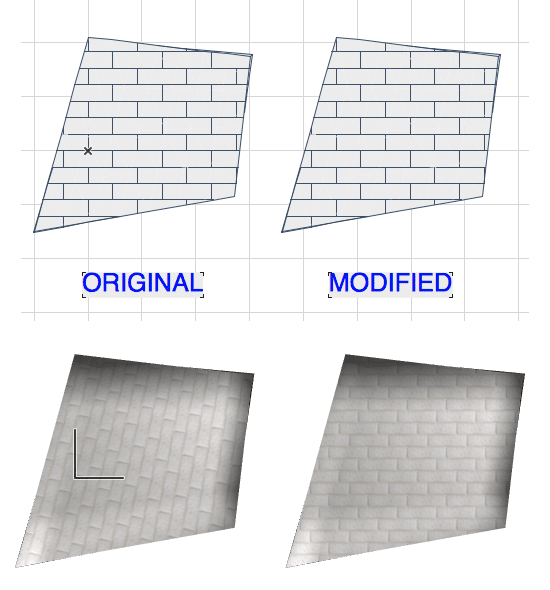
David Maudlin / Architect
www.davidmaudlin.com
Digital Architecture
AC29 USA Perpetual • Mac mini M4 Pro OSX15 | 64 gb ram • MacBook Pro M3 Pro OSX14 | 36 gb ram
www.davidmaudlin.com
Digital Architecture
AC29 USA Perpetual • Mac mini M4 Pro OSX15 | 64 gb ram • MacBook Pro M3 Pro OSX14 | 36 gb ram
Suggested content
- Severe Zoom Lag / CPU Spikes in Large Projects – RTX A4000 Not Used Properly? Archicad 28 in Installation & update
- LIBpacks // Deployment of Mapping values through the Practice? in Libraries & objects
- AC28 - stair problem ? in Modeling
- My serial number education has expired in Licensing
- Status of RedShift Render into Archicad in Visualization
