Turn on suggestions
Auto-suggest helps you quickly narrow down your search results by suggesting possible matches as you type.
Showing results for
Turn on suggestions
Auto-suggest helps you quickly narrow down your search results by suggesting possible matches as you type.
Showing results for
- Graphisoft Community (INT)
- :
- Forum
- :
- Libraries & objects
- :
- Re: Wall subdivide
Options
- Subscribe to RSS Feed
- Mark Topic as New
- Mark Topic as Read
- Pin this post for me
- Bookmark
- Subscribe to Topic
- Mute
- Printer Friendly Page
Libraries & objects
About Archicad and BIMcloud libraries, their management and migration, objects and other library parts, etc.
Wall subdivide
Anonymous
Not applicable
Options
- Mark as New
- Bookmark
- Subscribe
- Mute
- Subscribe to RSS Feed
- Permalink
- Report Inappropriate Content
2010-04-08
04:22 PM
- last edited on
2023-05-26
11:25 AM
by
Rubia Torres
2010-04-08
04:22 PM
Thank you
4 REPLIES 4
Anonymous
Not applicable
Options
- Mark as New
- Bookmark
- Subscribe
- Mute
- Subscribe to RSS Feed
- Permalink
- Report Inappropriate Content
2010-04-08 05:23 PM
2010-04-08
05:23 PM
can you not just use 2 walls?
one on top of the other.
one on top of the other.
Options
- Mark as New
- Bookmark
- Subscribe
- Mute
- Subscribe to RSS Feed
- Permalink
- Report Inappropriate Content
2010-04-09 02:24 AM
2010-04-09
02:24 AM
Retdefender wrote:No. And if you use 2 walls as suggested with your door/window overlapping
Is there a way to subdivide (split) a wall (with a window or a door)
in an horizontal axis in order to simulate 2 construction phases.
one wall you will need to place an appropriately sized Empty Opening to show
your wall and door/window correctly in elevation/3D.
Can you say why you want to "split" your wall horizontally?
Rod Jurich
AC4.55 - AC14 INT (4204) | | OBJECTiVE |
AC4.55 - AC14 INT (4204) | | OBJECTiVE |
Anonymous
Not applicable
Options
- Mark as New
- Bookmark
- Subscribe
- Mute
- Subscribe to RSS Feed
- Permalink
- Report Inappropriate Content
2010-04-09 03:35 AM
2010-04-09
03:35 AM
in order to model a wall with two (or more) horizontal sections/materials and have doors and windows work as normal, i would probably use a complex profile with the different fills set to different materials (see attached, left). you can even use one fill in the complex profile window and add nodes to have different materials (see attached, right).
from your reference to construction phases, i'm thinking you're looking at the construction simulation function. if that's the case, and you want the different levels of wall to appear seperately than i think rod's suggestion of seperate walls with empty openings at door window locations is probably the way to go; i think you may also want to have separate layers (with different priority settings) for each level.
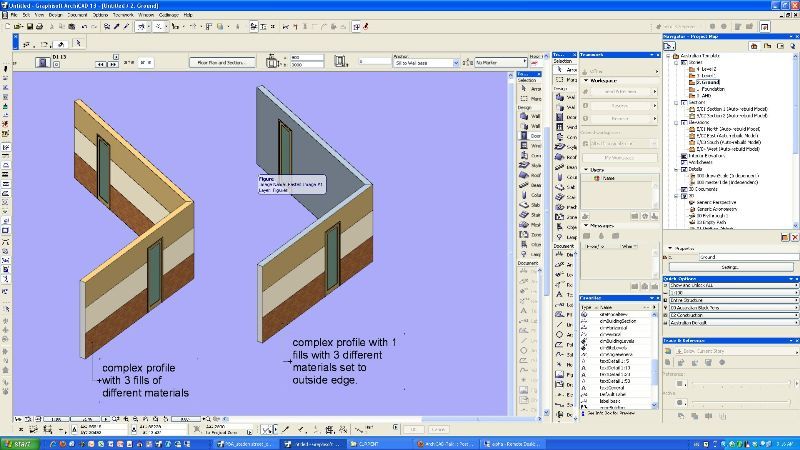
from your reference to construction phases, i'm thinking you're looking at the construction simulation function. if that's the case, and you want the different levels of wall to appear seperately than i think rod's suggestion of seperate walls with empty openings at door window locations is probably the way to go; i think you may also want to have separate layers (with different priority settings) for each level.
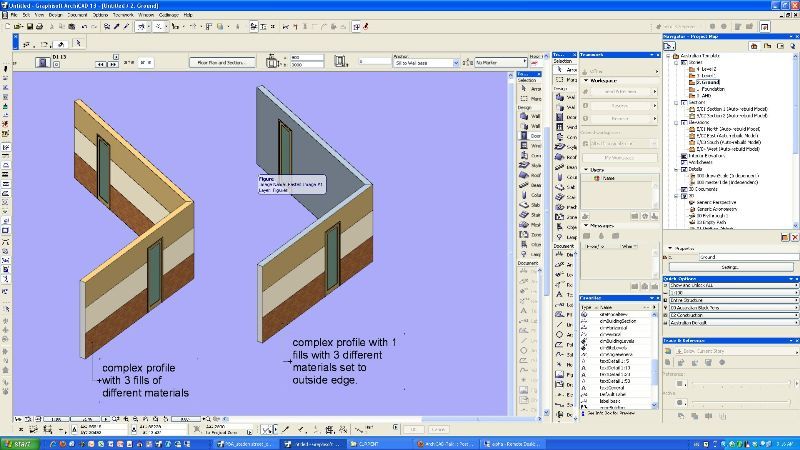
Anonymous
Not applicable
Options
- Mark as New
- Bookmark
- Subscribe
- Mute
- Subscribe to RSS Feed
- Permalink
- Report Inappropriate Content
2010-04-09 01:18 PM
2010-04-09
01:18 PM
thank you all for your answers. I really appreciate it.
I am trying to simulate in Navisworks the construction of brick walls. There are two construction phaces for each wall. In Naviswork there is no way to edit objects so the brick walls must be already separeted in two parts inside Archicad.
I am trying to simulate in Navisworks the construction of brick walls. There are two construction phaces for each wall. In Naviswork there is no way to edit objects so the brick walls must be already separeted in two parts inside Archicad.
Suggested content
