Turn on suggestions
Auto-suggest helps you quickly narrow down your search results by suggesting possible matches as you type.
Showing results for
Turn on suggestions
Auto-suggest helps you quickly narrow down your search results by suggesting possible matches as you type.
Showing results for
- Graphisoft Community (INT)
- :
- Forum
- :
- Libraries & objects
- :
- Window-door Maker Help Please
Options
- Subscribe to RSS Feed
- Mark Topic as New
- Mark Topic as Read
- Pin this post for me
- Bookmark
- Subscribe to Topic
- Mute
- Printer Friendly Page
Libraries & objects
About Archicad and BIMcloud libraries, their management and migration, objects and other library parts, etc.
Window-door Maker Help Please
Anonymous
Not applicable
Options
- Mark as New
- Bookmark
- Subscribe
- Mute
- Subscribe to RSS Feed
- Permalink
- Report Inappropriate Content
2006-04-05
04:11 PM
- last edited on
2023-05-26
11:40 AM
by
Rubia Torres
2006-04-05
04:11 PM
Excuse my English since it belongs to a translator of languages.
My problem in which I need of all its help is that in the archicad I have my doors and windows with Window-door Maker, but I need to make a plane where these window-door maker doesn't appear. my question is the following one: As I can turn off all the window-door maker at the same time, to export the plane in. pmk and then to return to the normality the window-door maker.
Thank you for their attention and I expect from all heart their help.
6 REPLIES 6
Options
- Mark as New
- Bookmark
- Subscribe
- Mute
- Subscribe to RSS Feed
- Permalink
- Report Inappropriate Content
2006-04-05 04:18 PM
Anonymous
Not applicable
Options
- Mark as New
- Bookmark
- Subscribe
- Mute
- Subscribe to RSS Feed
- Permalink
- Report Inappropriate Content
2006-04-05 04:21 PM
2006-04-05
04:21 PM
Hello TomWaltz:
Thank you for your help, I don't have words to be appreciated.
Another time a thousand thank you
Thank you for your help, I don't have words to be appreciated.
Another time a thousand thank you
Anonymous
Not applicable
Options
- Mark as New
- Bookmark
- Subscribe
- Mute
- Subscribe to RSS Feed
- Permalink
- Report Inappropriate Content
2006-04-19 06:29 PM
2006-04-19
06:29 PM
my problem is the opposite, i am unable to get the window and door markers to show in plotmaker. they show and print from archicad, but when i import them into plotmaker, everything shows except the markers. help please!
Options
- Mark as New
- Bookmark
- Subscribe
- Mute
- Subscribe to RSS Feed
- Permalink
- Report Inappropriate Content
2006-04-19 09:07 PM
2006-04-19
09:07 PM
Have you redefined your viewsets?
Marc Corney, Architect
Red Canoe Architecture, P. A.
Mac OS 10.15.7 (Catalina) //// Mac OS 14.5 (Sonoma)
Processor: 3.6 GHz 8-Core Intel Core i9 //// Apple M2 Max
Memory: 48 GB 2667 MHz DDR4 //// 32 GB
Graphics: Radeon Pro 580X 8GB //// 12C CPU, 30C GPU
ArchiCAD 25 (5010 USA Full) //// ArchiCAD 27 (4030 USA Full)
Red Canoe Architecture, P. A.
Mac OS 10.15.7 (Catalina) //// Mac OS 14.5 (Sonoma)
Processor: 3.6 GHz 8-Core Intel Core i9 //// Apple M2 Max
Memory: 48 GB 2667 MHz DDR4 //// 32 GB
Graphics: Radeon Pro 580X 8GB //// 12C CPU, 30C GPU
ArchiCAD 25 (5010 USA Full) //// ArchiCAD 27 (4030 USA Full)
Anonymous
Not applicable
Options
- Mark as New
- Bookmark
- Subscribe
- Mute
- Subscribe to RSS Feed
- Permalink
- Report Inappropriate Content
2006-04-20 04:35 PM
2006-04-20
04:35 PM
Stress wrote:yep, its been scince last week and still havnt shown. i dont know what 2 do, im reading the help, maybe ill get thru. and another thing, u know how u have windows in the wall, where the wall pen is .7 and the window pen is .1. i want to have the wall pen bordering the 2 short sides of the window and not the window pen colour diaplaying all around the 4 sides of the window. dont know if im explaining myself correctly. i need 2 know how to put in a picture so i can show it.
Have you redefined your viewsets?
Anonymous
Not applicable
Options
- Mark as New
- Bookmark
- Subscribe
- Mute
- Subscribe to RSS Feed
- Permalink
- Report Inappropriate Content
2006-04-20 10:59 PM
2006-04-20
10:59 PM
Wayn right
Try the contour button in the Floor Plan tab of your door / window settings.
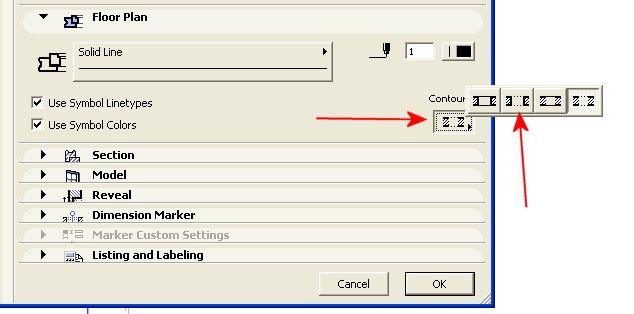
Try the contour button in the Floor Plan tab of your door / window settings.
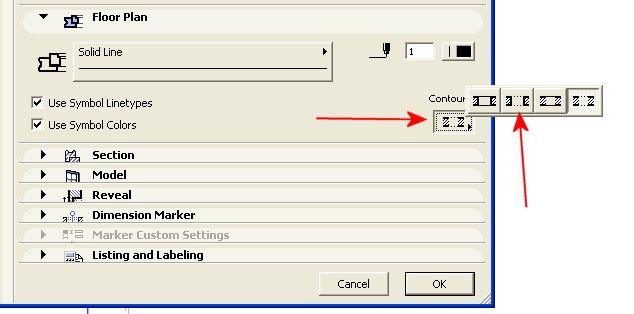
Suggested content
- Interior wizard and accesories doesn't work. in Installation & update
- Library Part Maker template 29 in Libraries & objects
- window ganging marker in Libraries & objects
- Library Part Maker 26 Template in Libraries & objects
- BIMx model view will not open/load in AC 28, but will when exported from AC27 in BIMx
