- Graphisoft Community (INT)
- :
- Forum
- :
- Libraries & objects
- :
- Re: Workflow for making custom furniture for Archi...
- Subscribe to RSS Feed
- Mark Topic as New
- Mark Topic as Read
- Pin this post for me
- Bookmark
- Subscribe to Topic
- Mute
- Printer Friendly Page
We value your input! Please participate in Archicad 28 Home Screen and Tooltips/Quick Tutorials survey
Workflow for making custom furniture for Archicad 26
- Mark as New
- Bookmark
- Subscribe
- Mute
- Subscribe to RSS Feed
- Permalink
- Report Inappropriate Content
2023-03-03 09:26 AM
This is a bit of a vague question. How are furniture objects (.gsm) files made? Take for instance this "Amphora Lounge" chair. What software did they use to model the chair, and how did they export both the mesh and textures to archicad? I'm interested in being able to make my own complicated custom furniture for architectural visualization, but I'm not sure how to do this in an effective and streamlined way (currently I'm using blender and exporting as an stl, with no texture data...). Is there a known and effective workflow for this?
Perhaps there is even a way to hotlink a furniture object, so that when I update the furniture in the secondary modelling software, I can go to the hotlinked object in ArchiCad and update it?
Solved! Go to Solution.
Accepted Solutions
- Mark as New
- Bookmark
- Subscribe
- Mute
- Subscribe to RSS Feed
- Permalink
- Report Inappropriate Content
2023-03-03 09:43 AM - edited 2023-03-03 09:49 AM
I'm guessing that this isn't a fully native gsm object - it is simply modelled in a 3d modelling software, most likely 3ds max / rhino / maya / blender, and then imported into archicad using an import plugin. if your goal is to use these objects just for visualization, i would recommend looking into rhino or blender. i would also suggest that you dont import these into archicad, because they will be high poly objects and it makes no sense to 'congest' your BIM model with such objects (looking good but containing very little data in terms of BIM).
if you use twinmotion, you can add high poly furniture there and it will work fine. I usually have placeholder objects in archicad, which I then hide when exporting to twinmotion. Alternatively, you can first sync them to TM, place the better quality models, then turn them off in the sequent syncs.
- Mark as New
- Bookmark
- Subscribe
- Mute
- Subscribe to RSS Feed
- Permalink
- Report Inappropriate Content
2023-03-03 09:39 AM
Hi !
You can find a plugin doing this kind of things: ModelPort [$] https://archvista.com/modelport/
- Mark as New
- Bookmark
- Subscribe
- Mute
- Subscribe to RSS Feed
- Permalink
- Report Inappropriate Content
2023-03-03 09:43 AM - edited 2023-03-03 09:49 AM
I'm guessing that this isn't a fully native gsm object - it is simply modelled in a 3d modelling software, most likely 3ds max / rhino / maya / blender, and then imported into archicad using an import plugin. if your goal is to use these objects just for visualization, i would recommend looking into rhino or blender. i would also suggest that you dont import these into archicad, because they will be high poly objects and it makes no sense to 'congest' your BIM model with such objects (looking good but containing very little data in terms of BIM).
if you use twinmotion, you can add high poly furniture there and it will work fine. I usually have placeholder objects in archicad, which I then hide when exporting to twinmotion. Alternatively, you can first sync them to TM, place the better quality models, then turn them off in the sequent syncs.
- Mark as New
- Bookmark
- Subscribe
- Mute
- Subscribe to RSS Feed
- Permalink
- Report Inappropriate Content
2023-03-03 09:44 AM
Welp... Anything less expensive? But thanks for the answer!
- Mark as New
- Bookmark
- Subscribe
- Mute
- Subscribe to RSS Feed
- Permalink
- Report Inappropriate Content
2023-03-03 10:05 AM
Those objects were made from the manufacturer fabrication files. Those files were optimized with a NURBS modeler to delete unnecessary geometry while keeping accuracy high and then a mesh was created from that optimized geometry. Finally a proprietary exporter was used to generate the .gsm files.
I do not know how the exporter worked but I'm pretty sure they all work the same and translate the geometry into primitive 3D elements (vertices, polygons etc.). For the texture, it is likely embedded within the object and mapped accordingly.
I think Blender works with meshes but if it does work with NURBS, you could probably use it as well.
AC24 FRA 7600 - AC26 FRA 4027 | MacBook M1 Pro
- Mark as New
- Bookmark
- Subscribe
- Mute
- Subscribe to RSS Feed
- Permalink
- Report Inappropriate Content
2023-03-29 10:44 AM
Hi I do this kind of thing all the time as I work mostly in interiors, if you assign your materials to the piece of furniture then export it in the .3DS format then using the Archicad 3DS import command to bring in the file, I then turn it into a morph turn on the fills & pens etc that I require and save the object as a GDL object into my library, I have built up a huge Archicad library of furniture lighting and accessories it's at 16.3 GB now & growing.
I have attached a screen grab of the Archicad command that I use, I hope it helps.
Regards
David
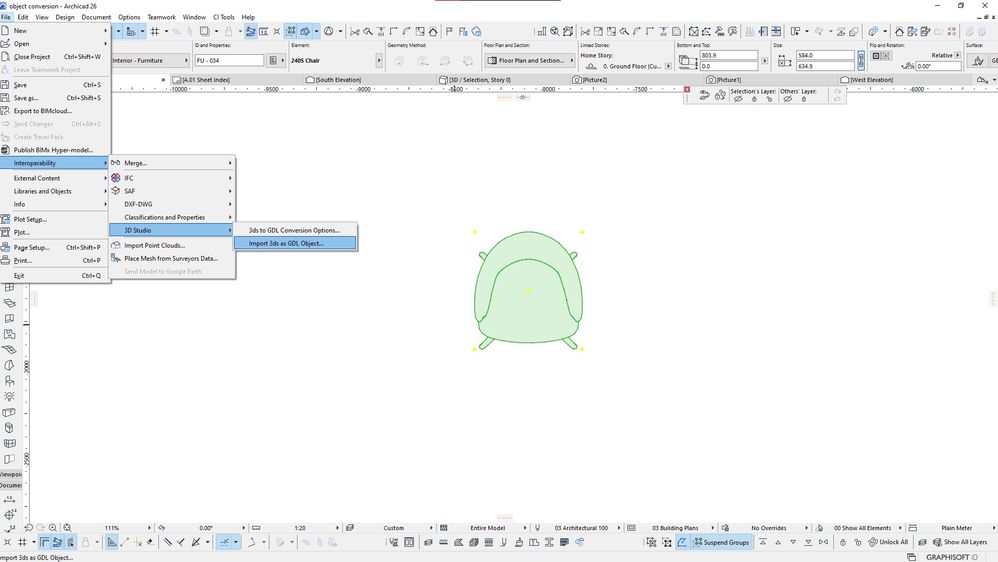
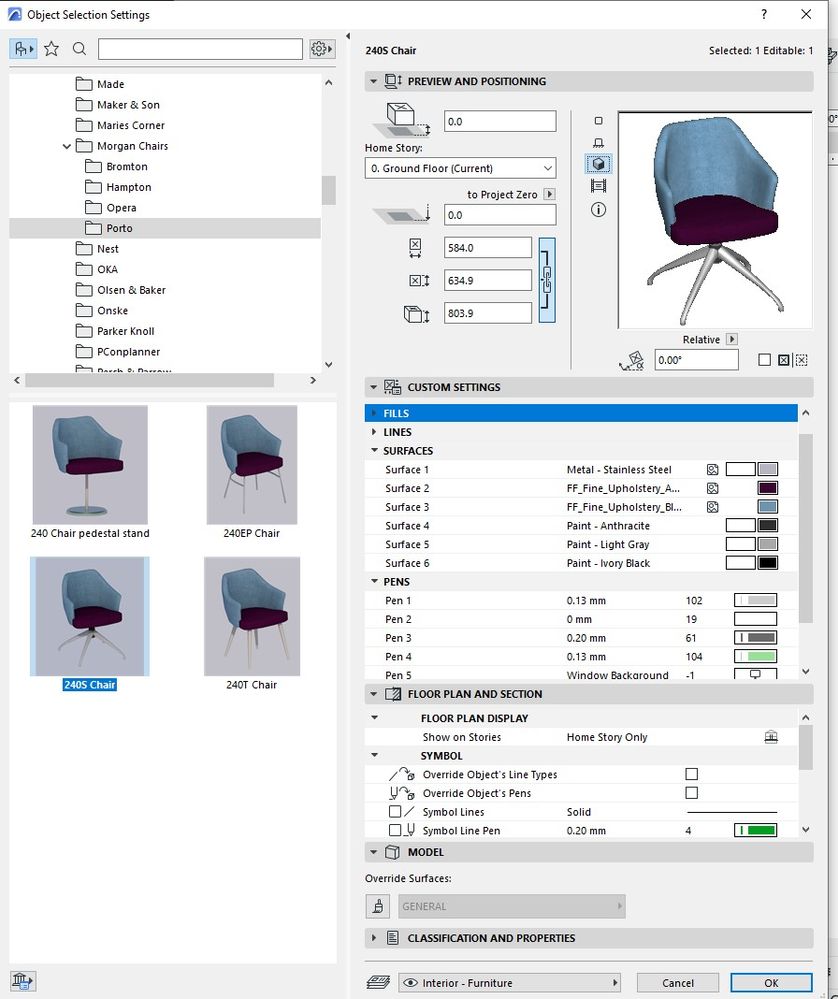
- Pivot doors, custom doors jambs, doors with no head jambs, shadowlines to door jambs, centred doors in Libraries & objects
- There is no good way to model finishes in Archicad (Advertisement) in General discussions
- Enhanced Functionality with IfcAsset and IfcInventory Mapping in Project data & BIM
- Am I able to set parameters to custom furniture in ArchiCAD? in Libraries & objects
- Feature request: "express hotlinks" in Modeling

