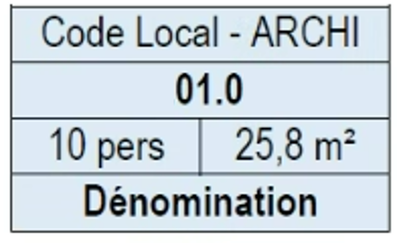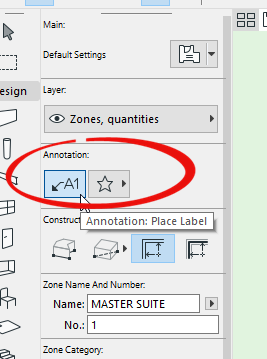- Graphisoft Community (INT)
- :
- Forum
- :
- Libraries & objects
- :
- Zone Stamp personalization
- Subscribe to RSS Feed
- Mark Topic as New
- Mark Topic as Read
- Pin this post for me
- Bookmark
- Subscribe to Topic
- Mute
- Printer Friendly Page
Zone Stamp personalization
- Mark as New
- Bookmark
- Subscribe
- Mute
- Subscribe to RSS Feed
- Permalink
- Report Inappropriate Content
2023-11-14 11:10 AM
Hello,
Is there a way to create the following zone stamp with the existing preset Zone stamp. I am mostly having troubles with 2 informations on one line separated by a line.
If not how could i create one myself? Is there a way to change the GDL to create this outcome. I looked at it but it seems quite complicated and i do not know where and what to change.
Thanks a lot.
- Labels:
-
Default Archicad Libraries
- Mark as New
- Bookmark
- Subscribe
- Mute
- Subscribe to RSS Feed
- Permalink
- Report Inappropriate Content
2023-11-15 03:26 AM
I doubt the default zone stamps can be configured in that way.
Sure you can do it in GDL, but only if you know what you are doing.
Why not use a label rather than a stamp.
You can create your own label.
Draw the lines and add text and autotext for the variables (i.e. area).
Make it look just as you want it to.
Then you can select it all, FILE menu > Libraries and Objects > Save Selection as Library Part > Label
Then make sure you use labels for your zones rather than stamps.
You don't say what version of Archicad you are using.
But if you see this option in your zone tool settings, then you can use labels with zones.
Barry.
Versions 6.5 to 27
i7-10700 @ 2.9Ghz, 32GB ram, GeForce RTX 2060 (6GB), Windows 10
Lenovo Thinkpad - i7-1270P 2.20 GHz, 32GB RAM, Nvidia T550, Windows 11
- Zone Area Reduction for Low Ceilings Not Applying in Modeling
- Customization of Formatting and/of Text in Zone Stamp/Label in Documentation
- Show window area in zone stamp in Documentation
- Zone Stamp GS ITA - Timbro Zona GS ITA in Libraries & objects
- Custom Label with Autotext - Frame that wraps content? in Documentation