- Graphisoft Community (INT)
- :
- Forum
- :
- Libraries & objects
- :
- cavity closure in 3D model...
- Subscribe to RSS Feed
- Mark Topic as New
- Mark Topic as Read
- Pin this post for me
- Bookmark
- Subscribe to Topic
- Mute
- Printer Friendly Page
cavity closure in 3D model...
- Mark as New
- Bookmark
- Subscribe
- Mute
- Subscribe to RSS Feed
- Permalink
- Report Inappropriate Content
2010-02-01
11:24 PM
- last edited on
2023-05-24
12:38 PM
by
Rubia Torres
It is a 30cm wall with 5cm of insulation glued onto the interior surface, wrapping round the reveals of the windows and openings so that it finishs up against the window and door frames.
I have worked out how to model this on the floor plan using composite structures and the cavity closure settings, which im pleased with
however...
when I try and make a 3D document showing a cut away of a window, the insulation is not shown turning into the window reveal as it does on the plan.
Can someone tell me if it is possible to show this cavity closure detail on the 3D document?
or is it a limitation of Archicad?
Im using Archicad 13
Merci!
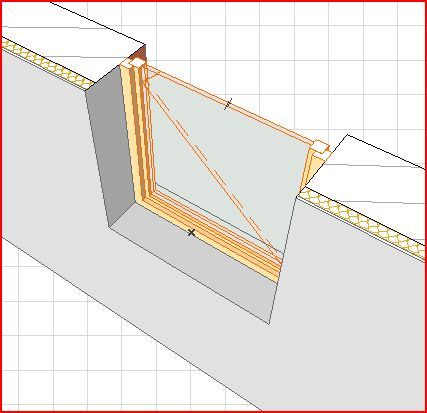
- Mark as New
- Bookmark
- Subscribe
- Mute
- Subscribe to RSS Feed
- Permalink
- Report Inappropriate Content
2010-02-02 12:23 AM
- Mark as New
- Bookmark
- Subscribe
- Mute
- Subscribe to RSS Feed
- Permalink
- Report Inappropriate Content
2010-02-02 01:16 AM
- Mark as New
- Bookmark
- Subscribe
- Mute
- Subscribe to RSS Feed
- Permalink
- Report Inappropriate Content
2010-02-02 01:26 AM
The drag of this is approach having to fit the bits in addition to placing the window and then drag them around separately when you need to move the window at they. You can't group them or drag them with the window since the window is part of the wall.
- Mark as New
- Bookmark
- Subscribe
- Mute
- Subscribe to RSS Feed
- Permalink
- Report Inappropriate Content
2010-10-08 02:18 PM
Matthew wrote:So, i presume this is the reason why the wall closure in the floor plan is only visible when the "Symbolic" option is selected in the Floor Plan Display options... correct?
The pattern wrap is presently just a symbolic representation in plan. The 3D model does not yet include this level of detail.
- Mark as New
- Bookmark
- Subscribe
- Mute
- Subscribe to RSS Feed
- Permalink
- Report Inappropriate Content
2010-10-08 04:47 PM
Achille wrote:Yes.Matthew wrote:So, i presume this is the reason why the wall closure in the floor plan is only visible when the "Symbolic" option is selected in the Floor Plan Display options... correct?
The pattern wrap is presently just a symbolic representation in plan. The 3D model does not yet include this level of detail.
It's been requested that the wrap become 3D.
Architect, Consultant
MacBook Pro Retina, 15-inch Yosemite 2.8 GHz Intel Core i7 16 GB 1600 MHz DDR3
Mac OSX 10.11.1
AC5-18
Onuma System
"Implementing Successful Building Information Modeling"
- Mark as New
- Bookmark
- Subscribe
- Mute
- Subscribe to RSS Feed
- Permalink
- Report Inappropriate Content
2013-06-15 11:12 AM
Also in AC17 if you create a transparent building material to simulate air gap, the adjacent material doesn't show. as a result you see that the wall is inside a hollow box. If it was an air gap between to brick wall layers the side material of the bricks should show.
---------------------------------------------------------------------------------------
ioannis spyridis
AC12,13,14,15,16,17
WIN X64
- Mark as New
- Bookmark
- Subscribe
- Mute
- Subscribe to RSS Feed
- Permalink
- Report Inappropriate Content
2013-06-17 04:04 PM
ispyridis wrote:This has always been a problem with complex profiles as well. If there is a face of a transparent material coincident with an opaque material the opaque one becomes transparent when viewed from that direction. I assume this is a problem with normal vectors, occlusion or something. The solution is either to leave the airspace as a void or put a very small gap between the two.
This still happens in the new 3d plan document in AC 17.
Also in AC17 if you create a transparent building material to simulate air gap, the adjacent material doesn't show. as a result you see that the wall is inside a hollow box. If it was an air gap between to brick wall layers the side material of the bricks should show.
- Missing outlines in openings in complex profile walls. in Modeling
- Wall Closure in 3D for Door and Window in Modeling
- How to Model a Window with a Nailing Fin in Libraries & objects
- Windows - Wall Closure & Dimensioning Issue - Help please in Documentation
- Problem with dimension snag of core with window closure in Libraries & objects
