Turn on suggestions
Auto-suggest helps you quickly narrow down your search results by suggesting possible matches as you type.
Showing results for
Turn on suggestions
Auto-suggest helps you quickly narrow down your search results by suggesting possible matches as you type.
Showing results for
- Graphisoft Community (INT)
- :
- Forum
- :
- Libraries & objects
- :
- how to modified story level marker
Options
- Subscribe to RSS Feed
- Mark Topic as New
- Mark Topic as Read
- Pin this post for me
- Bookmark
- Subscribe to Topic
- Mute
- Printer Friendly Page
Libraries & objects
About Archicad and BIMcloud libraries, their management and migration, objects and other library parts, etc.
how to modified story level marker
Anonymous
Not applicable
Options
- Mark as New
- Bookmark
- Subscribe
- Mute
- Subscribe to RSS Feed
- Permalink
- Report Inappropriate Content
2008-09-10 10:40 PM
2008-09-10
10:40 PM
Second demand it's possible to ajust story level marker went we have level for bottom and top for a footing +/- 12'' inch high the bottom marker get over the top marker.
4 REPLIES 4
Options
- Mark as New
- Bookmark
- Subscribe
- Mute
- Subscribe to RSS Feed
- Permalink
- Report Inappropriate Content
2008-09-11 06:20 AM
2008-09-11
06:20 AM
check this link :
http://archicad-talk.graphisoft.com/viewtopic.php?p=125541&highlight=story+level#125541
Story levels appear's to be scriptable at least in Version 12 but I cannot find the scripted part in Archicad 11 , (what version are you using?) please add version in your signature.
Story levels appear's to be scriptable at least in Version 12 but I cannot find the scripted part in Archicad 11 , (what version are you using?) please add version in your signature.
ArchiCAD 4.5 --- 27 , Win 10 , dual monitors, 64 gb ram,Nvidia GeforceRTX 2080 TI, I-9
Options
- Mark as New
- Bookmark
- Subscribe
- Mute
- Subscribe to RSS Feed
- Permalink
- Report Inappropriate Content
2008-09-11 05:41 PM
2008-09-11
05:41 PM
A variety of library parts are not directly placeable by tools and/or selectable, and thus it is trickier to open them for examination or modification.
File > Libraries and Objects > Open Object by Subtype ...
can give you a dialog similar to the one attached for the US library. Open the Story Marker, modify and Save As into your company or project library folder....
(If the command above does not appear in your menus, you may have to add it via the Work Environment.)
Karl
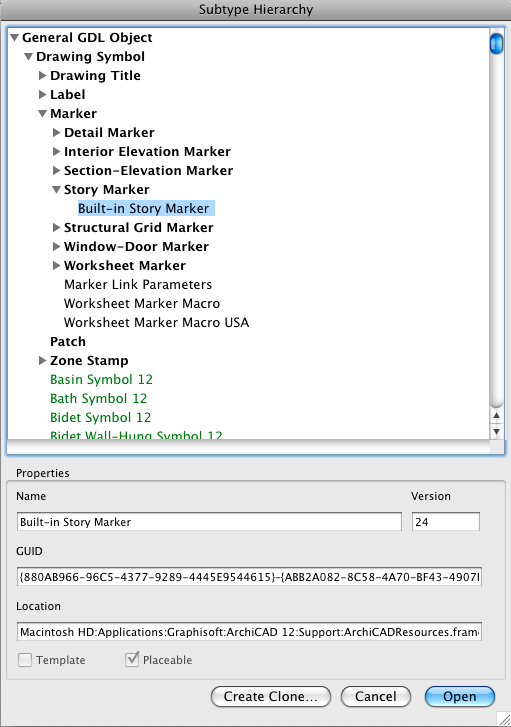
File > Libraries and Objects > Open Object by Subtype ...
can give you a dialog similar to the one attached for the US library. Open the Story Marker, modify and Save As into your company or project library folder....
(If the command above does not appear in your menus, you may have to add it via the Work Environment.)
Karl
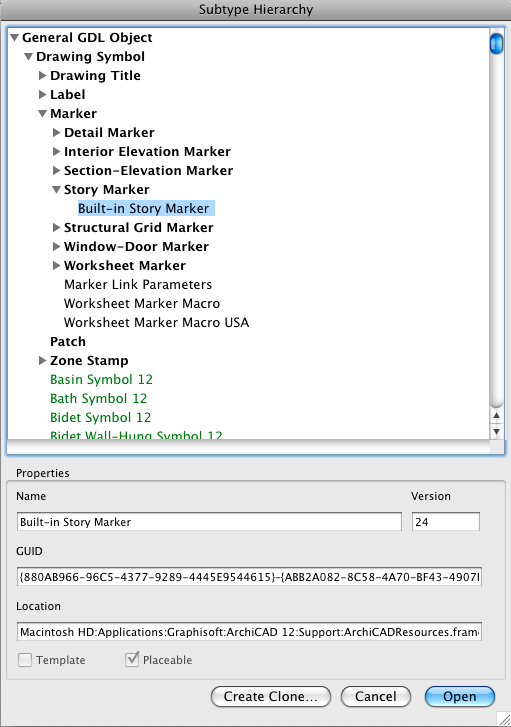
Vote for Wish: Copy/Paste in 3D
AC 29 USA and earlier • hardware key • macOS Taho 26.1 MacBook Pro M2 Max 12CPU/30GPU cores, 32GB
AC 29 USA and earlier • hardware key • macOS Taho 26.1 MacBook Pro M2 Max 12CPU/30GPU cores, 32GB
Anonymous
Not applicable
Options
- Mark as New
- Bookmark
- Subscribe
- Mute
- Subscribe to RSS Feed
- Permalink
- Report Inappropriate Content
2008-09-11 05:50 PM
2008-09-11
05:50 PM
We are working with version 12
Options
- Mark as New
- Bookmark
- Subscribe
- Mute
- Subscribe to RSS Feed
- Permalink
- Report Inappropriate Content
2008-09-11 06:16 PM
2008-09-11
06:16 PM
BTW: the method I showed is the same for versions 10, 11 and 12.
Karl
Karl
Vote for Wish: Copy/Paste in 3D
AC 29 USA and earlier • hardware key • macOS Taho 26.1 MacBook Pro M2 Max 12CPU/30GPU cores, 32GB
AC 29 USA and earlier • hardware key • macOS Taho 26.1 MacBook Pro M2 Max 12CPU/30GPU cores, 32GB
