- Graphisoft Community (INT)
- :
- Forum
- :
- Modeling
- :
- 3D Document - won't show colors/materials
- Subscribe to RSS Feed
- Mark Topic as New
- Mark Topic as Read
- Pin this post for me
- Bookmark
- Subscribe to Topic
- Mute
- Printer Friendly Page
3D Document - won't show colors/materials
- Mark as New
- Bookmark
- Subscribe
- Mute
- Subscribe to RSS Feed
- Permalink
- Report Inappropriate Content
2009-01-09 12:31 AM
I'll attach a jpeg.
Ideas?
thanks,
JB
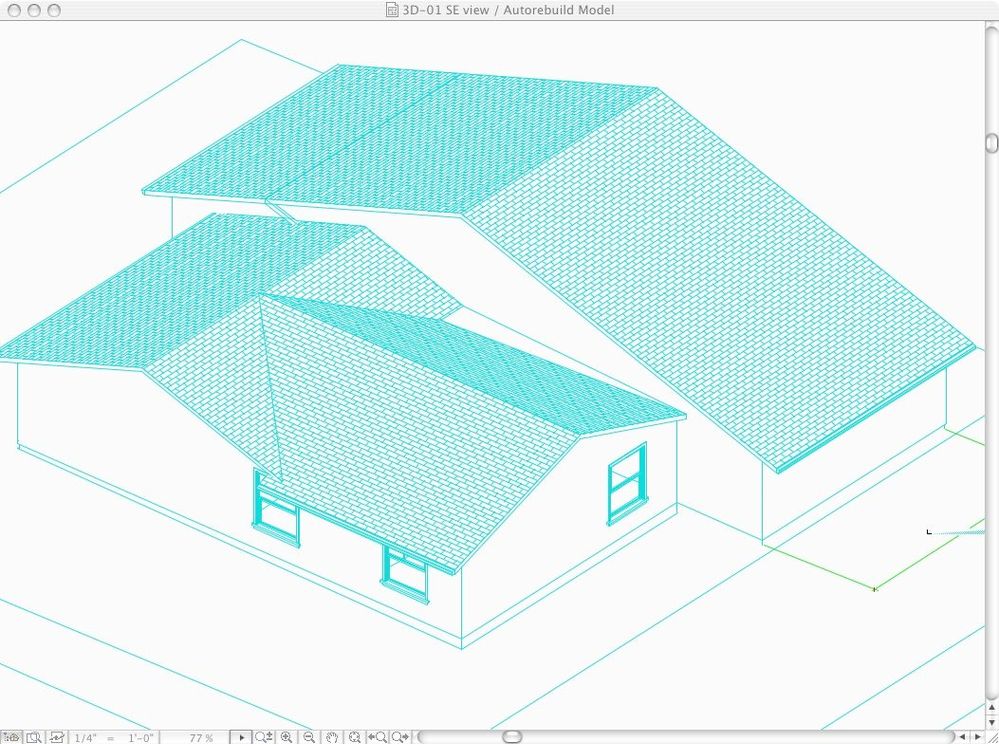
Mac OSX 10.14.5 on MacBook Pro 2.3GHz Intel i7, 16GB Ram, NVIDIA GeForce GT 750M 2GB VRAM, 500GB SSD
- Mark as New
- Bookmark
- Subscribe
- Mute
- Subscribe to RSS Feed
- Permalink
- Report Inappropriate Content
2009-01-10 12:41 AM
I'm just trying to get material colors. I don't think textures are possible beyond the simple hatches for roofs/siding as shown in my images above.
JB
Mac OSX 10.14.5 on MacBook Pro 2.3GHz Intel i7, 16GB Ram, NVIDIA GeForce GT 750M 2GB VRAM, 500GB SSD
- Mark as New
- Bookmark
- Subscribe
- Mute
- Subscribe to RSS Feed
- Permalink
- Report Inappropriate Content
2009-01-10 12:47 AM

Architect, Consultant
MacBook Pro Retina, 15-inch Yosemite 2.8 GHz Intel Core i7 16 GB 1600 MHz DDR3
Mac OSX 10.11.1
AC5-18
Onuma System
"Implementing Successful Building Information Modeling"
- Mark as New
- Bookmark
- Subscribe
- Mute
- Subscribe to RSS Feed
- Permalink
- Report Inappropriate Content
2009-01-10 12:48 AM
jbArch wrote:Oh. Now I get it. Yes, that is possible because I do it all the time.
Chazz-I'm just trying to get material colors.
2023 MBP M2 Max 32GM. MaxOS-Current
- Mark as New
- Bookmark
- Subscribe
- Mute
- Subscribe to RSS Feed
- Permalink
- Report Inappropriate Content
2009-01-10 12:54 AM
Erika wrote:what she said
Use the internal engine.
2023 MBP M2 Max 32GM. MaxOS-Current
- Mark as New
- Bookmark
- Subscribe
- Mute
- Subscribe to RSS Feed
- Permalink
- Report Inappropriate Content
2009-01-10 01:37 AM
JB
Mac OSX 10.14.5 on MacBook Pro 2.3GHz Intel i7, 16GB Ram, NVIDIA GeForce GT 750M 2GB VRAM, 500GB SSD
- Mark as New
- Bookmark
- Subscribe
- Mute
- Subscribe to RSS Feed
- Permalink
- Report Inappropriate Content
2009-01-12 12:32 AM
Architect, Consultant
MacBook Pro Retina, 15-inch Yosemite 2.8 GHz Intel Core i7 16 GB 1600 MHz DDR3
Mac OSX 10.11.1
AC5-18
Onuma System
"Implementing Successful Building Information Modeling"
- Mark as New
- Bookmark
- Subscribe
- Mute
- Subscribe to RSS Feed
- Permalink
- Report Inappropriate Content
2009-01-12 05:17 AM
Erika wrote:Thanks for the tip, but that doesn't change things. Best solution I've found so far is to merge the corrupt file into the clean template. This is fine but it means I need to redefine views and set up the layouts again.
empty cache
cheers
p.s. Anyone know if this is still the way to do a "new and reset"?
That tip was posted back in version 9 or so. Tried it out and it doesn't help my file, but just want to be sure I'm doing it properly.
Mac OSX 10.14.5 on MacBook Pro 2.3GHz Intel i7, 16GB Ram, NVIDIA GeForce GT 750M 2GB VRAM, 500GB SSD
- Mark as New
- Bookmark
- Subscribe
- Mute
- Subscribe to RSS Feed
- Permalink
- Report Inappropriate Content
2009-01-12 07:25 AM
My Model View Combinations were carryovers from AC10, and the checkbox for "Override fill background color" was inadvertently checked. Of course, AC10 has no matching option... AC12 just automatically checked it.
I should have paid closer attention to this one. Never occurred to me that the model view options would affect the 3D Doc window.
Thanks for all the help,
JB
Mac OSX 10.14.5 on MacBook Pro 2.3GHz Intel i7, 16GB Ram, NVIDIA GeForce GT 750M 2GB VRAM, 500GB SSD
- Mark as New
- Bookmark
- Subscribe
- Mute
- Subscribe to RSS Feed
- Permalink
- Report Inappropriate Content
2009-01-12 07:29 AM
Edit... Nevermind, you found it.
Visual Frontiers
AC25 :|: AC26 :|: AC27
:|: Enscape3.4:|:TwinMotion
DellXPS 4.7ghz i7:|: 8gb GPU 1070ti / Alienware M18 Laptop
- Mark as New
- Bookmark
- Subscribe
- Mute
- Subscribe to RSS Feed
- Permalink
- Report Inappropriate Content
2009-01-12 07:41 AM
The way I found it was by importing my old model view combos in to the new file... once I brought them in, I noticed that I lost my material colors.
Cheers,
JB
Mac OSX 10.14.5 on MacBook Pro 2.3GHz Intel i7, 16GB Ram, NVIDIA GeForce GT 750M 2GB VRAM, 500GB SSD
- Issue with Twinmotion DATASMITH ADD-ON not loading and or error in Visualization
- Show door handle type (gs_handle_type) on a door marker plan view in Libraries & objects
- Railing Tool - Custom Railing Post not showing on Floor Plan in Modeling
- Interior Elevations Wish: place on Active Story in Documentation
- Teamwork BIMcloud Libraries size not visible in Teamwork & BIMcloud
