Turn on suggestions
Auto-suggest helps you quickly narrow down your search results by suggesting possible matches as you type.
Showing results for
Turn on suggestions
Auto-suggest helps you quickly narrow down your search results by suggesting possible matches as you type.
Showing results for
- Graphisoft Community (INT)
- :
- Forum
- :
- Modeling
- :
- Re: 3D Views Locked Up. Object problem.
Options
- Subscribe to RSS Feed
- Mark Topic as New
- Mark Topic as Read
- Pin this post for me
- Bookmark
- Subscribe to Topic
- Mute
- Printer Friendly Page
Modeling
About Archicad's design tools, element connections, modeling concepts, etc.
3D Views Locked Up. Object problem.
Anonymous
Not applicable
Options
- Mark as New
- Bookmark
- Subscribe
- Mute
- Subscribe to RSS Feed
- Permalink
- Report Inappropriate Content
2012-02-26
01:37 AM
- last edited on
2023-05-23
04:37 PM
by
Rubia Torres
2012-02-26
01:37 AM
Does anyone know what I can do to fix this?
2 REPLIES 2
Options
- Mark as New
- Bookmark
- Subscribe
- Mute
- Subscribe to RSS Feed
- Permalink
- Report Inappropriate Content
2012-02-26 01:53 AM
2012-02-26
01:53 AM
Find the object and delete it...apparently some parameter was set badly for that library part, and it wasn't smart enough to disallow an invalid value.
If you know what floor it is on, it'll make life easier. If not, you'll have to open each story until you find it. Use Find & Select to quickly find it if you don't know where on a story it is.
Do ctrl-F / cmd-F to bring up the Find & Select dialog. Select Object as the Element Type. As shown in the attached screenshot, then click the "Add" button to add another criterion. Select "Name" for that and enter "Flexible Shelf 15" in the name. (Or change the verb from "is" to "contains" or "starts with" and enter just Flexible ... etc etc)
Click the "+" button to select anything in the current view that matches. If you find that a shelf is selected, delete it and try 3D again.
If you model has a lot of these objects, then the approach might be slightly different - trying to find the BAD one. So, as each one is selected, view 3D with just the selection until you find that you cannot view in 3D .. and you've found the culprit.
Cheers,
Karl
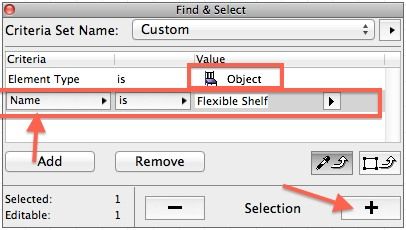
If you know what floor it is on, it'll make life easier. If not, you'll have to open each story until you find it. Use Find & Select to quickly find it if you don't know where on a story it is.
Do ctrl-F / cmd-F to bring up the Find & Select dialog. Select Object as the Element Type. As shown in the attached screenshot, then click the "Add" button to add another criterion. Select "Name" for that and enter "Flexible Shelf 15" in the name. (Or change the verb from "is" to "contains" or "starts with" and enter just Flexible ... etc etc)
Click the "+" button to select anything in the current view that matches. If you find that a shelf is selected, delete it and try 3D again.
If you model has a lot of these objects, then the approach might be slightly different - trying to find the BAD one. So, as each one is selected, view 3D with just the selection until you find that you cannot view in 3D .. and you've found the culprit.
Cheers,
Karl
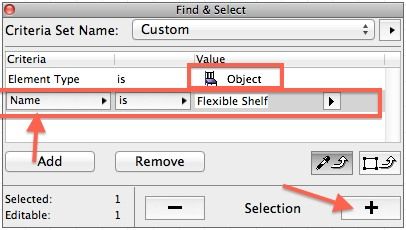
Vote for Wish: Copy/Paste in 3D
AC 29 USA and earlier • hardware key • macOS Taho 26.1 MacBook Pro M2 Max 12CPU/30GPU cores, 32GB
AC 29 USA and earlier • hardware key • macOS Taho 26.1 MacBook Pro M2 Max 12CPU/30GPU cores, 32GB
Anonymous
Not applicable
Options
- Mark as New
- Bookmark
- Subscribe
- Mute
- Subscribe to RSS Feed
- Permalink
- Report Inappropriate Content
2012-02-26 04:46 PM
2012-02-26
04:46 PM
