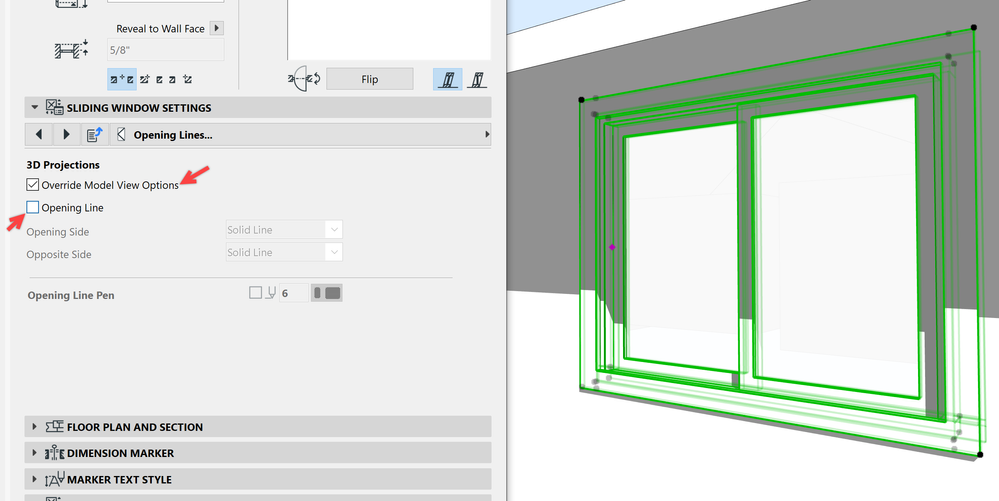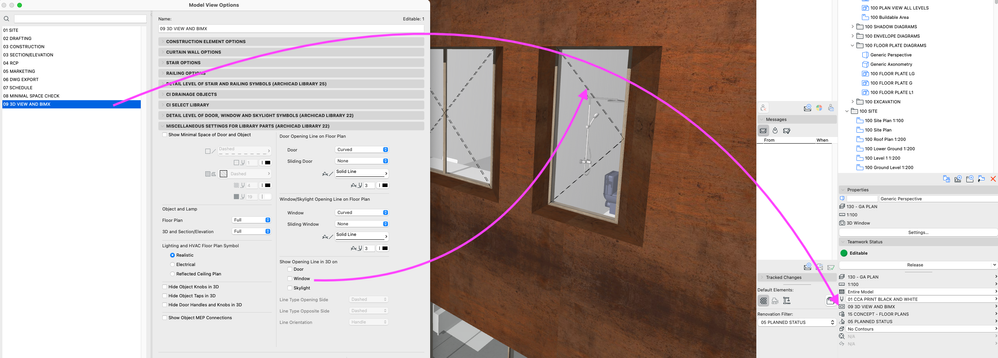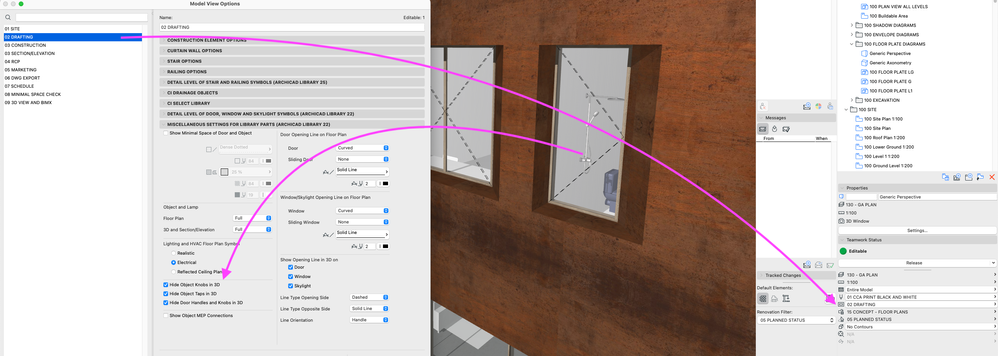- Graphisoft Community (INT)
- :
- Forum
- :
- Modeling
- :
- Re: AC25 Model View Options 3D Opening Lines
- Subscribe to RSS Feed
- Mark Topic as New
- Mark Topic as Read
- Pin this post for me
- Bookmark
- Subscribe to Topic
- Mute
- Printer Friendly Page
AC25 Model View Options 3D Opening Lines
- Mark as New
- Bookmark
- Subscribe
- Mute
- Subscribe to RSS Feed
- Permalink
- Report Inappropriate Content
2021-09-06 03:35 AM
I have set up a model view option for 3D/BIMX and unticked "Show Opening Line in 3D" for all windows and doors, and no window/door has a Model View Override, yet I am still seeing opening lines in 3D! Any suggestions? 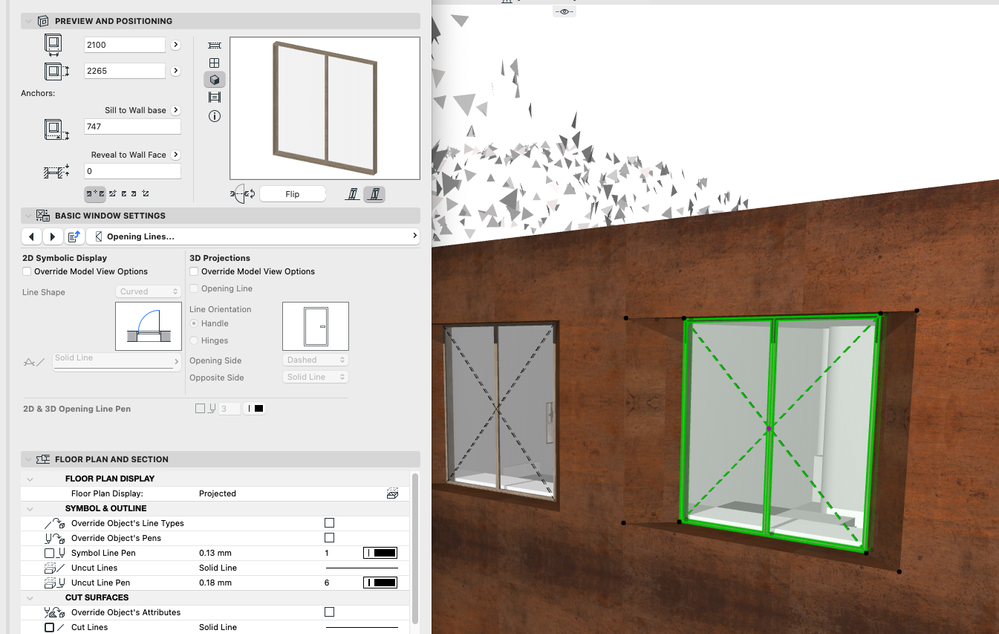
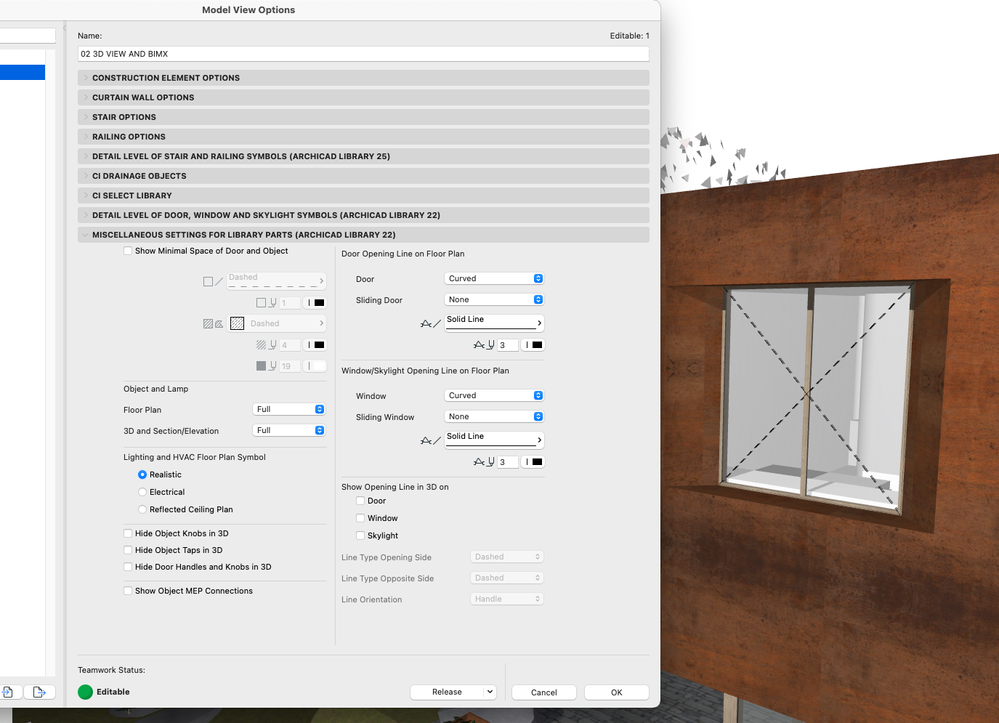
- Mark as New
- Bookmark
- Subscribe
- Mute
- Subscribe to RSS Feed
- Permalink
- Report Inappropriate Content
2021-09-06 10:19 AM
I don't have AC25. But have you tried at 3D Projections actually to submit Override MVO and 'untick' Opening Line?
- Mark as New
- Bookmark
- Subscribe
- Mute
- Subscribe to RSS Feed
- Permalink
- Report Inappropriate Content
2021-09-07 02:58 PM
I see you are in a Teamwork Project.
Did you send the changes made to the Model View Options Dialog to the server?
Also, is the 3D View actually using the Model View Option that has Opening Lines turned OFF? Or is it using another Model View Option?
AMD Ryzen9 5900X CPU, 64 GB RAM 3600 MHz, Nvidia GTX 1060 6GB, 500 GB NVMe SSD
2x28" (2560x1440), Windows 10 PRO ENG, Ac20-Ac29
- Mark as New
- Bookmark
- Subscribe
- Mute
- Subscribe to RSS Feed
- Permalink
- Report Inappropriate Content
2021-09-08 05:46 AM - edited 2021-09-08 08:46 AM
But you will need to have the Override Model View Options - on/box checked - in the window settings , and also make it without the Widow Opening box not checked.
ArchiCAD 25 7000 USA - Windows 10 Pro 64x - Dell 7720 64 GB 2400MHz ECC - Xeon E3 1535M v6 4.20GHz - (2) 1TB M.2 PCIe Class 50 SSD's - 17.3" UHD IPS (3840x2160) - Nvidia Quadro P5000 16GB GDDR5 - Maxwell Studio/Render 5.2.1.49- Multilight 2 - Adobe Acrobat Pro - ArchiCAD 6 -25
- Mark as New
- Bookmark
- Subscribe
- Mute
- Subscribe to RSS Feed
- Permalink
- Report Inappropriate Content
2021-09-09 02:21 AM
I still want the opening lines to show in section and elevation, just not in the 3D window.
- Mark as New
- Bookmark
- Subscribe
- Mute
- Subscribe to RSS Feed
- Permalink
- Report Inappropriate Content
2021-09-09 02:22 AM
I still want the opening line to show in section + elevation though, just not in 3d
- Mark as New
- Bookmark
- Subscribe
- Mute
- Subscribe to RSS Feed
- Permalink
- Report Inappropriate Content
2021-09-09 02:42 AM
Yes and yes - the correct model view option is selected. On closer examination this appears to be a bigger issue the 3D window not responding to MVO settings. For instance in the views below you can see there are different settings for fixtures as well, but changing the model view option doesn't change anything in 3D.
- Mark as New
- Bookmark
- Subscribe
- Mute
- Subscribe to RSS Feed
- Permalink
- Report Inappropriate Content
2021-09-09 03:25 AM
That will not be possible because those MVO settings will affect all Viewpoints generated from 3D, including the 3D Viewpoint and Section/Elevation Viewpoints.
AMD Ryzen9 5900X CPU, 64 GB RAM 3600 MHz, Nvidia GTX 1060 6GB, 500 GB NVMe SSD
2x28" (2560x1440), Windows 10 PRO ENG, Ac20-Ac29
- Mark as New
- Bookmark
- Subscribe
- Mute
- Subscribe to RSS Feed
- Permalink
- Report Inappropriate Content
2021-09-09 10:48 PM - edited 2021-09-09 10:57 PM
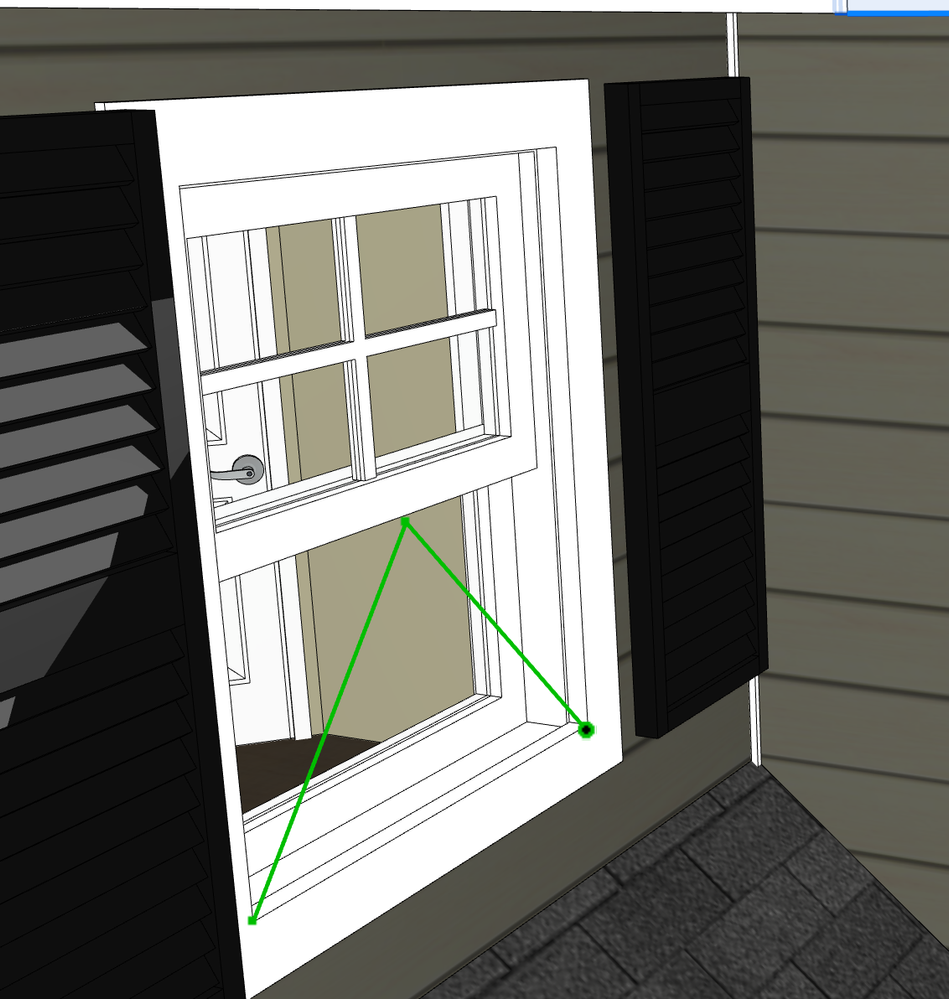
ArchiCAD 25 7000 USA - Windows 10 Pro 64x - Dell 7720 64 GB 2400MHz ECC - Xeon E3 1535M v6 4.20GHz - (2) 1TB M.2 PCIe Class 50 SSD's - 17.3" UHD IPS (3840x2160) - Nvidia Quadro P5000 16GB GDDR5 - Maxwell Studio/Render 5.2.1.49- Multilight 2 - Adobe Acrobat Pro - ArchiCAD 6 -25
- Mark as New
- Bookmark
- Subscribe
- Mute
- Subscribe to RSS Feed
- Permalink
- Report Inappropriate Content
2021-09-09 11:59 PM
Another possible solution would be to use GDL scripting to modify the MVO Dialog settings so the Opening Lines display can be set separately for 3D and Sections/Elevations. Plus, modify the macro in the default Archicad Library that generates Opening Lines to adjust based on those modified MVO Dialog settings.
AMD Ryzen9 5900X CPU, 64 GB RAM 3600 MHz, Nvidia GTX 1060 6GB, 500 GB NVMe SSD
2x28" (2560x1440), Windows 10 PRO ENG, Ac20-Ac29
- Difficulty Converting Favorites & Library Objects to Library 29 in Libraries & objects
- Door frame thickness to respond to wall core in composites. in Libraries & objects
- Placing a window/door between split walls? in Modeling
- door opening line in Libraries & objects
- Possible Layout bug..? in Documentation