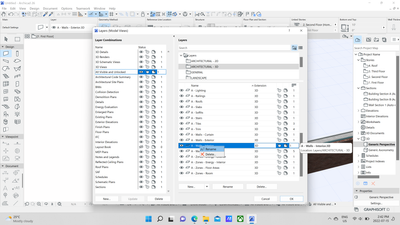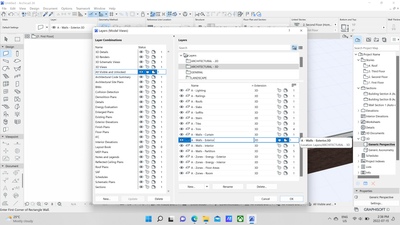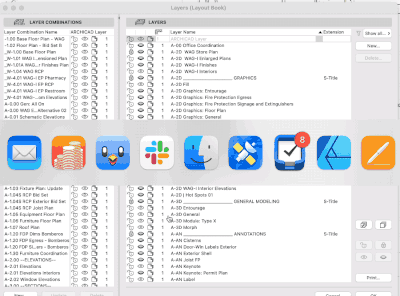- Graphisoft Community (INT)
- :
- Forum
- :
- Modeling
- :
- AC26 - Layer Selection Usability Fail
- Subscribe to RSS Feed
- Mark Topic as New
- Mark Topic as Read
- Pin this post for me
- Bookmark
- Subscribe to Topic
- Mute
- Printer Friendly Page
AC26 - Layer Selection Usability Fail
- Mark as New
- Bookmark
- Subscribe
- Mute
- Subscribe to RSS Feed
- Permalink
- Report Inappropriate Content
2022-07-15 11:52 AM
The Layer selection dialog in tools is now constrained in width to the extent that similar layer names cannot be visually differentiated. You now have to wait 2 seconds for each name to appear in full in a pop up when you hovver your mouse over what you think is the right layer. If you know exactly what you are looking for you can use search, but other than that, layer selection is now a PITA!
Bear in mind this is a function we use all day long! Ever feel like AC is one step forward two steps back...
- Mark as New
- Bookmark
- Subscribe
- Mute
- Subscribe to RSS Feed
- Permalink
- Report Inappropriate Content
2022-07-15 11:59 AM
let's start our 27 wish list lol
Archicad 27
Windows 11 professional
https://www.behance.net/Nuance-Architects
- Mark as New
- Bookmark
- Subscribe
- Mute
- Subscribe to RSS Feed
- Permalink
- Report Inappropriate Content
2022-07-15 12:13 PM
Graphisoft is playing with us!
AC 10-28 (Full)
Asus | 64 GB RAM | Windows 11
- Mark as New
- Bookmark
- Subscribe
- Mute
- Subscribe to RSS Feed
- Permalink
- Report Inappropriate Content
2022-07-15 02:56 PM
you forgot to mention that you have to right click in order to rename a layer...
ArchiCAD since 4.55 ... 1995
HP Omen
- Mark as New
- Bookmark
- Subscribe
- Mute
- Subscribe to RSS Feed
- Permalink
- Report Inappropriate Content
2022-07-15 05:12 PM
This was reported during Beta stage and is being fixed. I believe for the first update this will be resolved.
ArchiCAD 4.5 - Archicad 29
macOS Tahoe (26.0)
- Mark as New
- Bookmark
- Subscribe
- Mute
- Subscribe to RSS Feed
- Permalink
- Report Inappropriate Content
2022-07-15 06:54 PM
You sure?
AC29 US/INT -> AC08
Mac Studio M4 Max 64GB ram, OS X 10.XX latest
another Moderator
- Mark as New
- Bookmark
- Subscribe
- Mute
- Subscribe to RSS Feed
- Permalink
- Report Inappropriate Content
2022-07-15 07:32 PM
Also per Beta, "Click to Rename" is reserved for folders only and it cannot be applied to layer names without a rewrite. So GS decided that renaming folders is the primary activity, not fixing layer names. When you get to the point that you realize that folders are a waste of time then you will have neither renaming.
As a dev indicated it is only 2 more clicks…
AC29 US/INT -> AC08
Mac Studio M4 Max 64GB ram, OS X 10.XX latest
another Moderator
- Mark as New
- Bookmark
- Subscribe
- Mute
- Subscribe to RSS Feed
- Permalink
- Report Inappropriate Content
2022-07-15 11:42 PM - edited 2022-07-15 11:43 PM
@Eduardo Rolon, Layer name(s) can be changed inside the folder(s). I am not sure I understand your point. Take a look at the following screenshots:
AC 10-28 (Full)
Asus | 64 GB RAM | Windows 11
- Mark as New
- Bookmark
- Subscribe
- Mute
- Subscribe to RSS Feed
- Permalink
- Report Inappropriate Content
2022-07-15 11:54 PM
For me, the logic to integrate folders in Archicad is great. This gives a sense of organization. As designers, we have to better organize our layers, materials, and any other objects or structural elements using the software. Furthermore, it works very well on my computer. Try checking this kind of features again, you'll like it.
AC 10-28 (Full)
Asus | 64 GB RAM | Windows 11
- Mark as New
- Bookmark
- Subscribe
- Mute
- Subscribe to RSS Feed
- Permalink
- Report Inappropriate Content
2022-07-16 12:01 AM - edited 2022-07-16 12:10 AM
On all versions prior to 26 in order to rename a Layer you only needed to click on the name.
In 26 you need to click on the layer then right click and select 'Rename".
The only item that does click to edit is a Folder or a Master Layer.
This is stupid…
AC29 US/INT -> AC08
Mac Studio M4 Max 64GB ram, OS X 10.XX latest
another Moderator
- Renovation Filters not usable for some items in Documentation
- BIMx visibility by selections in BIMx
- why does searching/filtering layers block: New based on selected ? in Project data & BIM
- Archicad fills layout unmanageable in Modeling
- EDIT SELECTION SET: Why does the layer assignment dialog not have type/filtering like the rest of AC in Documentation