Turn on suggestions
Auto-suggest helps you quickly narrow down your search results by suggesting possible matches as you type.
Showing results for
Turn on suggestions
Auto-suggest helps you quickly narrow down your search results by suggesting possible matches as you type.
Showing results for
- Graphisoft Community (INT)
- :
- Forum
- :
- Modeling
- :
- Aligning texture in 2D
Options
- Subscribe to RSS Feed
- Mark Topic as New
- Mark Topic as Read
- Pin this post for me
- Bookmark
- Subscribe to Topic
- Mute
- Printer Friendly Page
Modeling
About Archicad's design tools, element connections, modeling concepts, etc.
Aligning texture in 2D
Anonymous
Not applicable
Options
- Mark as New
- Bookmark
- Subscribe
- Mute
- Subscribe to RSS Feed
- Permalink
- Report Inappropriate Content
2009-09-02
05:55 PM
- last edited on
2023-05-23
03:01 PM
by
Rubia Torres
2009-09-02
05:55 PM
The model I've been working on has traditional Italian sloping roofs finished with clay roof-tiles. One one side of the building, I had to create two different roof slabs one after another, mainly because they are going to be built in different ways and have therefore different composite structure and thickness.
If you'd look at the roof from above, however, you'd notice no difference at all as they're both finished with the traditional roof tiles. Here I have two questions:
1) Is there a way to align the roof texture in 2D (the hatch, basically) the same way I did in the 3D view?
2) How can I get rid of the line separating the two types of roof slabs?
Thank you very much for your help!
(as always!)
Enrico
3 REPLIES 3
Options
- Mark as New
- Bookmark
- Subscribe
- Mute
- Subscribe to RSS Feed
- Permalink
- Report Inappropriate Content
2009-09-02 06:40 PM
2009-09-02
06:40 PM
Enrico wrote:Many of us model the roof with 2 pieces, one is the roof sheathing which has the roof finish, clay tiles in your example as the top material. See screenshot for cover fill settings.
1) Is there a way to align the roof texture in 2D (the hatch, basically) the same way I did in the 3D view?
2) How can I get rid of the line separating the two types of roof slabs?
Enrico
Underneath on a separate layer I have the roof framing.
- This allows a continuous roof surface which addresses yours second question.
- allows roof structure to vary in size and type
The roof sheathing will extend out as the overhang. You can have the overhang roof structure and/or a trim below it. The trim would be on a layer that is on only in sections and elevations, not 2D.
HTH
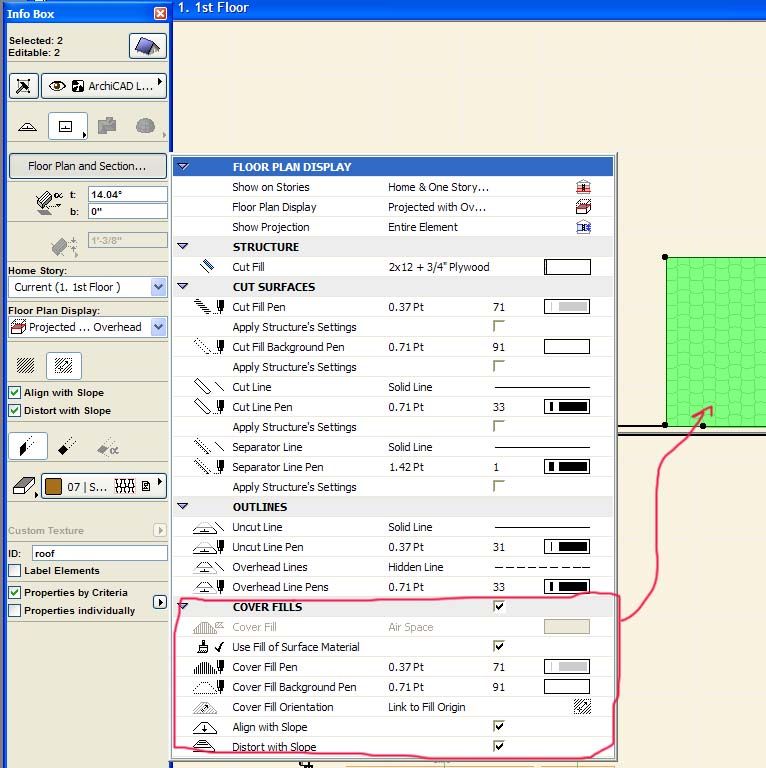
Erika
Architect, Consultant
MacBook Pro Retina, 15-inch Yosemite 2.8 GHz Intel Core i7 16 GB 1600 MHz DDR3
Mac OSX 10.11.1
AC5-18
Onuma System
"Implementing Successful Building Information Modeling"
Architect, Consultant
MacBook Pro Retina, 15-inch Yosemite 2.8 GHz Intel Core i7 16 GB 1600 MHz DDR3
Mac OSX 10.11.1
AC5-18
Onuma System
"Implementing Successful Building Information Modeling"
Anonymous
Not applicable
Options
- Mark as New
- Bookmark
- Subscribe
- Mute
- Subscribe to RSS Feed
- Permalink
- Report Inappropriate Content
2009-09-02 07:42 PM
2009-09-02
07:42 PM
Thank you!
Options
- Mark as New
- Bookmark
- Subscribe
- Mute
- Subscribe to RSS Feed
- Permalink
- Report Inappropriate Content
2009-09-02 08:12 PM
2009-09-02
08:12 PM
And, if you use the roof accessories to place physical clay tiles, Duane Valencia noted some years ago that to get these tiles to align, the roof pivot lines of the 'matching' roofs must align with one another.
(Beware: adding the real tiles looks great, but adds a huge number of polygons to 3D [slow] and a lot of linework to a PDF. So, if you need some close-up views where the tiles show, have them on their own layer that you can turn off for other views ... in which just the texture or fill pattern applied to the underlying roof will show.)
Cheers,
Karl
(Beware: adding the real tiles looks great, but adds a huge number of polygons to 3D [slow] and a lot of linework to a PDF. So, if you need some close-up views where the tiles show, have them on their own layer that you can turn off for other views ... in which just the texture or fill pattern applied to the underlying roof will show.)
Cheers,
Karl
Vote for Wish: Copy/Paste in 3D
AC 29 USA and earlier • hardware key • macOS Taho 26.1 MacBook Pro M2 Max 12CPU/30GPU cores, 32GB
AC 29 USA and earlier • hardware key • macOS Taho 26.1 MacBook Pro M2 Max 12CPU/30GPU cores, 32GB
Suggested content
- Can't add new surface. in Project data & BIM
- Door and window crash after adding objects (skp/obj) in Libraries & objects
- 3D Document documentation in Documentation
- Orthophoto Texture Not Visible in Floor Plan or 3D in Modeling
- Placed elevation views using the surface texture fill, shaded option in Documentation
