Turn on suggestions
Auto-suggest helps you quickly narrow down your search results by suggesting possible matches as you type.
Showing results for
Turn on suggestions
Auto-suggest helps you quickly narrow down your search results by suggesting possible matches as you type.
Showing results for
- Graphisoft Community (INT)
- :
- Forum
- :
- Modeling
- :
- Re: Arrow Text Bug??
Options
- Subscribe to RSS Feed
- Mark Topic as New
- Mark Topic as Read
- Pin this post for me
- Bookmark
- Subscribe to Topic
- Mute
- Printer Friendly Page
Modeling
About Archicad's design tools, element connections, modeling concepts, etc.
Arrow Text Bug??
Anonymous
Not applicable
Options
- Mark as New
- Bookmark
- Subscribe
- Mute
- Subscribe to RSS Feed
- Permalink
- Report Inappropriate Content
2004-12-29 08:11 PM
2004-12-29
08:11 PM

6 REPLIES 6
Anonymous
Not applicable
Options
- Mark as New
- Bookmark
- Subscribe
- Mute
- Subscribe to RSS Feed
- Permalink
- Report Inappropriate Content
2004-12-29 08:32 PM
Anonymous
Not applicable
Options
- Mark as New
- Bookmark
- Subscribe
- Mute
- Subscribe to RSS Feed
- Permalink
- Report Inappropriate Content
2004-12-29 09:43 PM
2004-12-29
09:43 PM
Seems to be hit ot miss.. When the arrow is straight to the right as in my post NOTHING resolves it. Sometimes dragging an angled arrow text box will cause the arrow to change direction.. Another very nifty feature not living up to promise..
Also would be nice if vertical text did not need resizing EVERY time using corner hotspots that should default to expand box rather than drag..
Also would be nice if vertical text did not need resizing EVERY time using corner hotspots that should default to expand box rather than drag..
Anonymous
Not applicable
Options
- Mark as New
- Bookmark
- Subscribe
- Mute
- Subscribe to RSS Feed
- Permalink
- Report Inappropriate Content
2004-12-29 10:25 PM
2004-12-29
10:25 PM
Rashid wrote:I don't have the same experience. If I pull node one to the left, the text shifts to the correct position every time (it does add another node)
Seems to be hit ot miss.. When the arrow is straight to the right as in my post NOTHING resolves it. Sometimes dragging an angled arrow text box will cause the arrow to change direction.. Another very nifty feature not living up to promise..
Rashid wrote:I certainly agree!
Also would be nice if vertical text did not need resizing EVERY time using corner hotspots that should default to expand box rather than drag..
Woody
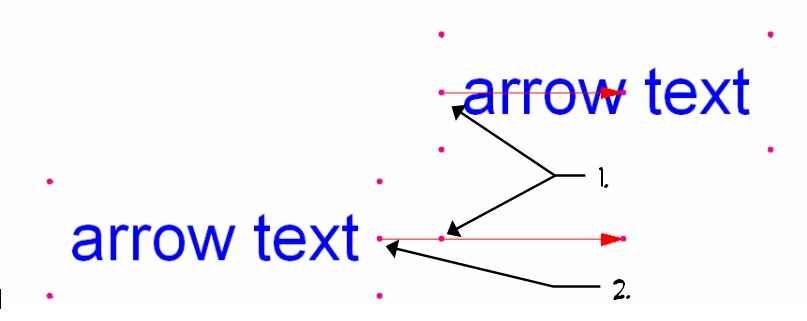
Anonymous
Not applicable
Options
- Mark as New
- Bookmark
- Subscribe
- Mute
- Subscribe to RSS Feed
- Permalink
- Report Inappropriate Content
2004-12-29 10:39 PM
2004-12-29
10:39 PM
It works now.. a looong day I've had. Thanks..
Options
- Mark as New
- Bookmark
- Subscribe
- Mute
- Subscribe to RSS Feed
- Permalink
- Report Inappropriate Content
2004-12-30 07:13 AM
2004-12-30
07:13 AM
This behavior may have something to do with the "Fix Angle" checkbox that is in the lower right corner when you open the label. It can create problems if it is checked as a default.
Richard
--------------------------
Richard Morrison, Architect-Interior Designer
AC26 (since AC6.0), Win10
--------------------------
Richard Morrison, Architect-Interior Designer
AC26 (since AC6.0), Win10
Anonymous
Not applicable
Options
- Mark as New
- Bookmark
- Subscribe
- Mute
- Subscribe to RSS Feed
- Permalink
- Report Inappropriate Content
2004-12-30 12:44 PM
2004-12-30
12:44 PM
Unchecking it fixes the angled arrows but not horizontal.. Thanks..
