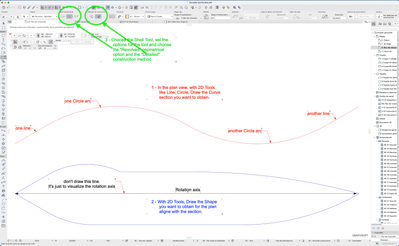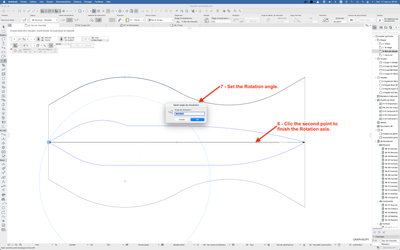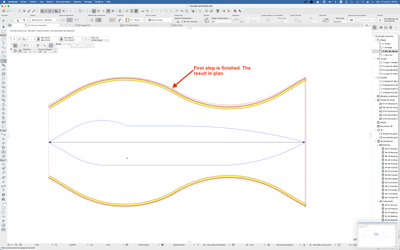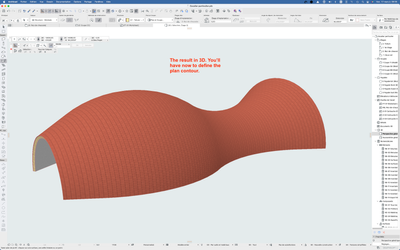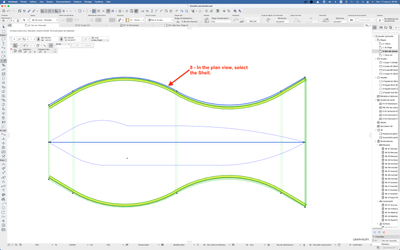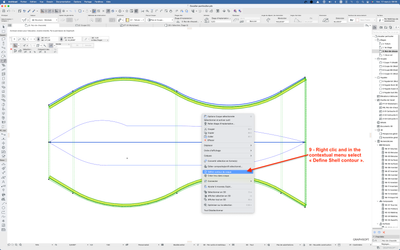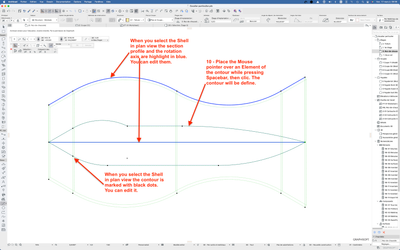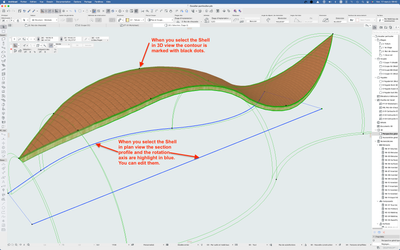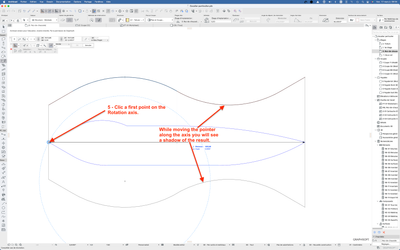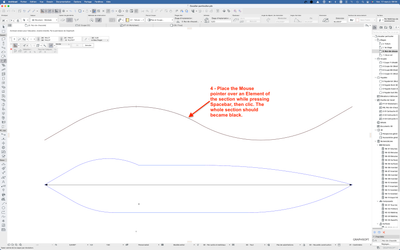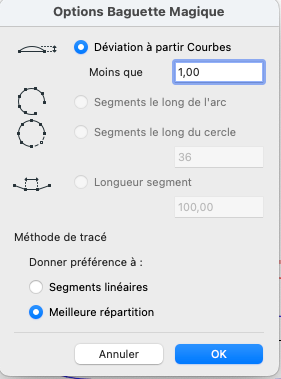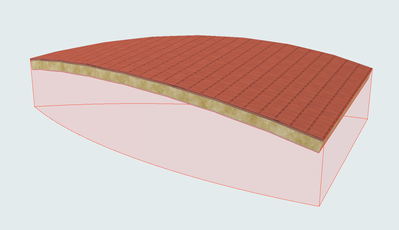- Graphisoft Community (INT)
- :
- Forum
- :
- Modeling
- :
- Re: Bend ceiling
- Subscribe to RSS Feed
- Mark Topic as New
- Mark Topic as Read
- Pin this post for me
- Bookmark
- Subscribe to Topic
- Mute
- Printer Friendly Page
Bend ceiling
- Mark as New
- Bookmark
- Subscribe
- Mute
- Subscribe to RSS Feed
- Permalink
- Report Inappropriate Content
2023-03-13
02:15 PM
- last edited on
2023-05-09
03:04 PM
by
Rubia Torres
I want to make some curvy shapes on a roof.
Round shapes from above (I've succeeded in that).
But from the side I want to bend the roof so that it bends down in a round shape (I haven't managed to do that myself).
I also want to put the pieces together into one, since there are currently two of them. Does it work?
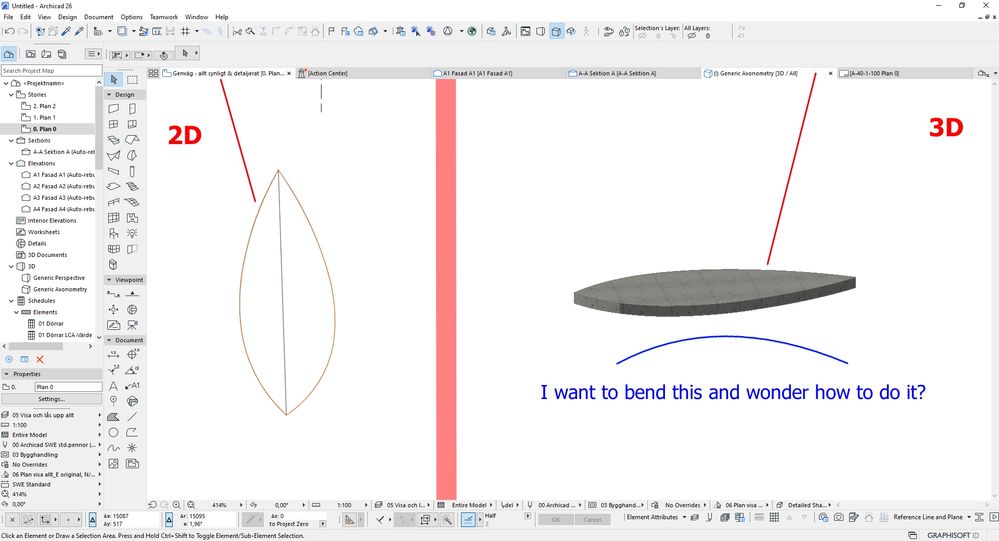
- Mark as New
- Bookmark
- Subscribe
- Mute
- Subscribe to RSS Feed
- Permalink
- Report Inappropriate Content
2023-03-17 11:08 AM
No matter if you use line, circle or polyline, you can even use a combination of each.
What's important is that they connect to each other.
Here's another step by step example with the section and contour define only with lines and circle arcs.
On the "Coque 2.jpg" the French Element you highlight are standard ArchiCad palettes. You can find them in the menu "Windows / Palettes" near the end of the list one is "Fast Layers" to manage Layer's lock and visibility, another is "Coordinates" and the third is "Control zone" where you find drawings helps like "Perpendicular to", "Parallel to" ... It's not necessary to create the Shell but it can help when creating the 2D elements for the Section and Contour.
The fact that the Shell disappear is most of the time due to parameters resulting in an impossible volume.
When creating the shell in plan view the Shell could also disappear from the story in witch you create it due to the resulting altitude but you then got a message that the Shell has been created in an other story.
MacOS Monterey
- Mark as New
- Bookmark
- Subscribe
- Mute
- Subscribe to RSS Feed
- Permalink
- Report Inappropriate Content
2023-03-17 01:05 PM
I'm a bit unsure but are there two drawn lines/arcs in the first picture?
I've done them, but can't get the 180° box up in the second image (se picture with text copied from the 2:nd)
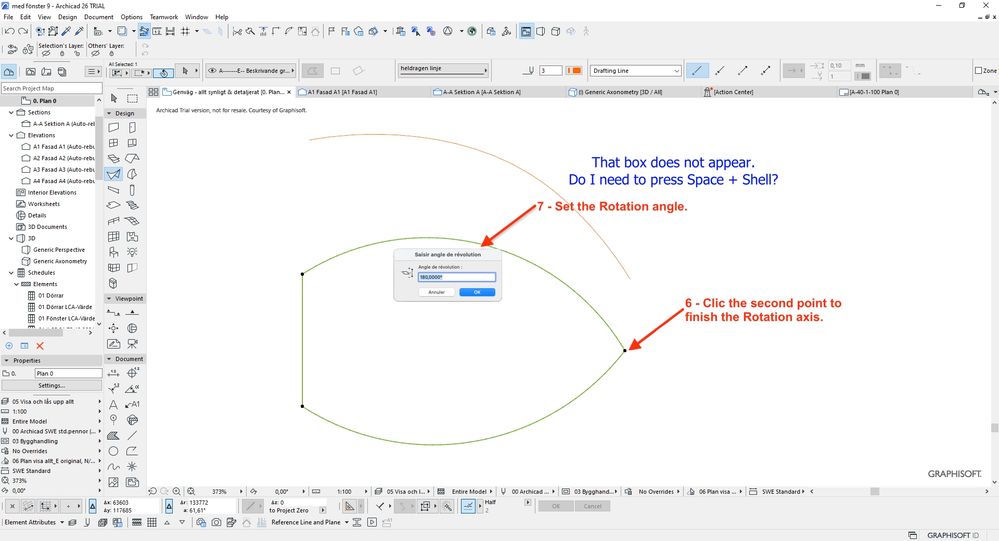
- Mark as New
- Bookmark
- Subscribe
- Mute
- Subscribe to RSS Feed
- Permalink
- Report Inappropriate Content
2023-03-17 01:25 PM
I just see that there were a missing image in my prior message, point five was missing.
To define the Rotation axis you have to clic 2 points, that's when you clic the second one that the box appear.
I don't know why the image was lost.
MacOS Monterey
- Mark as New
- Bookmark
- Subscribe
- Mute
- Subscribe to RSS Feed
- Permalink
- Report Inappropriate Content
2023-03-17 01:45 PM - edited 2023-03-17 02:09 PM
Missing your point 3 & 4 too?
In my image, "Lines & Example 4" ↑ there is no point/dot where I want to click "5. Clic a first point on the Rotation axis." as it is in your picture. Is it needed?
I'm not sure if it's the 2D tool or the Shell you use for any of this?
- Mark as New
- Bookmark
- Subscribe
- Mute
- Subscribe to RSS Feed
- Permalink
- Report Inappropriate Content
2023-03-17 03:46 PM
No just point 4, point 3 is on the first image in green . I must be a little bit tired.
You need 2 points to define the rotation axis witch is a line. The to points define the direction of the axis and the radius of the rotation. You don't need real existing points to clic on.
What is important is the distance you clic the first point from the section curve, that will determine the first radius and the direction from this first point to the second one will determine the angle of the axis, no matter the distance between the two points.
In your example (image "Lines + Example 4") you can just clic on the point you labelled point 6 as the first point of the axis and wherever you want on an horizontal line from that point for the second one.
MacOS Monterey
- Mark as New
- Bookmark
- Subscribe
- Mute
- Subscribe to RSS Feed
- Permalink
- Report Inappropriate Content
2023-03-20 12:39 PM - edited 2023-03-20 08:22 PM
I'm a little unsure if I should let the rotation angle be 180° (point 7)?
In point 8 I got around 100 dots but the description image only has a few.
Is there any explanation for that?
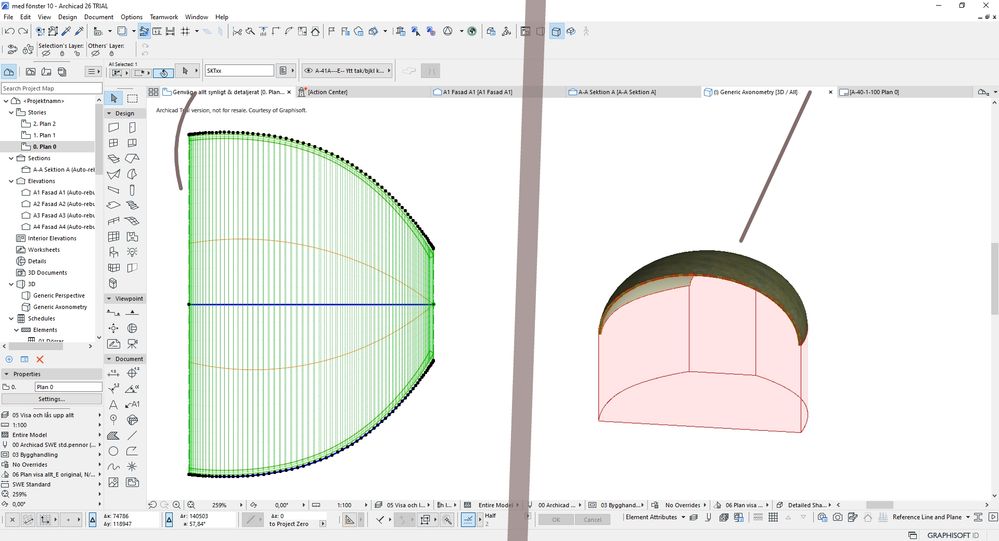
- Mark as New
- Bookmark
- Subscribe
- Mute
- Subscribe to RSS Feed
- Permalink
- Report Inappropriate Content
2023-03-21 12:26 PM
I think you endup with several points because the curves you create are not made of lines, circles or polylines but maybe splines. If so create a polyline from the spline with the magic wand and delete the spline before creating the Shell.
The rotation angle can be any number > 0° to 360°. You just have to make sure that the angle you choose is great enough to ensure that the resulting Shell cover all the contour you want to achieve.
MacOS Monterey
- Mark as New
- Bookmark
- Subscribe
- Mute
- Subscribe to RSS Feed
- Permalink
- Report Inappropriate Content
2023-03-21 02:24 PM
Or you've change the magic wand options
Set it like this.
MacOS Monterey
- Mark as New
- Bookmark
- Subscribe
- Mute
- Subscribe to RSS Feed
- Permalink
- Report Inappropriate Content
2023-03-24 03:18 PM - edited 2023-03-24 03:21 PM
Hi, you were right, there were many points due to that I used Spline tool. Now I use Polyline tool instead and there will only be a few points.
What I am not happy with at the moment is that my model is bent at the edges (see picture). I don't think it looks like that in your pictures.
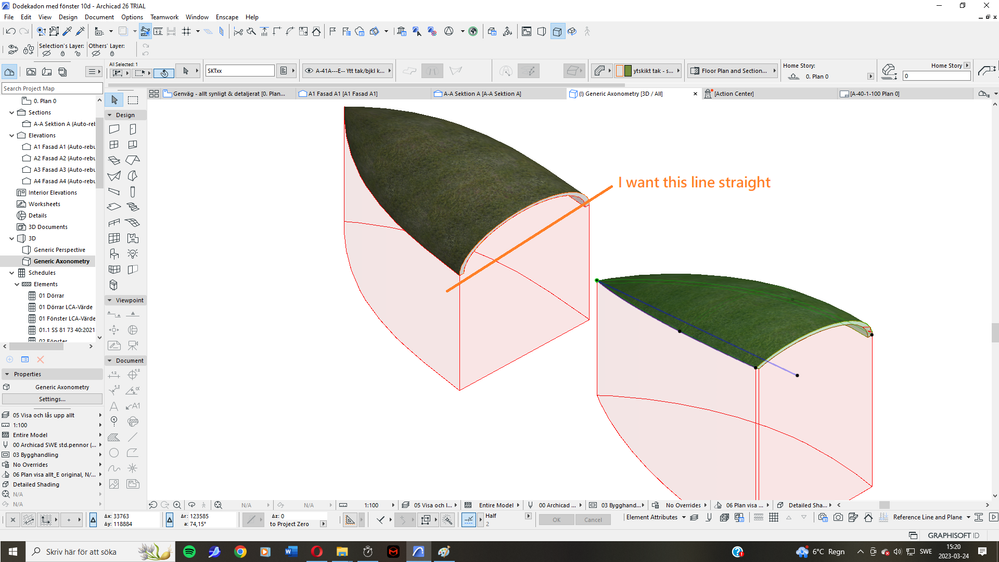
- Mark as New
- Bookmark
- Subscribe
- Mute
- Subscribe to RSS Feed
- Permalink
- Report Inappropriate Content
2023-03-24 04:44 PM
Hi, is this that what you want to achieve ? It's somewhat different from the first shape you asked for, cause it's curved in only one direction. It's not exactly the same construction method (simplest to do).
MacOS Monterey
- Creating cornice on slat ceiling. in Modeling
- Interior wizard and accesories doesn't work. in Installation & update
- MEP presets missing in hotlinks in Modeling
- Interior Render Black in Visualization
- How to modeling rectangular ducts with specific inner bend radius or reduction length in the new MEP in Modeling