Turn on suggestions
Auto-suggest helps you quickly narrow down your search results by suggesting possible matches as you type.
Showing results for
Turn on suggestions
Auto-suggest helps you quickly narrow down your search results by suggesting possible matches as you type.
Showing results for
- Graphisoft Community (INT)
- :
- Forum
- :
- Modeling
- :
- Re: Can't Save Section To DWG
Options
- Subscribe to RSS Feed
- Mark Topic as New
- Mark Topic as Read
- Pin this post for me
- Bookmark
- Subscribe to Topic
- Mute
- Printer Friendly Page
Modeling
About Archicad's design tools, element connections, modeling concepts, etc.
Can't Save Section To DWG
Anonymous
Not applicable
Options
- Mark as New
- Bookmark
- Subscribe
- Mute
- Subscribe to RSS Feed
- Permalink
- Report Inappropriate Content
2005-08-05 07:50 PM
2005-08-05
07:50 PM
We tried saving to the Desktop, restarting ArchiCAD, and deleting the section marker and putting a new one in -- neither of these attempts worked.
Any ideas why this is happening?
7 REPLIES 7
Options
- Mark as New
- Bookmark
- Subscribe
- Mute
- Subscribe to RSS Feed
- Permalink
- Report Inappropriate Content
2005-08-16 12:32 AM
2005-08-16
12:32 AM
It's possible that there is a library part in the section that isn't converting correctly. You could try turning each layer off, seperately, and seeing if it is able to convert. This would at least tell you if it is a library part causing the problem and allow you to correct it.
Otherwise, in a pinch, you could copy the contents of the section with CTRL+A, CTRL+C then open an independent detail and press CTRL+V. This would create a less desirable 2D section, but should bypass any issues the DWG converter might be having.
Otherwise, in a pinch, you could copy the contents of the section with CTRL+A, CTRL+C then open an independent detail and press CTRL+V. This would create a less desirable 2D section, but should bypass any issues the DWG converter might be having.
AC 6-29 - Ryzen9-9950X / 96GB RAM / RTX 5090 / Win 11 Pro
Anonymous
Not applicable
Options
- Mark as New
- Bookmark
- Subscribe
- Mute
- Subscribe to RSS Feed
- Permalink
- Report Inappropriate Content
2005-08-24 11:07 PM
Anonymous
Not applicable
Options
- Mark as New
- Bookmark
- Subscribe
- Mute
- Subscribe to RSS Feed
- Permalink
- Report Inappropriate Content
2005-08-24 11:10 PM
Anonymous
Not applicable
Options
- Mark as New
- Bookmark
- Subscribe
- Mute
- Subscribe to RSS Feed
- Permalink
- Report Inappropriate Content
2005-08-24 11:12 PM
Anonymous
Not applicable
Options
- Mark as New
- Bookmark
- Subscribe
- Mute
- Subscribe to RSS Feed
- Permalink
- Report Inappropriate Content
2005-08-24 11:14 PM
2005-08-24
11:14 PM
publish
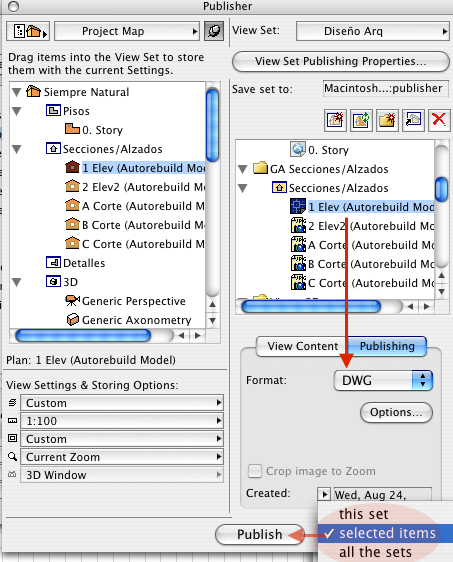
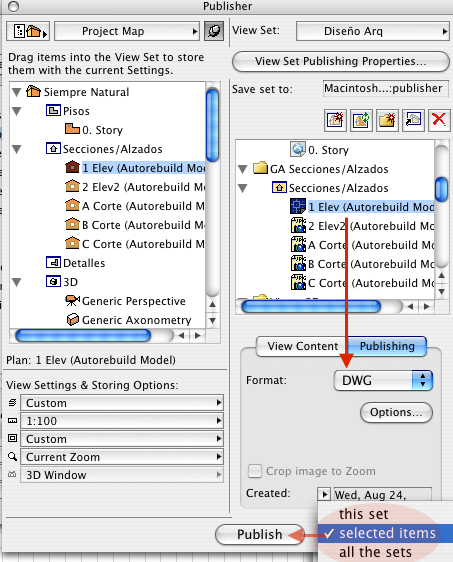
Anonymous
Not applicable
Options
- Mark as New
- Bookmark
- Subscribe
- Mute
- Subscribe to RSS Feed
- Permalink
- Report Inappropriate Content
2005-08-24 11:15 PM
2005-08-24
11:15 PM
and go to your new document (publish)on your desktop, in this case and find your dwg file. If you need all at the same time, just select all, choose the extension, save as, and publish.
I hope this help you.
Regards,
David W
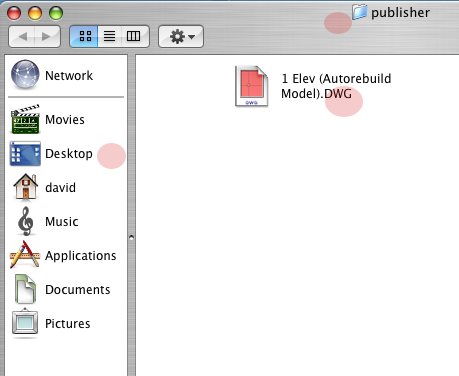
I hope this help you.
Regards,
David W
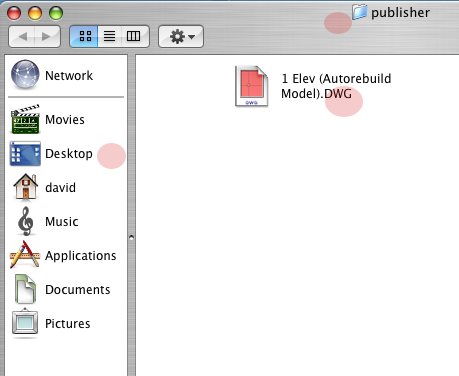
Options
- Mark as New
- Bookmark
- Subscribe
- Mute
- Subscribe to RSS Feed
- Permalink
- Report Inappropriate Content
2005-08-25 01:09 AM
2005-08-25
01:09 AM
Jay wrote:Jay,
I have had two users encounter this problem in the last two days on two different projects. They were saving building sections to DWG for sub-contractors. All of the sections save except for one. ArchiCAD would display an error message that said "Cannot write output file."
We tried saving to the Desktop, restarting ArchiCAD, and deleting the section marker and putting a new one in -- neither of these attempts worked.
Any ideas why this is happening?
I've had that happen a lot. I have never been able to get it to work directly. The closest workaround was to publish out of Plotmaker (yuk!)
Tom Waltz
Suggested content
- Railing Tool - Custom Railing Post not showing on Floor Plan in Modeling
- Archicad 28 Constant Crash - 28.3.2 (6200) AUS FULL - Hotlinked Design Options in Modeling
- Open .pln as only a Read-Only-File (intentionally) in General discussions
- hiding specific elements of a composite wall in Visualization
- Autosave not saving in Teamwork & BIMcloud
