- Graphisoft Community (INT)
- :
- Forum
- :
- Modeling
- :
- Chamfering a log corner
- Subscribe to RSS Feed
- Mark Topic as New
- Mark Topic as Read
- Pin this post for me
- Bookmark
- Subscribe to Topic
- Mute
- Printer Friendly Page
Chamfering a log corner
- Mark as New
- Bookmark
- Subscribe
- Mute
- Subscribe to RSS Feed
- Permalink
- Report Inappropriate Content
2004-01-06
05:56 PM
- last edited on
2023-05-26
11:48 AM
by
Rubia Torres
The first image represents the 90 degree cut,
The next one the paper-thin chamfer.
Any/all help is appreciated.

- Mark as New
- Bookmark
- Subscribe
- Mute
- Subscribe to RSS Feed
- Permalink
- Report Inappropriate Content
2004-01-06 05:57 PM
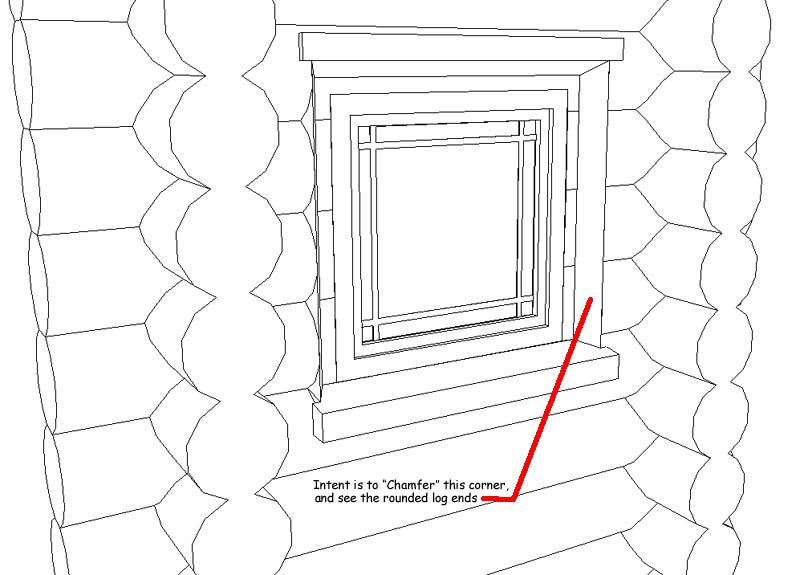
- Mark as New
- Bookmark
- Subscribe
- Mute
- Subscribe to RSS Feed
- Permalink
- Report Inappropriate Content
2004-01-06 07:39 PM
- Mark as New
- Bookmark
- Subscribe
- Mute
- Subscribe to RSS Feed
- Permalink
- Report Inappropriate Content
2004-01-06 08:37 PM
The advantage to this element is that it is placed in the wall separate from the window, draws the chamfer in plan and masks the unions of the various bits.
- Mark as New
- Bookmark
- Subscribe
- Mute
- Subscribe to RSS Feed
- Permalink
- Report Inappropriate Content
2004-01-06 08:44 PM
will this 'Chamfer' work on all walls, or just log walls?
What I am interested in specifically are thick walls ( 12" -24" thick masonry -of various kind) with a recessed window to approximately the middle with a chamfer on the exterior.
Jacek
----------------------------------------------
arkhos-tekton, architects
carmichael, ca
Mac OS X 10.15.5
IMac Retina 5K, Intel Core I7
32 GIG Memory, AMD Radeon R9
ArchiCAD 24
- Mark as New
- Bookmark
- Subscribe
- Mute
- Subscribe to RSS Feed
- Permalink
- Report Inappropriate Content
2004-01-06 09:08 PM
- Mark as New
- Bookmark
- Subscribe
- Mute
- Subscribe to RSS Feed
- Permalink
- Report Inappropriate Content
2004-01-06 09:10 PM
Dwight wrote:-Then sign me up!
Since it is made only of a cutting form, it will work on any wall.
Jacek
----------------------------------------------
arkhos-tekton, architects
carmichael, ca
Mac OS X 10.15.5
IMac Retina 5K, Intel Core I7
32 GIG Memory, AMD Radeon R9
ArchiCAD 24
- Mark as New
- Bookmark
- Subscribe
- Mute
- Subscribe to RSS Feed
- Permalink
- Report Inappropriate Content
2004-01-06 09:14 PM
if you'd like to get this object, please contact me at:
dwight_atkinson@telus.net
or call 604 266 7322
- Mark as New
- Bookmark
- Subscribe
- Mute
- Subscribe to RSS Feed
- Permalink
- Report Inappropriate Content
2004-01-06 10:12 PM
- Mark as New
- Bookmark
- Subscribe
- Mute
- Subscribe to RSS Feed
- Permalink
- Report Inappropriate Content
2004-01-06 10:15 PM
Mwagner wrote:I am attempting to represent a window in a log wall, with no trim on the exterior, just the window frame. The window would have a chamfer cut into the log wall, a bevel cut, basically. We are using Theometric's Door and Window Builder 3.5. When the cut is 90 degrees, it represents correctly, as indicated in the images following. When we introduce the chamfer, it inserts a paper thin cutting plane that we can not remove. Any thoughts or experiances with similar situations? We would like to see the chamfer, and the rounded log ends............
From your image we notice you are using our reveal chamfer option which does put a thin skin down. We simply had not envisaged it used on the log profile!
If you could email me a module of the wall with your window with chamfer option we will see if we can implement this for you in the future.
Please email to theo@theometric.co.nz
Regards, Theo
