- Graphisoft Community (INT)
- :
- Forum
- :
- Modeling
- :
- Clean wall intersections
- Subscribe to RSS Feed
- Mark Topic as New
- Mark Topic as Read
- Pin this post for me
- Bookmark
- Subscribe to Topic
- Mute
- Printer Friendly Page
Clean wall intersections
- Mark as New
- Bookmark
- Subscribe
- Mute
- Subscribe to RSS Feed
- Permalink
- Report Inappropriate Content
2009-11-27 12:40 PM
Thanks in advance.
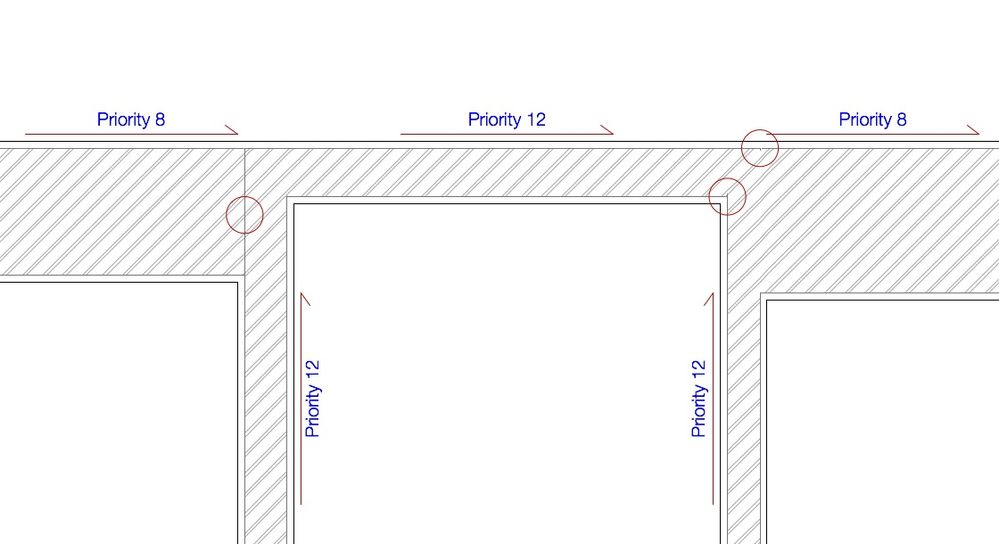
- Mark as New
- Bookmark
- Subscribe
- Mute
- Subscribe to RSS Feed
- Permalink
- Report Inappropriate Content
2009-11-27 01:42 PM
Welcome
This is a well known ArchiCAD's weak link.
In this situation I usually try to achieve the best 3d/2d (in this order) result and finally apply a patch/fragmento to the walls connection.
You could create a special polygonal wall for the junctions... but IMO and in this special situation I prefer the patch/fragment... which in this case could be mirrored.
HTH.
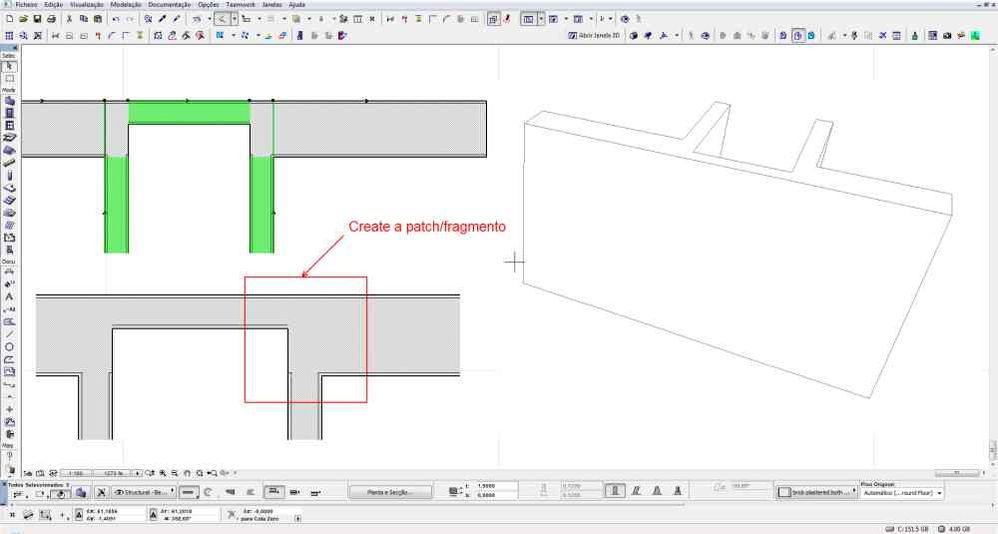
- Mark as New
- Bookmark
- Subscribe
- Mute
- Subscribe to RSS Feed
- Permalink
- Report Inappropriate Content
2009-11-27 04:28 PM
From what i see in your model, the only problem is that the inside plaster finish isn't continuous, showing both cores at the top of the thickest walls. That's the result i want to avoid, so that i can get a plaster finish without being interrupted by wall cores showing up.
As of patches, i've heard about them but don't know how to make them!
Thanks all the same.
Cheers
- Mark as New
- Bookmark
- Subscribe
- Mute
- Subscribe to RSS Feed
- Permalink
- Report Inappropriate Content
2009-11-27 05:11 PM
I believe that you will need to modify your work environment to include the menu item that allows you to create a patch. Look for the command "Create Patch" and add it to your work environment. You then marquee an area, select the "Create Patch" command. This will automatically create a 2D GDL object which can automatically be placed in the correct position in your plan, elevation, etc. Then if you select the patch object and open it and go to the 2D symbol window you can modify the appearance of the patch to suit your needs using standard drawing tools. Save the modified patch and you are done.
AC 19 6006 & AC 20
Mac OS 10.11.5
15" Retina MacBook Pro 2.6
27" iMac Retina 5K
- Mark as New
- Bookmark
- Subscribe
- Mute
- Subscribe to RSS Feed
- Permalink
- Report Inappropriate Content
2009-11-27 09:15 PM
- Mark as New
- Bookmark
- Subscribe
- Mute
- Subscribe to RSS Feed
- Permalink
- Report Inappropriate Content
2009-11-30 02:32 PM
In AC12 it is buggy indeed.
But in AC13 it is working fine for me.
Core Intersection number is 12, plaster Intersection number is 8.
All Walls are set to Enable Skin Priorities.
AMD Ryzen9 5900X CPU, 64 GB RAM 3600 MHz, Nvidia GTX 1060 6GB, 500 GB NVMe SSD
2x28" (2560x1440), Windows 10 PRO ENG, Ac20-Ac28
- Mark as New
- Bookmark
- Subscribe
- Mute
- Subscribe to RSS Feed
- Permalink
- Report Inappropriate Content
2009-11-30 04:30 PM
laszlonagy wrote:That's good news!
But in AC13 it is working fine for me.
How about the 3d view?
- Mark as New
- Bookmark
- Subscribe
- Mute
- Subscribe to RSS Feed
- Permalink
- Report Inappropriate Content
2009-11-30 04:44 PM
That's strange, I thought that was working already.
AMD Ryzen9 5900X CPU, 64 GB RAM 3600 MHz, Nvidia GTX 1060 6GB, 500 GB NVMe SSD
2x28" (2560x1440), Windows 10 PRO ENG, Ac20-Ac28
- Mark as New
- Bookmark
- Subscribe
- Mute
- Subscribe to RSS Feed
- Permalink
- Report Inappropriate Content
2009-11-30 04:55 PM
Thanks for the feedback.
- Mark as New
- Bookmark
- Subscribe
- Mute
- Subscribe to RSS Feed
- Permalink
- Report Inappropriate Content
2009-11-30 07:46 PM
First of all i want to thank you all for your help.
I've tried what Laszlo suggested and the result was a lot cleaner in 2d, although you can notice some interrupted lines as well as some that were not supposed to be there as shown in the attached image.
From what i understand the vertical lines that show up in the 3d window (they show in elevations as well!) are the result of the same little lines that are indicated in the plan.
As for 2d plan, as braza and erich said, this could be fixed by patching, but how can you solve this in 3d as well as elevations or sections?
- Complex wall with offset modifiers intersection issue. in Modeling
- Intersection of Curved Walls in Modeling
- How to calculate in a schedule the external wall surface (for painting)? in Project data & BIM
- Arch Top Openings in the Segmented Curved Walls in Modeling
- Walls don't join on plan. (Clean Wall Intersections is ON) in Modeling
