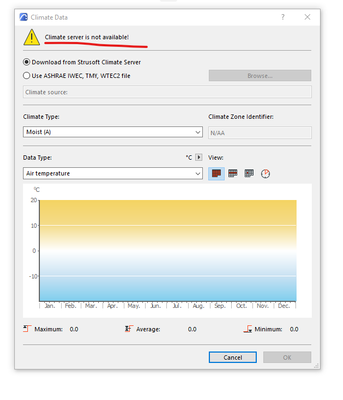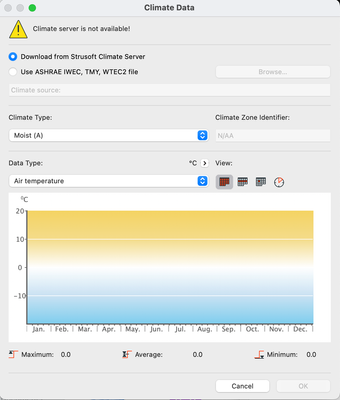- Graphisoft Community (INT)
- :
- Forum
- :
- Project data & BIM
- :
- Re: Climate server is not available!
- Subscribe to RSS Feed
- Mark Topic as New
- Mark Topic as Read
- Pin this post for me
- Bookmark
- Subscribe to Topic
- Mute
- Printer Friendly Page
Climate server is not available!
- Mark as New
- Bookmark
- Subscribe
- Mute
- Subscribe to RSS Feed
- Permalink
- Report Inappropriate Content
2023-01-13
04:39 PM
- last edited on
2025-01-31
12:50 PM
by
Molinda Prey
Hi! I've been trying to access the server of Strusoft from AC26 and AC25 to download the local data of Lisbon, but the climate data window prompts the following message (this message appears on the other computers of the office too):
Does anyone know how what might be happening? Thanks!
AC 28 INT & 28.1.1 POR 4100
Windows 11
Solved! Go to Solution.
Accepted Solutions
- Mark as New
- Bookmark
- Subscribe
- Mute
- Subscribe to RSS Feed
- Permalink
- Report Inappropriate Content
2023-01-19 04:50 PM
Hi everyone,
Thanks for bringing this issue to our attention. Our hosting provider is changing the underlying network architecture forcing us to move to their new solution. The fix is planned to be rolling out for Archicad 25 and 26 in updates and in the Archicad 27 release as well.
Group Product Manager
Graphisoft
- Mark as New
- Bookmark
- Subscribe
- Mute
- Subscribe to RSS Feed
- Permalink
- Report Inappropriate Content
2023-03-30 05:15 PM
Dear all,
The fix for this will be available in the upcoming release for Archicad 26:
List of Improvements in Archicad 26 Updates – Graphisoft (DEF-11315 ECO DESIGNER: Climate Data by Strusoft Climate Server was provided from a disconnected IP-address.)
Group Product Manager
Graphisoft
- Mark as New
- Bookmark
- Subscribe
- Mute
- Subscribe to RSS Feed
- Permalink
- Report Inappropriate Content
2023-04-06 12:41 PM - edited 2023-04-06 12:42 PM
You're right, I can experience the same.
This issue was fixed in Archicad 26 Update 3, however, if Update 2 had been installed previously, the fix doesn't apply, a manual adjustment is needed in the Registry Editor (Windows) or Prefs Editor (macOS) in order to connect to the proper Climate Data Server address.
The developers are currently working on a solution for the next update that would carry out the fix with the installer, so no manual adjustment would be required.
Please use the following workaround in the meantime:
Windows
- Close Archicad if it is running.
- Open the Registry Editor application and navigate to this directory: Computer\HKEY_CURRENT_USER\SOFTWARE\GRAPHISOFT\ARCHICAD\Archicad 26.0.0 INT R1\EnergyEvaluation *
- Change the value for the "StrusoftWeatherDataServer" line (by double-clicking on its name) to "https://climate-server.bim.energy/" (without the quotation marks)
*If you use a different language version of Archicad, you have to locate the EnergyEvaluation directory for your localized Archicad, e.g. ...\Archicad 26.0.0 UKI R1\...
macOS
- Close Archicad if it is running.
- Open the Prefs Editor application (or any other app that can handle .plist files) and select your used Archicad version from the list of applications, e.g. com.graphisoft.AC-ARM 26.0.0 INT v1.
- In the popup window search/filter for the EnergyEvaluation directory and inside that find the "StrusoftWeatherDataServer" line
- Change the value of the mentioned line by clicking into the column on the right to "https://climate-server.bim.energy/" (without the quotation marks)
Kind Regards,
Oleksandra Vakariuk
Technical Support Engineer- Mark as New
- Bookmark
- Subscribe
- Mute
- Subscribe to RSS Feed
- Permalink
- Report Inappropriate Content
2023-01-17 04:23 PM
I would like to know the same. I tried to get the wind speed chart, bat I have the same problem. (Climate server is not available!)
- Mark as New
- Bookmark
- Subscribe
- Mute
- Subscribe to RSS Feed
- Permalink
- Report Inappropriate Content
2023-01-17 05:50 PM
I ended up taking some .epw files from this site https://energyplus.net/weather
AC 28 INT & 28.1.1 POR 4100
Windows 11
- Mark as New
- Bookmark
- Subscribe
- Mute
- Subscribe to RSS Feed
- Permalink
- Report Inappropriate Content
2023-01-19 04:50 PM
Hi everyone,
Thanks for bringing this issue to our attention. Our hosting provider is changing the underlying network architecture forcing us to move to their new solution. The fix is planned to be rolling out for Archicad 25 and 26 in updates and in the Archicad 27 release as well.
Group Product Manager
Graphisoft
- Mark as New
- Bookmark
- Subscribe
- Mute
- Subscribe to RSS Feed
- Permalink
- Report Inappropriate Content
2023-01-21 12:25 PM
I stumbled across the same issue a few days ago. This update is sorely needed, as many of the download sites for climate data are either no longer available or now cost money. Furthermore, several of the free files contain data from the 1930s (US) and 1980s (US and Europe). The data set I could find for Berlin, Germany contains complete data sets for 1984, 85, and 86. In times of climate change, I am not certain how useful it is to simulate with ancient data. That also is a question to the graphisoft climate data provider.
- Mark as New
- Bookmark
- Subscribe
- Mute
- Subscribe to RSS Feed
- Permalink
- Report Inappropriate Content
2023-01-24 11:13 AM
Thanks for noticing this issue.
Please let us know when the climate data will be available. We need to keep doing our job and, at least in my office, depend on this simulation system to take energy design decisions.
- Mark as New
- Bookmark
- Subscribe
- Mute
- Subscribe to RSS Feed
- Permalink
- Report Inappropriate Content
2023-03-30 05:15 PM
Dear all,
The fix for this will be available in the upcoming release for Archicad 26:
List of Improvements in Archicad 26 Updates – Graphisoft (DEF-11315 ECO DESIGNER: Climate Data by Strusoft Climate Server was provided from a disconnected IP-address.)
Group Product Manager
Graphisoft
- Mark as New
- Bookmark
- Subscribe
- Mute
- Subscribe to RSS Feed
- Permalink
- Report Inappropriate Content
2023-04-03 01:27 PM
Hi, we have updated our AC, and the problem remains. What else can we do?
- Mark as New
- Bookmark
- Subscribe
- Mute
- Subscribe to RSS Feed
- Permalink
- Report Inappropriate Content
2023-04-06 12:41 PM - edited 2023-04-06 12:42 PM
You're right, I can experience the same.
This issue was fixed in Archicad 26 Update 3, however, if Update 2 had been installed previously, the fix doesn't apply, a manual adjustment is needed in the Registry Editor (Windows) or Prefs Editor (macOS) in order to connect to the proper Climate Data Server address.
The developers are currently working on a solution for the next update that would carry out the fix with the installer, so no manual adjustment would be required.
Please use the following workaround in the meantime:
Windows
- Close Archicad if it is running.
- Open the Registry Editor application and navigate to this directory: Computer\HKEY_CURRENT_USER\SOFTWARE\GRAPHISOFT\ARCHICAD\Archicad 26.0.0 INT R1\EnergyEvaluation *
- Change the value for the "StrusoftWeatherDataServer" line (by double-clicking on its name) to "https://climate-server.bim.energy/" (without the quotation marks)
*If you use a different language version of Archicad, you have to locate the EnergyEvaluation directory for your localized Archicad, e.g. ...\Archicad 26.0.0 UKI R1\...
macOS
- Close Archicad if it is running.
- Open the Prefs Editor application (or any other app that can handle .plist files) and select your used Archicad version from the list of applications, e.g. com.graphisoft.AC-ARM 26.0.0 INT v1.
- In the popup window search/filter for the EnergyEvaluation directory and inside that find the "StrusoftWeatherDataServer" line
- Change the value of the mentioned line by clicking into the column on the right to "https://climate-server.bim.energy/" (without the quotation marks)
Kind Regards,
Oleksandra Vakariuk
Technical Support Engineer- Mark as New
- Bookmark
- Subscribe
- Mute
- Subscribe to RSS Feed
- Permalink
- Report Inappropriate Content
2023-04-06 09:14 PM
Hi Oleksandra,
thank you very much for your post. I am running AC26 International 5003 on macOS Ventura (13.2.1) on Apple Silicon. I applied your changes exactly. The result was a very long spinning BeachBall and, after about 2min, the following floating palette:
It appears as if this fix is still not working.
- Whole library goes missing when uploading project file to BIMcloud in Teamwork & BIMcloud
- Bim Server - RECEIVE ERROR in Project data & BIM
- BimCloud SaaS speed & performance in Teamwork & BIMcloud
- Would like feedback regarding network speed for Bimcloud SaaS from current users in Teamwork & BIMcloud
- Set Up Apple Server in Installation & update