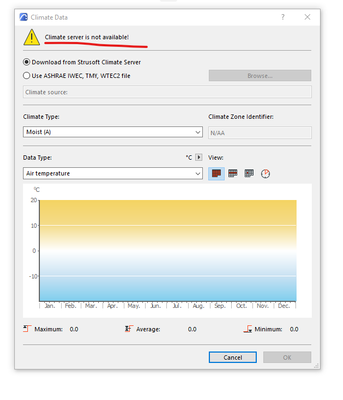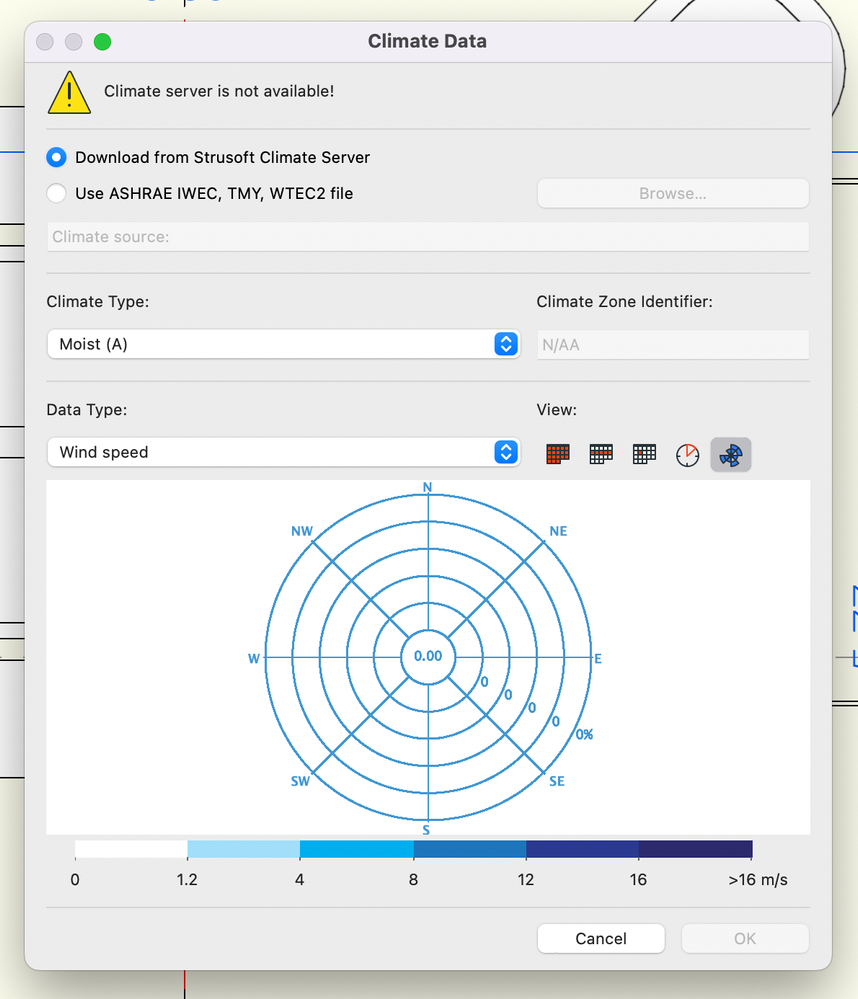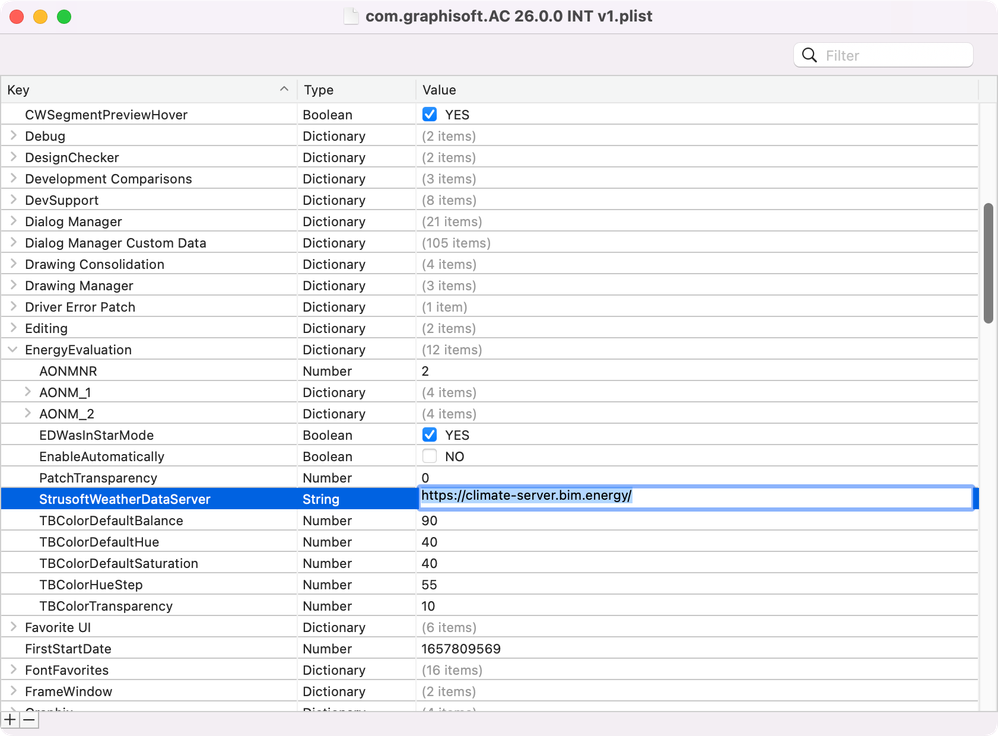- Graphisoft Community (INT)
- :
- Forum
- :
- Project data & BIM
- :
- Re: Climate server is not available!
- Subscribe to RSS Feed
- Mark Topic as New
- Mark Topic as Read
- Pin this post for me
- Bookmark
- Subscribe to Topic
- Mute
- Printer Friendly Page
Climate server is not available!
- Mark as New
- Bookmark
- Subscribe
- Mute
- Subscribe to RSS Feed
- Permalink
- Report Inappropriate Content
2023-01-13
04:39 PM
- last edited on
2025-01-31
12:50 PM
by
Molinda Prey
Hi! I've been trying to access the server of Strusoft from AC26 and AC25 to download the local data of Lisbon, but the climate data window prompts the following message (this message appears on the other computers of the office too):
Does anyone know how what might be happening? Thanks!
AC 28 INT & 28.1.1 POR 4100
Windows 11
Solved! Go to Solution.
- Mark as New
- Bookmark
- Subscribe
- Mute
- Subscribe to RSS Feed
- Permalink
- Report Inappropriate Content
2023-04-10 01:29 PM
I did exactly the same as well, and the issue still there unfortunately.
- Mark as New
- Bookmark
- Subscribe
- Mute
- Subscribe to RSS Feed
- Permalink
- Report Inappropriate Content
2023-04-11 11:17 AM - edited 2023-04-11 12:08 PM
Hi @Florian1961 and @Ian_Forbes_Architect,
Thank you for the feedback.
I asked my colleague to check it on Apple Silicon earlier today, and the workaround worked for him. I also tested it on macOS Intel and Windows prior to posting the solution.
Could you please send a screenshot of the open .plist file (make sure it's the Archicad version you're using) with the server address selected? See an example.
Edit: pasted the image into the reply directly 🙂
Kind Regards,
Oleksandra Vakariuk
Technical Support Engineer- Mark as New
- Bookmark
- Subscribe
- Mute
- Subscribe to RSS Feed
- Permalink
- Report Inappropriate Content
2023-04-11 12:10 PM
Dear Oleksandra,
My sincere apologies. I checked and I realized my mistake. While I was using the ArchiCAD26-ARM version I edited the Archicad26 prefs file. Once I edited the ARM prefs file everything is now working. Shame on me and thank you for your patience and thorough explanations.
Florian Techel
- Mark as New
- Bookmark
- Subscribe
- Mute
- Subscribe to RSS Feed
- Permalink
- Report Inappropriate Content
2023-04-11 12:36 PM
No worries, I'm glad to hear the issue is resolved!
Oleksandra Vakariuk
Technical Support Engineer- Mark as New
- Bookmark
- Subscribe
- Mute
- Subscribe to RSS Feed
- Permalink
- Report Inappropriate Content
2023-04-11 04:11 PM
Dear @Oleksandra Vakariuk ,
Thank you very much for taking the time to help us with this issue.
Finally, the climate data is working.
(I did miss the "/" symbol at the end of the address.)
Thanks again.
All the best.
- Mark as New
- Bookmark
- Subscribe
- Mute
- Subscribe to RSS Feed
- Permalink
- Report Inappropriate Content
2023-04-11 04:13 PM
I'm happy it's working for you as well!
Cheers,
Oleksandra Vakariuk
Technical Support Engineer- « Previous
-
- 1
- 2
- Next »
- « Previous
-
- 1
- 2
- Next »
- Whole library goes missing when uploading project file to BIMcloud in Teamwork & BIMcloud
- Bim Server - RECEIVE ERROR in Project data & BIM
- BimCloud SaaS speed & performance in Teamwork & BIMcloud
- Would like feedback regarding network speed for Bimcloud SaaS from current users in Teamwork & BIMcloud
- Set Up Apple Server in Installation & update