Turn on suggestions
Auto-suggest helps you quickly narrow down your search results by suggesting possible matches as you type.
Showing results for
Turn on suggestions
Auto-suggest helps you quickly narrow down your search results by suggesting possible matches as you type.
Showing results for
- Graphisoft Community (INT)
- :
- Forum
- :
- Modeling
- :
- Composite Wall problem
Options
- Subscribe to RSS Feed
- Mark Topic as New
- Mark Topic as Read
- Pin this post for me
- Bookmark
- Subscribe to Topic
- Mute
- Printer Friendly Page
Modeling
About Archicad's design tools, element connections, modeling concepts, etc.
Composite Wall problem
Anonymous
Not applicable
Options
- Mark as New
- Bookmark
- Subscribe
- Mute
- Subscribe to RSS Feed
- Permalink
- Report Inappropriate Content
2011-12-06
01:27 PM
- last edited on
2023-05-24
01:01 PM
by
Rubia Torres
2011-12-06
01:27 PM
Now I have another similar wall, also with 2 layers of plasterboard, set up in exactly the same way - but Archicad insists on merging these 2 skins, and not showing the separator line.
I thought that the fills might be obscuring the separator line - but if I explode a section of wall, I find that there really is only one skin in place of my two.
Has anyone any ideas?
3 REPLIES 3
Options
- Mark as New
- Bookmark
- Subscribe
- Mute
- Subscribe to RSS Feed
- Permalink
- Report Inappropriate Content
2011-12-07 12:23 AM
2011-12-07
12:23 AM
Hi Keith
In the complex profile window identical fills which touch merge to one body. This is something which we should have generally. In the profile window it can be a pain as you have discovered.
The solution (workaround) is to duplicate the fill with a new name and use this for the second plasterboard skin. This way they won't join.
I sometimes use this feature if I have a lot of fills on the floorplan which I want to merge into one.
select them all, cut and paste into a new complex profile, save it and open again select THE fill (its now one body) and paste back to the floor plan. Only worth doing with a lot of fills.
Hope this helps
In the complex profile window identical fills which touch merge to one body. This is something which we should have generally. In the profile window it can be a pain as you have discovered.
The solution (workaround) is to duplicate the fill with a new name and use this for the second plasterboard skin. This way they won't join.
I sometimes use this feature if I have a lot of fills on the floorplan which I want to merge into one.
select them all, cut and paste into a new complex profile, save it and open again select THE fill (its now one body) and paste back to the floor plan. Only worth doing with a lot of fills.
Hope this helps
Archicad 4.1 to 28 Tech Preview. Apple Silicon
you can't build a line
Mac Studio
iPad Pro
iPhone
you can't build a line
Mac Studio
iPad Pro
iPhone
Options
- Mark as New
- Bookmark
- Subscribe
- Mute
- Subscribe to RSS Feed
- Permalink
- Report Inappropriate Content
2011-12-07 03:21 AM
2011-12-07
03:21 AM
Keith,
Are you sure the skin separator line is checked in that composite?
I just duplicated a wall that has 2 skins with the same fill and turned the separator line off.
It looks in plan like the fills have merged.
But oddly when I explode them it creates the separate fills (both the same type) and adds in its own separator line but it has no pen number.
I just noticed you are version 14 on Mac.
I just tried in 15 on Windows.
I will try 14 in a few moments.
Have you tried the fill consolidation tool?
Much easier.
Barry.
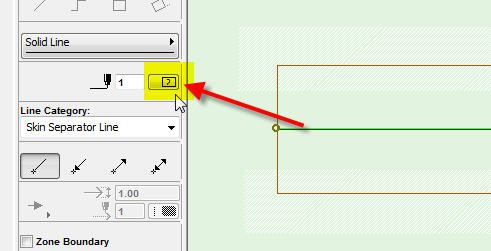
Are you sure the skin separator line is checked in that composite?
I just duplicated a wall that has 2 skins with the same fill and turned the separator line off.
It looks in plan like the fills have merged.
But oddly when I explode them it creates the separate fills (both the same type) and adds in its own separator line but it has no pen number.
I just noticed you are version 14 on Mac.
I just tried in 15 on Windows.
I will try 14 in a few moments.
David wrote:David,
I sometimes use this feature if I have a lot of fills on the floorplan which I want to merge into one.
select them all, cut and paste into a new complex profile, save it and open again select THE fill (its now one body) and paste back to the floor plan. Only worth doing with a lot of fills.
Hope this helps
Have you tried the fill consolidation tool?
Much easier.
Barry.
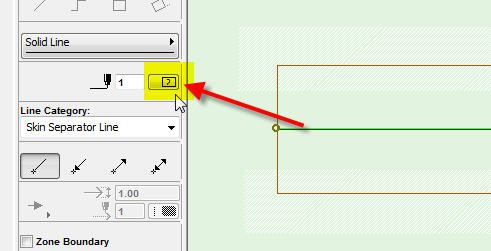
One of the forum moderators.
Versions 6.5 to 27
i7-10700 @ 2.9Ghz, 32GB ram, GeForce RTX 2060 (6GB), Windows 10
Lenovo Thinkpad - i7-1270P 2.20 GHz, 32GB RAM, Nvidia T550, Windows 11
Versions 6.5 to 27
i7-10700 @ 2.9Ghz, 32GB ram, GeForce RTX 2060 (6GB), Windows 10
Lenovo Thinkpad - i7-1270P 2.20 GHz, 32GB RAM, Nvidia T550, Windows 11
Options
- Mark as New
- Bookmark
- Subscribe
- Mute
- Subscribe to RSS Feed
- Permalink
- Report Inappropriate Content
2011-12-07 03:37 AM
2011-12-07
03:37 AM
It is the same for me in version 14.
By any chance was your composite created in an older version before the separator lines existed?
(I'm clutching at straws here).
Barry.
By any chance was your composite created in an older version before the separator lines existed?
(I'm clutching at straws here).
Barry.
One of the forum moderators.
Versions 6.5 to 27
i7-10700 @ 2.9Ghz, 32GB ram, GeForce RTX 2060 (6GB), Windows 10
Lenovo Thinkpad - i7-1270P 2.20 GHz, 32GB RAM, Nvidia T550, Windows 11
Versions 6.5 to 27
i7-10700 @ 2.9Ghz, 32GB ram, GeForce RTX 2060 (6GB), Windows 10
Lenovo Thinkpad - i7-1270P 2.20 GHz, 32GB RAM, Nvidia T550, Windows 11
