Turn on suggestions
Auto-suggest helps you quickly narrow down your search results by suggesting possible matches as you type.
Showing results for
Turn on suggestions
Auto-suggest helps you quickly narrow down your search results by suggesting possible matches as you type.
Showing results for
- Graphisoft Community (INT)
- :
- Forum
- :
- Modeling
- :
- Composite wall joints
Options
- Subscribe to RSS Feed
- Mark Topic as New
- Mark Topic as Read
- Pin this post for me
- Bookmark
- Subscribe to Topic
- Mute
- Printer Friendly Page
Modeling
About Archicad's design tools, element connections, modeling concepts, etc.
Composite wall joints
Options
- Mark as New
- Bookmark
- Subscribe
- Mute
- Subscribe to RSS Feed
- Permalink
- Report Inappropriate Content
2003-12-03
10:00 PM
- last edited on
2023-05-23
03:45 PM
by
Rubia Torres
2003-12-03
10:00 PM
Currently, unless the composite cores are defined with the same fill, the sheathing is not broken but travels past the joint. This is contrary to standard building practice and so seems totally illogical.
In common practice two different core structures frequently meet with the finish cladding applied after. A typical US example is an uninsulated 2x4 stud wall butting into an insulated 2x6 exterior stud wall. My screen shots illustrate this example.
And while I'm on the subject, why is this functionality limited to walls in plan? Shouldn't we expect the same type of thing in section where the structural core of a slab would clean up with that of a wall, and a wall would properly join a roof? It sure would save a lot of patching.
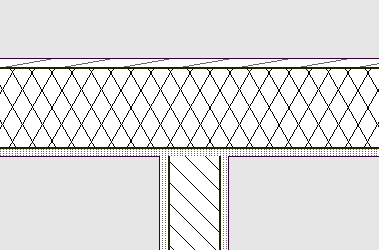
Regards,
Geoff Briggs
I & I Design, Seattle, USA
AC7-29, M1 Mac, OS Tahoe
Graphisoft Insider's Panel, Beta Tester
Geoff Briggs
I & I Design, Seattle, USA
AC7-29, M1 Mac, OS Tahoe
Graphisoft Insider's Panel, Beta Tester
14 REPLIES 14
Options
- Mark as New
- Bookmark
- Subscribe
- Mute
- Subscribe to RSS Feed
- Permalink
- Report Inappropriate Content
2003-12-04 07:35 PM
2003-12-04
07:35 PM
I'm in complete agreement with Geoff's original post. In the composites setup one should be able to select which skins continue through intersections. It is not the case that only the core should continue. Here in earthquake country (California) it is quite common for sheathing to continue past wall joints (for a shear panel), but of course one would never continue gyp. bd. through.
With regard to placement of the ref. line--When drawing as-builts from field measurements, I place the ref. line at the interior face of walls, since that is what was measured. All new walls are placed with the ref. line at whichever face of the core (framing) is appropriate.
With regard to placement of the ref. line--When drawing as-builts from field measurements, I place the ref. line at the interior face of walls, since that is what was measured. All new walls are placed with the ref. line at whichever face of the core (framing) is appropriate.
Options
- Mark as New
- Bookmark
- Subscribe
- Mute
- Subscribe to RSS Feed
- Permalink
- Report Inappropriate Content
2003-12-04 08:52 PM
2003-12-04
08:52 PM
Regarding Dave's thought on having multiple unbroken skins as in shearwalls, I completely agree. The Composite Structures dialog box already offers all the control needed for this. Just designate any number of adjacent skins as Cores and they would be unbroken at intersections. Simple.
Meanwhile, ignoring the reference line debate for the moment, the poll has been posted at
Thanks for the constructive input.
Link wrote:Link, could you please elaborate.
Geoff's original problem is a nuisance, and needs to be addressed, but it can be worked around using the adjust command.
Meanwhile, ignoring the reference line debate for the moment, the poll has been posted at
Thanks for the constructive input.
Regards,
Geoff Briggs
I & I Design, Seattle, USA
AC7-29, M1 Mac, OS Tahoe
Graphisoft Insider's Panel, Beta Tester
Geoff Briggs
I & I Design, Seattle, USA
AC7-29, M1 Mac, OS Tahoe
Graphisoft Insider's Panel, Beta Tester
Options
- Mark as New
- Bookmark
- Subscribe
- Mute
- Subscribe to RSS Feed
- Permalink
- Report Inappropriate Content
2003-12-04 09:28 PM
2003-12-04
09:28 PM
Geoff
All I meant was that you can manually adjust the wall to touch the core, by using the 'adjust' command in the edit menu. Not automatic, but as I said, it can be achieved if necessary.
Now how the heck does one actually cast a vote in these polls?
Cheers,
Link.
All I meant was that you can manually adjust the wall to touch the core, by using the 'adjust' command in the edit menu. Not automatic, but as I said, it can be achieved if necessary.
Now how the heck does one actually cast a vote in these polls?
Cheers,
Link.
Options
- Mark as New
- Bookmark
- Subscribe
- Mute
- Subscribe to RSS Feed
- Permalink
- Report Inappropriate Content
2003-12-05 01:42 AM
2003-12-05
01:42 AM
Geoff wrote:Almost simple...In the case of a shear wall, I would still want to define only the framing as the core. All references, placements, and dimensions need to relate to framing, not the F.O. plywd. How about another checkbox for not wrapping?
Regarding Dave's thought on having multiple unbroken skins as in shearwalls, I completely agree. The Composite Structures dialog box already offers all the control needed for this. Just designate any number of adjacent skins as Cores and they would be unbroken at intersections. Simple.
Options
- Mark as New
- Bookmark
- Subscribe
- Mute
- Subscribe to RSS Feed
- Permalink
- Report Inappropriate Content
2003-12-17 05:58 PM
2003-12-17
05:58 PM
I don't know if this helps: Instead of crating a wall for example with 30-1250-30 mm (render-core-render) create a composite wall with 29-1-1250-1-29 mm (render-x-core-x-render) where x is a skin with a solid fill. By this if you extend your vertical wall until it meets this x core of the horizontal one the result aproximates better your "dream".jpg.The solid fill looks like a thick line.Still a problem that the render fills do not connect...
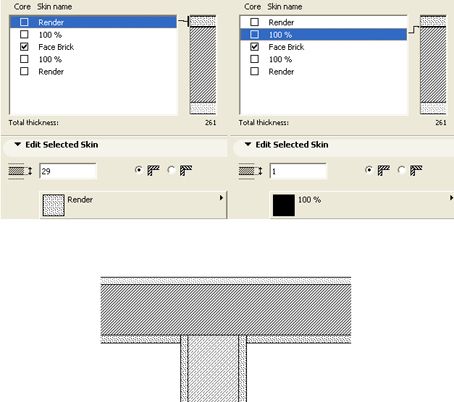
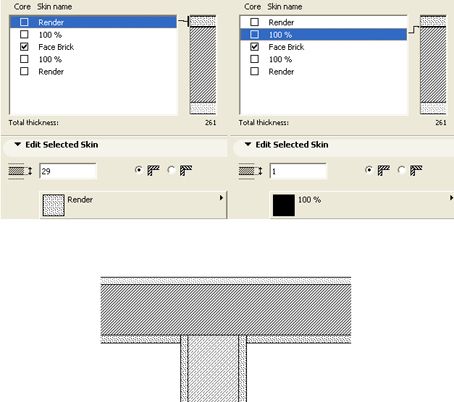
ArchiCAD 22 4023 UKI FULL,
Archicad 21 6013 UKI FULL, ArchiCAD 20 8005 UKI FULL
iMac Retina 5K, 27-inch, 2017
4.2 GHz Intel Core i7
32 GB 2400 MHz DDR4
Radeon Pro 580 8192 MB
Archicad 21 6013 UKI FULL, ArchiCAD 20 8005 UKI FULL
iMac Retina 5K, 27-inch, 2017
4.2 GHz Intel Core i7
32 GB 2400 MHz DDR4
Radeon Pro 580 8192 MB
- « Previous
-
- 1
- 2
- Next »
- « Previous
-
- 1
- 2
- Next »
Suggested content
- Window Reveal in Composite Wall Graphics in Modeling
- Skin Separators and Fills in Graphic Overrides in Documentation
- hiding specific elements of a composite wall in Visualization
- Walls are intersected but hatches do not meet in Modeling
- Door frame thickness to respond to wall core in composites. in Libraries & objects
