- Graphisoft Community (INT)
- :
- Forum
- :
- Modeling
- :
- Re: Constructing Curved & Inclined Wall & Associat...
- Subscribe to RSS Feed
- Mark Topic as New
- Mark Topic as Read
- Pin this post for me
- Bookmark
- Subscribe to Topic
- Mute
- Printer Friendly Page
Constructing Curved & Inclined Wall & Associating Window
- Mark as New
- Bookmark
- Subscribe
- Mute
- Subscribe to RSS Feed
- Permalink
- Report Inappropriate Content
2009-04-23
02:33 PM
- last edited on
2023-05-23
03:03 PM
by
Rubia Torres
I am learning ArchiCAD at the moment and working on a project.
I am trying to curve & incline a wall around a fairly tight curve that has a larger footprint on the ground compared to the curve that meets the roof.
I haven't managed to do this and have got stuck. My next step is to insert a window associated to this wall.
The closest I have got is an odd upside down half cone shape with a point on the top end of it.
(Also having trouble opening the interactive training guide at the moment)
Can anyone help me with this please
Matt
(please see attachment)

- Mark as New
- Bookmark
- Subscribe
- Mute
- Subscribe to RSS Feed
- Permalink
- Report Inappropriate Content
2009-04-23 10:28 PM
Special Construction>Basic shapes
Architect, Consultant
MacBook Pro Retina, 15-inch Yosemite 2.8 GHz Intel Core i7 16 GB 1600 MHz DDR3
Mac OSX 10.11.1
AC5-18
Onuma System
"Implementing Successful Building Information Modeling"
- Mark as New
- Bookmark
- Subscribe
- Mute
- Subscribe to RSS Feed
- Permalink
- Report Inappropriate Content
2009-04-24 01:07 PM
I have managed to view the interactive training guide now and the closest thing I can find is also what you have recommended. Actually the best shape I have found is Dome12 however I cannot change the vertical height of the dome so it doesn't quite fit properly?
I have cobbled together (fashioned in an unorthodox manner, if you don't understand my lingo
I might just have to leave it at that? Any other advice would be appreciated
Thanks, Matt
- Mark as New
- Bookmark
- Subscribe
- Mute
- Subscribe to RSS Feed
- Permalink
- Report Inappropriate Content
2009-04-24 06:31 PM
You lost me on your last description. Can you post a sketch of what you are trying to achieve?
Also, I was wondering if an angled curved wall might work? Simple, easy, you can place a window in it or turn it's material to glass.
Architect, Consultant
MacBook Pro Retina, 15-inch Yosemite 2.8 GHz Intel Core i7 16 GB 1600 MHz DDR3
Mac OSX 10.11.1
AC5-18
Onuma System
"Implementing Successful Building Information Modeling"
- Mark as New
- Bookmark
- Subscribe
- Mute
- Subscribe to RSS Feed
- Permalink
- Report Inappropriate Content
2009-04-25 03:37 PM
This image shows the glass wall I have made out of strips of glass to try and wrap it round the curve.
I have managed to inclined curved walls of a larger radius but on this smaller radius I haven't been able to.
The other thing is that the wall starts at 67 degrees on one side and as it comes around the other side it straightens up until it is vertical.
I am hoping to do this with a normal wall (not glass) and then place a window/ windows in it to fit.
Thanks for you help,
Matt
- Mark as New
- Bookmark
- Subscribe
- Mute
- Subscribe to RSS Feed
- Permalink
- Report Inappropriate Content
2009-04-25 09:32 PM
Interesting exercise. On the one hand it begs the question 'How would anyone build this?" A valid point.
On the other hand, we can build it in archicad, but we are still left wondering how you would really build such a pane of glass.
I created a mesh. Setting magic wand by number of nodes along the circle, I magic-wand a mesh on to the floor plan geometry.
Offset the base of the wall on the right slightly where the arc ends meet so the mesh won't be trying to create 2 nodes, one at the base height and one at the top-of-wall height, in the same vertical line.
Set the top of the wall to 10' (don't forget the end of arc nodes). Using the 'curve edge' pet palette method, remove the inside portion of the mesh but again, offset it from the top of the wall slightly (I used 1/8") to avoid the stacked vertical nodes of different heights.
Architect, Consultant
MacBook Pro Retina, 15-inch Yosemite 2.8 GHz Intel Core i7 16 GB 1600 MHz DDR3
Mac OSX 10.11.1
AC5-18
Onuma System
"Implementing Successful Building Information Modeling"
- Mark as New
- Bookmark
- Subscribe
- Mute
- Subscribe to RSS Feed
- Permalink
- Report Inappropriate Content
2009-04-25 09:33 PM
- Mark as New
- Bookmark
- Subscribe
- Mute
- Subscribe to RSS Feed
- Permalink
- Report Inappropriate Content
2009-04-25 09:35 PM
Architect, Consultant
MacBook Pro Retina, 15-inch Yosemite 2.8 GHz Intel Core i7 16 GB 1600 MHz DDR3
Mac OSX 10.11.1
AC5-18
Onuma System
"Implementing Successful Building Information Modeling"
- Mark as New
- Bookmark
- Subscribe
- Mute
- Subscribe to RSS Feed
- Permalink
- Report Inappropriate Content
2009-04-25 09:36 PM
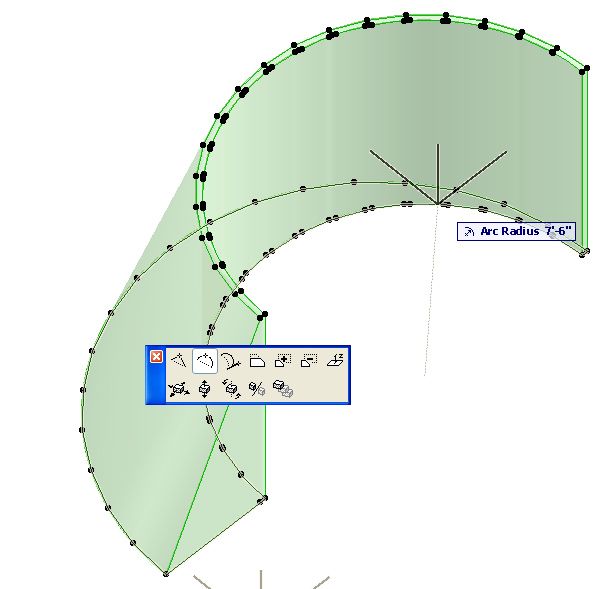
Architect, Consultant
MacBook Pro Retina, 15-inch Yosemite 2.8 GHz Intel Core i7 16 GB 1600 MHz DDR3
Mac OSX 10.11.1
AC5-18
Onuma System
"Implementing Successful Building Information Modeling"
- Mark as New
- Bookmark
- Subscribe
- Mute
- Subscribe to RSS Feed
- Permalink
- Report Inappropriate Content
2009-04-25 09:40 PM
Put it on the SEO layer.
Resize the mesh cmd/dtrl + k, making it just over the thickness of the wall smaller. My walls are 3" thick so I made it 3.1" smaller. This avoids stacked nodes at different heights.
Using SEO subtract the cutter (copy made smaller) mesh from the original.
Back to 'How would they build it in real life"
HTH
Architect, Consultant
MacBook Pro Retina, 15-inch Yosemite 2.8 GHz Intel Core i7 16 GB 1600 MHz DDR3
Mac OSX 10.11.1
AC5-18
Onuma System
"Implementing Successful Building Information Modeling"
