- Graphisoft Community (INT)
- :
- Forum
- :
- Modeling
- :
- Custom window - hole not the same shape as the win...
- Subscribe to RSS Feed
- Mark Topic as New
- Mark Topic as Read
- Pin this post for me
- Bookmark
- Subscribe to Topic
- Mute
- Printer Friendly Page
Custom window - hole not the same shape as the window
- Mark as New
- Bookmark
- Subscribe
- Mute
- Subscribe to RSS Feed
- Permalink
- Report Inappropriate Content
2022-04-14 01:59 PM
I have created a custom window using slabs (File > Libraries and objects > Save Selection as > Window) (see screen 1)
The window turns out like I want it to - however, the window hole is rectangular, instead of being the same shape of the window. See screen 2 with settings for the window, can't find anywhere to change this. What did I miss in the process?
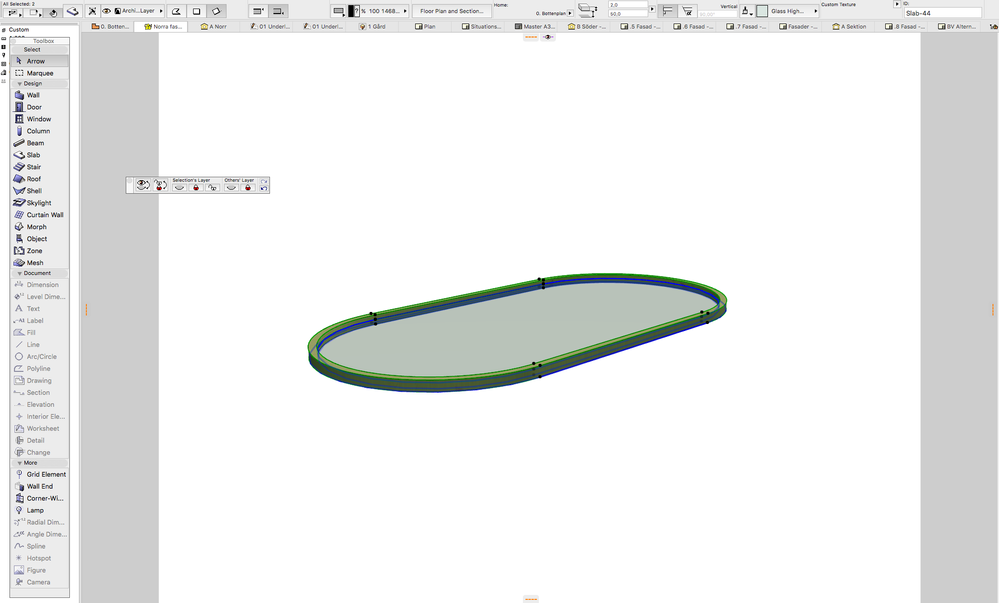
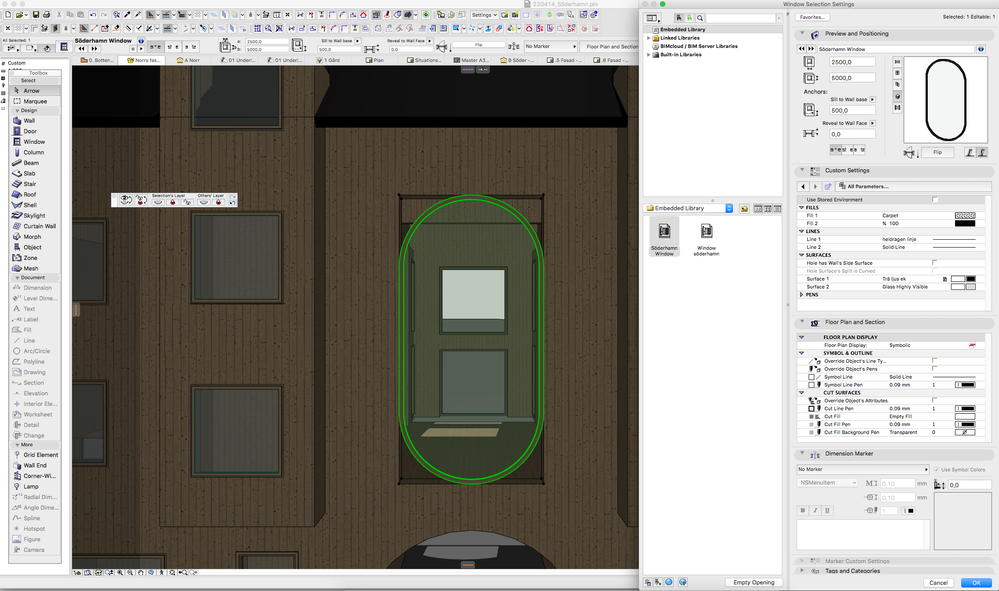
Solved! Go to Solution.
Accepted Solutions
- Mark as New
- Bookmark
- Subscribe
- Mute
- Subscribe to RSS Feed
- Permalink
- Report Inappropriate Content
2022-04-14 02:42 PM
Did you use a extra Slab or Roof tool to create another element whose contour matches the outer contour of the desired wall hole or wall niche? The element ID field should also be named to 'Wallhole'.
Try following workflow: https://help.Graphisoft.com/AC/25/INT/index.htm?rhcsh=1&rhnewwnd=0#t=_AC25_Help%2F040_ElementsVB%2F0...
Project Architect, BIM Manager
a2o-architecten
https://www.a2o-architecten.be
ArchiCAD 8-27 NED FULL KME
Macbook M1 PRO
- Mark as New
- Bookmark
- Subscribe
- Mute
- Subscribe to RSS Feed
- Permalink
- Report Inappropriate Content
2022-04-14 02:42 PM
Did you use a extra Slab or Roof tool to create another element whose contour matches the outer contour of the desired wall hole or wall niche? The element ID field should also be named to 'Wallhole'.
Try following workflow: https://help.Graphisoft.com/AC/25/INT/index.htm?rhcsh=1&rhnewwnd=0#t=_AC25_Help%2F040_ElementsVB%2F0...
Project Architect, BIM Manager
a2o-architecten
https://www.a2o-architecten.be
ArchiCAD 8-27 NED FULL KME
Macbook M1 PRO
