Turn on suggestions
Auto-suggest helps you quickly narrow down your search results by suggesting possible matches as you type.
Showing results for
Turn on suggestions
Auto-suggest helps you quickly narrow down your search results by suggesting possible matches as you type.
Showing results for
- Graphisoft Community (INT)
- :
- Forum
- :
- Modeling
- :
- Doors not showing in plan view! HELP PLEASE!!
Options
- Subscribe to RSS Feed
- Mark Topic as New
- Mark Topic as Read
- Pin this post for me
- Bookmark
- Subscribe to Topic
- Mute
- Printer Friendly Page
Modeling
About Archicad's design tools, element connections, modeling concepts, etc.
Doors not showing in plan view! HELP PLEASE!!
Anonymous
Not applicable
Options
- Mark as New
- Bookmark
- Subscribe
- Mute
- Subscribe to RSS Feed
- Permalink
- Report Inappropriate Content
2014-05-12
12:36 AM
- last edited on
2023-05-24
09:00 AM
by
Rubia Torres
2014-05-12
12:36 AM
I tried all the display settings and one of them (overhead all) shows the door in plan, but the wall is still where the door is. The insulation and both layers of 5/8" gyp bd. are reading right through the door!! All the other settings are creating a crazy mishmash of lines where the door should be and the other one shows nothing (the one I started with, I think it's symbolic).
Am off to a really bad start trying to do the composite skin thing!!
Below is a jpg of the door. Why in the world is the wall still in the opening?
Yes, I checked to make sure there were not two walls there.
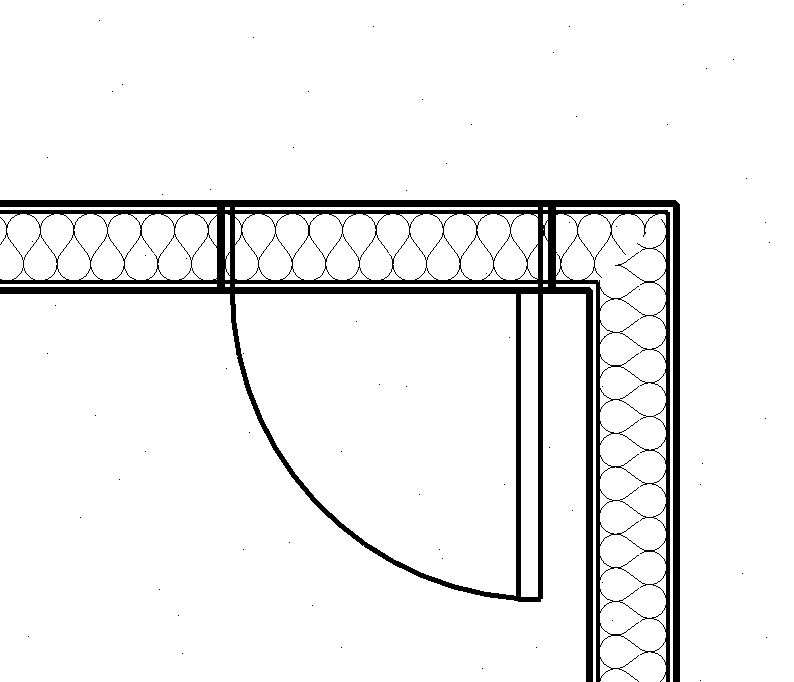
4 REPLIES 4
Options
- Mark as New
- Bookmark
- Subscribe
- Mute
- Subscribe to RSS Feed
- Permalink
- Report Inappropriate Content
2014-05-12 02:01 AM
2014-05-12
02:01 AM
Lots of (even recent) threads on this. Has been a question since Floor Plan Cut Plane was introduced years ago.
Your walls/doors must not be set to symbolic, in whiich case the floor plan view responds to the Floor Plan Cut Plane (FPCP) settings - saved with each view. Make sure the plane cuts at a height that goes through your doors and you should be OK. (Also assume Model View Options [MVO] have doors set to display.)
See...among other articles there:
http://helpcenter.graphisoft.com/guides/archicad-17-int-reference-guide/user-interface-reference/too...
Your walls/doors must not be set to symbolic, in whiich case the floor plan view responds to the Floor Plan Cut Plane (FPCP) settings - saved with each view. Make sure the plane cuts at a height that goes through your doors and you should be OK. (Also assume Model View Options [MVO] have doors set to display.)
See...among other articles there:
Vote for Wish: Copy/Paste in 3D
AC 29 USA and earlier • hardware key • macOS Taho 26.1 MacBook Pro M2 Max 12CPU/30GPU cores, 32GB
AC 29 USA and earlier • hardware key • macOS Taho 26.1 MacBook Pro M2 Max 12CPU/30GPU cores, 32GB
Anonymous
Not applicable
Options
- Mark as New
- Bookmark
- Subscribe
- Mute
- Subscribe to RSS Feed
- Permalink
- Report Inappropriate Content
2014-05-12 03:09 AM
2014-05-12
03:09 AM
Karl,
My floor plan cut plane is set to 4'-0" above current story. I've never changed that.
Walls floor plan display is set to projected with overhead.
I can not get the doors to work anymore.
I didn't do anything except create some composite wall types because I am finally going to try to do a job with the new skin/composite features.
I have layed out the exterior walls and when I tried to put the same doors that I always use into the new composite walls nothing is working.
I have finally got the door and wall to read correctly, but have lost the swing line of the door. I'm trying everything and no swing line.
I can't figure out what in the world happened to these door settings.
I am using doors straight from a plan in this same file where they are
just fine until I move them into these new composite walls.
I need a break right now. I will try searching the threads in a bit.
Dosen't make any sense that these doors and their settings don't work right in a custom composite wall.
My cursor doesn't even recognize the end of the door leaf.
Only the corners of the jamb... what in the world?
I just alt clicked a sliding glass door from the other plan that is in this file
and tried to put it into one of the composite walls and it goes in there, but is completely different pen colors, leaf configuration, there is some strange fill in the leaf panels.
My floor plan cut plane is set to 4'-0" above current story. I've never changed that.
Walls floor plan display is set to projected with overhead.
I can not get the doors to work anymore.
I didn't do anything except create some composite wall types because I am finally going to try to do a job with the new skin/composite features.
I have layed out the exterior walls and when I tried to put the same doors that I always use into the new composite walls nothing is working.
I have finally got the door and wall to read correctly, but have lost the swing line of the door. I'm trying everything and no swing line.
I can't figure out what in the world happened to these door settings.
I am using doors straight from a plan in this same file where they are
just fine until I move them into these new composite walls.
I need a break right now. I will try searching the threads in a bit.
Dosen't make any sense that these doors and their settings don't work right in a custom composite wall.
My cursor doesn't even recognize the end of the door leaf.
Only the corners of the jamb... what in the world?
I just alt clicked a sliding glass door from the other plan that is in this file
and tried to put it into one of the composite walls and it goes in there, but is completely different pen colors, leaf configuration, there is some strange fill in the leaf panels.
Karl wrote:
Lots of (even recent) threads on this. Has been a question since Floor Plan Cut Plane was introduced years ago.
Your walls/doors must not be set to symbolic, in whiich case the floor plan view responds to the Floor Plan Cut Plane (FPCP) settings - saved with each view. Make sure the plane cuts at a height that goes through your doors and you should be OK. (Also assume Model View Options [MVO] have doors set to display.)
See...among other articles there:
http://helpcenter.graphisoft.com/guides/archicad-17-int-reference-guide/user-interface-reference/too...
Options
- Mark as New
- Bookmark
- Subscribe
- Mute
- Subscribe to RSS Feed
- Permalink
- Report Inappropriate Content
2014-05-12 03:01 PM
2014-05-12
03:01 PM
Jonathan:
I would try setting both the Wall and the Door to: Floor Plan and Section > Floor Plan Display > Symbolic, which ignores the Floor Plan Cut Plane (and so simplifies the options).
David
I would try setting both the Wall and the Door to: Floor Plan and Section > Floor Plan Display > Symbolic, which ignores the Floor Plan Cut Plane (and so simplifies the options).
David
David Maudlin / Architect
www.davidmaudlin.com
Digital Architecture
AC29 USA Perpetual • Mac mini M4 Pro OSX15 | 64 gb ram • MacBook Pro M3 Pro | 36 gb ram OSX14
www.davidmaudlin.com
Digital Architecture
AC29 USA Perpetual • Mac mini M4 Pro OSX15 | 64 gb ram • MacBook Pro M3 Pro | 36 gb ram OSX14
Anonymous
Not applicable
Options
- Mark as New
- Bookmark
- Subscribe
- Mute
- Subscribe to RSS Feed
- Permalink
- Report Inappropriate Content
2014-05-12 05:32 PM
2014-05-12
05:32 PM
David.
Thank you very much!! That solved the problem like magic.
I could not for the life of me figure out what the heck happened and it only got worse when I realized how many variations of settings there were. like finding flight 370 from a dinghy.
Best,
Jonathan
Thank you very much!! That solved the problem like magic.
I could not for the life of me figure out what the heck happened and it only got worse when I realized how many variations of settings there were. like finding flight 370 from a dinghy.
Best,
Jonathan
David wrote:
Jonathan:
I would try setting both the Wall and the Door to: Floor Plan and Section > Floor Plan Display > Symbolic, which ignores the Floor Plan Cut Plane (and so simplifies the options).
David
Suggested content
- How to make bottom door vent hole? in Libraries & objects
- Show door handle type (gs_handle_type) on a door marker plan view in Libraries & objects
- Ac27-29 Layout - incorrect update of views (various MVOs) ? in Documentation
- Railing Tool - Custom Railing Post not showing on Floor Plan in Modeling
- Modeling Historic Door Details in Libraries & objects
