- Graphisoft Community (INT)
- :
- Forum
- :
- Modeling
- :
- Elevation display
- Subscribe to RSS Feed
- Mark Topic as New
- Mark Topic as Read
- Pin this post for me
- Bookmark
- Subscribe to Topic
- Mute
- Printer Friendly Page
Elevation display
- Mark as New
- Bookmark
- Subscribe
- Mute
- Subscribe to RSS Feed
- Permalink
- Report Inappropriate Content
2005-10-03
11:05 PM
- last edited on
2023-05-23
03:33 PM
by
Rubia Torres
The garage required 2 walls because there is no second floor but there is a window up there.. I don't know why the separation line remains.. they are the same wall copied up... I wish I could use one wall and tell the window not to show below it's floor's elevation. This is a VERY common condition so I must find a smooth way to deal with it.
The door on the right is the same as the one on the left of the same wall..
The crown and frieze meet the roof return but no intersection lines?
I know for the pros here these are minor.. Thanks for any input.

- Mark as New
- Bookmark
- Subscribe
- Mute
- Subscribe to RSS Feed
- Permalink
- Report Inappropriate Content
2005-10-04 01:18 AM
Rashid wrote:You certainly remember how to "draft" don't you... ArchiCAD saves a "million" hours a year, but sometimes, you have to draw. Try unlinking the drawing....or copying the section to 2D. You then have complete control over your output...
My reseller has not been able to help with these...
- Mark as New
- Bookmark
- Subscribe
- Mute
- Subscribe to RSS Feed
- Permalink
- Report Inappropriate Content
2005-10-04 01:49 AM
- Mark as New
- Bookmark
- Subscribe
- Mute
- Subscribe to RSS Feed
- Permalink
- Report Inappropriate Content
2005-10-04 09:44 PM
1. The two walls are slightly out of alignment, (this may be so slight it is not noticeable until you are at 6000% enlargement in plan)
2. The textures on your walls are not aligned, but really close. You need to go to the 3D window (using internal rendering engine with Vectorial 3D hatching set to on) then select the element(s) in 3D and from the Edit menu choose Align 3D texture>Set Origin then chose a point on the model for the texture to start. This seems to be more noticeable with brick patterns.
Hope that helps.
- Mark as New
- Bookmark
- Subscribe
- Mute
- Subscribe to RSS Feed
- Permalink
- Report Inappropriate Content
2005-10-05 04:55 AM
I am lost..
- Mark as New
- Bookmark
- Subscribe
- Mute
- Subscribe to RSS Feed
- Permalink
- Report Inappropriate Content
2005-10-05 06:11 AM
Rashid wrote:Have you tried S.E.O.ing the crown and frieze (use subtraction..I think) that should get the intersecting line to appear.
The crown and frieze meet the roof return but no intersection lines?
Red Canoe Architecture, P. A.
Mac OS 10.15.7 (Catalina) //// Mac OS 14.5 (Sonoma)
Processor: 3.6 GHz 8-Core Intel Core i9 //// Apple M2 Max
Memory: 48 GB 2667 MHz DDR4 //// 32 GB
Graphics: Radeon Pro 580X 8GB //// 12C CPU, 30C GPU
ArchiCAD 25 (5010 USA Full) //// ArchiCAD 27 (4030 USA Full)
- Mark as New
- Bookmark
- Subscribe
- Mute
- Subscribe to RSS Feed
- Permalink
- Report Inappropriate Content
2005-10-05 06:26 AM
Thanks.. I will keep that in mind from now on.. Your thoughts on why SEO or Trim to Roof makes the line between upper and lower walls visible?? Here it is with the upper wall at full height.. You have seen it once trimmed.. Minor really but...
Thanks
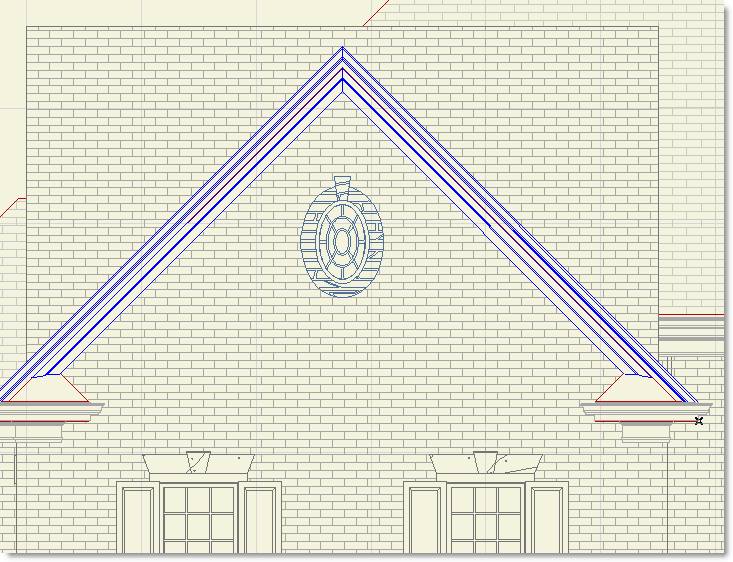
- Mark as New
- Bookmark
- Subscribe
- Mute
- Subscribe to RSS Feed
- Permalink
- Report Inappropriate Content
2005-10-05 06:47 AM
Rashid wrote:Rashid:
Marc,
Thanks.. I will keep that in mind from now on.. Your thoughts on why SEO or Trim to Roof makes the line between upper and lower walls visible?? Here it is with the upper wall at full height.. You have seen it once trimmed.. Minor really but...
Thanks
Oh, man... I don't know. I will say.. I never use trim to roof any more... just because... if I change the elevation of the roof.... the wall "trim" moves with the roof.
Try this and see if it helps...
Change the elevation of the bottom of the upper wall (different than what is is now), then change the top of the lower wall to the same elevatiion. Is the line still there?
Marc
Red Canoe Architecture, P. A.
Mac OS 10.15.7 (Catalina) //// Mac OS 14.5 (Sonoma)
Processor: 3.6 GHz 8-Core Intel Core i9 //// Apple M2 Max
Memory: 48 GB 2667 MHz DDR4 //// 32 GB
Graphics: Radeon Pro 580X 8GB //// 12C CPU, 30C GPU
ArchiCAD 25 (5010 USA Full) //// ArchiCAD 27 (4030 USA Full)
- Mark as New
- Bookmark
- Subscribe
- Mute
- Subscribe to RSS Feed
- Permalink
- Report Inappropriate Content
2005-10-05 02:40 PM
- Mark as New
- Bookmark
- Subscribe
- Mute
- Subscribe to RSS Feed
- Permalink
- Report Inappropriate Content
2005-10-05 04:24 PM
If I knew it intimately I'd be able to answer your third question....
Marc
Red Canoe Architecture, P. A.
Mac OS 10.15.7 (Catalina) //// Mac OS 14.5 (Sonoma)
Processor: 3.6 GHz 8-Core Intel Core i9 //// Apple M2 Max
Memory: 48 GB 2667 MHz DDR4 //// 32 GB
Graphics: Radeon Pro 580X 8GB //// 12C CPU, 30C GPU
ArchiCAD 25 (5010 USA Full) //// ArchiCAD 27 (4030 USA Full)
- Section/Elevation Selection Settings revert to "Show Grid Elements by Name/Stories" as "Selected" in Documentation
- TIP : element home storey by altitude in General discussions
- Ac27-29 Layout - incorrect update of views (various MVOs) ? in Documentation
- Stuck at 4 | Calculating Split Polygons in opening an Elevation in Modeling
- Railing Tool - Custom Railing Post not showing on Floor Plan in Modeling
