- Graphisoft Community (INT)
- :
- Forum
- :
- Modeling
- :
- Re: GUI settings = Master Layout and Sheet Colors!
- Subscribe to RSS Feed
- Mark Topic as New
- Mark Topic as Read
- Pin this post for me
- Bookmark
- Subscribe to Topic
- Mute
- Printer Friendly Page
GUI settings = Master Layout and Sheet Colors!
- Mark as New
- Bookmark
- Subscribe
- Mute
- Subscribe to RSS Feed
- Permalink
- Report Inappropriate Content
2009-02-13
12:39 AM
- last edited on
2023-05-26
02:42 PM
by
Rubia Torres
1) Master Layout WINDOW background colors (
2) Sheet colors (the "paper" color for the sheets above).
I suspect I'm using defaults. I'm working late nights, and the light greys and whites burn my eyes!
Thanks, you Gurus of ArchiCAD Heaven!
- Mark as New
- Bookmark
- Subscribe
- Mute
- Subscribe to RSS Feed
- Permalink
- Report Inappropriate Content
2009-02-13 01:58 AM
AMD Ryzen9 5900X CPU, 64 GB RAM 3600 MHz, Nvidia GTX 1060 6GB, 500 GB NVMe SSD
2x28" (2560x1440), Windows 10 PRO ENG, Ac20-Ac29
- Mark as New
- Bookmark
- Subscribe
- Mute
- Subscribe to RSS Feed
- Permalink
- Report Inappropriate Content
2009-02-13 01:58 PM
I did find some *.css tables in the app folders, with color references.
I've saved some backups in case I mess something up, and I'll edit them to see what exactly they control.
If I find the solution to more GUI customization, than usual (The app uses the windows API/Defaults usually), I'll post here. I know if one uses something like a custom windows GUI, that the program follows suit.
However, in the program itself there is definitely somewhere a color command for these things, because I can edit everything else and it remains the same in ArchiCAD... so it's specific TO ArchiCAD itself...
Hopefully I'll have more to come soon!
- Mark as New
- Bookmark
- Subscribe
- Mute
- Subscribe to RSS Feed
- Permalink
- Report Inappropriate Content
2009-02-13 02:29 PM
JP-Design wrote:JP-Design:
Does anyone know where/how to set the background colors for...
1) Master Layout WINDOW background colors (not the sheets themselves, yet). Mine is currently grey and I want to change it.
Not sure if this is what you are referring to, but look at Project Preferences > Layouts: Color of Master items on the Layout.
David
www.davidmaudlin.com
Digital Architecture
AC29 USA Perpetual • Mac mini M4 Pro OSX15 | 64 gb ram • MacBook Pro M3 Pro OSX14 | 36 gb ram
- Mark as New
- Bookmark
- Subscribe
- Mute
- Subscribe to RSS Feed
- Permalink
- Report Inappropriate Content
2009-02-13 04:00 PM
It simply changes the colors for the master-template items (I.E. your, say, A3 templates) in your sheet views to the color specified in that field.
I suppose I COULD make a master template for night work that masked the whole sheet, with a dark color, and lay it BEHIND everything...
Hmmmm....
The css edits I did changed nothing so far. Must be something deeper or I've not discovered what I edited... lol!
- Mark as New
- Bookmark
- Subscribe
- Mute
- Subscribe to RSS Feed
- Permalink
- Report Inappropriate Content
2009-02-14 04:18 AM
you can change the grids and background background in every window type except the layout or the master environment. You can set the grid colour everywhere but not the background.
Perhaps its a bug ! unlikely I know ......
you can't build a line
Mac Studio
iPad Pro
iPhone
- Mark as New
- Bookmark
- Subscribe
- Mute
- Subscribe to RSS Feed
- Permalink
- Report Inappropriate Content
2009-02-16 04:49 PM
Place a really big 50percent (gray or black) fill on every master (you can choose the item's own color option in the project preferences).
Be careful before printing or publishing
(I think one of the css belongs to the reviewer, and the other to the FindOutMore app.)
Balazs
- Mark as New
- Bookmark
- Subscribe
- Mute
- Subscribe to RSS Feed
- Permalink
- Report Inappropriate Content
2009-02-17 08:49 PM
So I'm still hunting...just as we can re-skin the whole app, there's something somewhere that triggers these default colors... they're nice most of the time and for usual work, but it's those late nights... I've got my screen inversed (black is white and white is black) for night working, and my entire GUI swapped, but this is the ONLY place that I've not found a way to change!
...
Yeah the css's are for something related but not the app directly... Bah!
-Humbug!
- Mark as New
- Bookmark
- Subscribe
- Mute
- Subscribe to RSS Feed
- Permalink
- Report Inappropriate Content
2009-02-17 11:32 PM
- Mark as New
- Bookmark
- Subscribe
- Mute
- Subscribe to RSS Feed
- Permalink
- Report Inappropriate Content
2009-02-18 05:41 PM
ArchiCAD.
So the screen at night in a darkened room, when that master layout or sheets come up... talk about painful! It's really noticeable on my laptop LCD's... white burns the retina!
By the way, I sent a project review today and I noticed that it WAS the css style I edited, as it was all dark with white lettering this time. But the files and PDF's remained white. Interesting- I can skin PART of AC but not specific apps. I suppose I could call the people in the office for this part of it and simply ASK them to release me something so I could make a "dark GUI" theme for AC 12....
Hmmmm.... yeah.
(check the attached jpg to see what I mean)[/img]
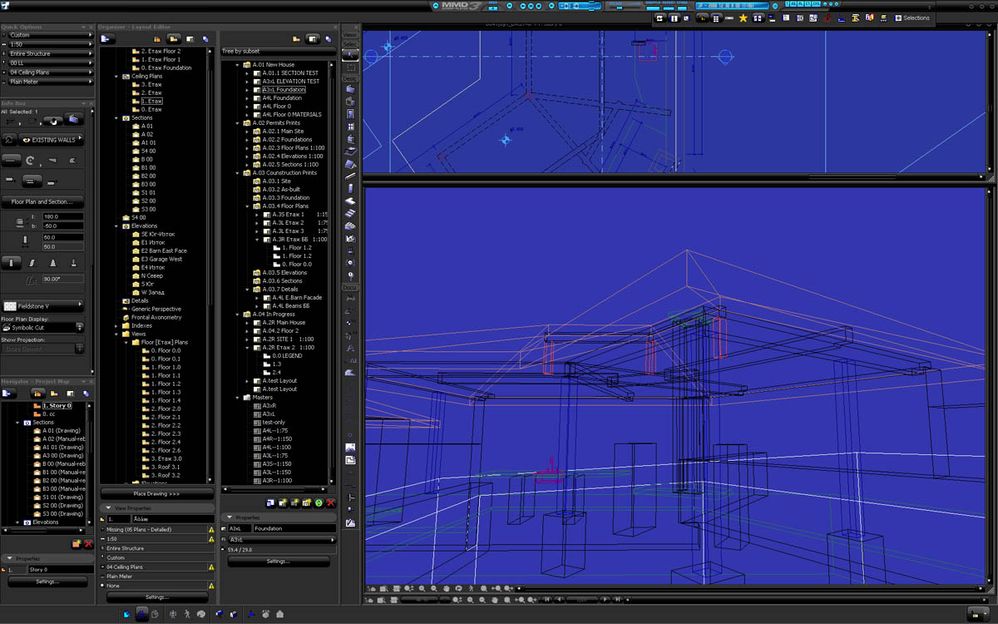
- Issue: Background Color on Subsequent Pages When Using “Split drawings across multiple layouts" in Project data & BIM
- How to transfer color between rendering settings in Visualization
- 3D-view shows a blanc on layout in Documentation
- A published set of sheets is half in color half in black and white? in Documentation
- Publishing to DWG, DWG doesnt have some elements from layout in Documentation
