Turn on suggestions
Auto-suggest helps you quickly narrow down your search results by suggesting possible matches as you type.
Showing results for
Turn on suggestions
Auto-suggest helps you quickly narrow down your search results by suggesting possible matches as you type.
Showing results for
- International
- :
- Knowledge Base
- :
- Modeling
- :
- How To Create a Frameless Corner Window
Options
- Subscribe to RSS Feed
- Mark as New
- Mark as Read
- Bookmark
- Subscribe to Topic
- Printer Friendly Page
- Report Inappropriate Content
How To Create a Frameless Corner Window
Graphisoft
Options
- Subscribe to RSS Feed
- Mark as New
- Mark as Read
- Bookmark
- Subscribe to Topic
- Printer Friendly Page
- Report Inappropriate Content
on
2017-08-17
03:00 PM
- edited on
2021-11-29
03:02 AM
by
Rubia Torres
You can easily create frameless corner windows in ARCHICAD the way described below:
You can use the simple Window Tool instead of the Corner Window Tool, however not all Window objects are suitable for this.
In this example I used the Horizontal Multi-Sash Window 21 object.
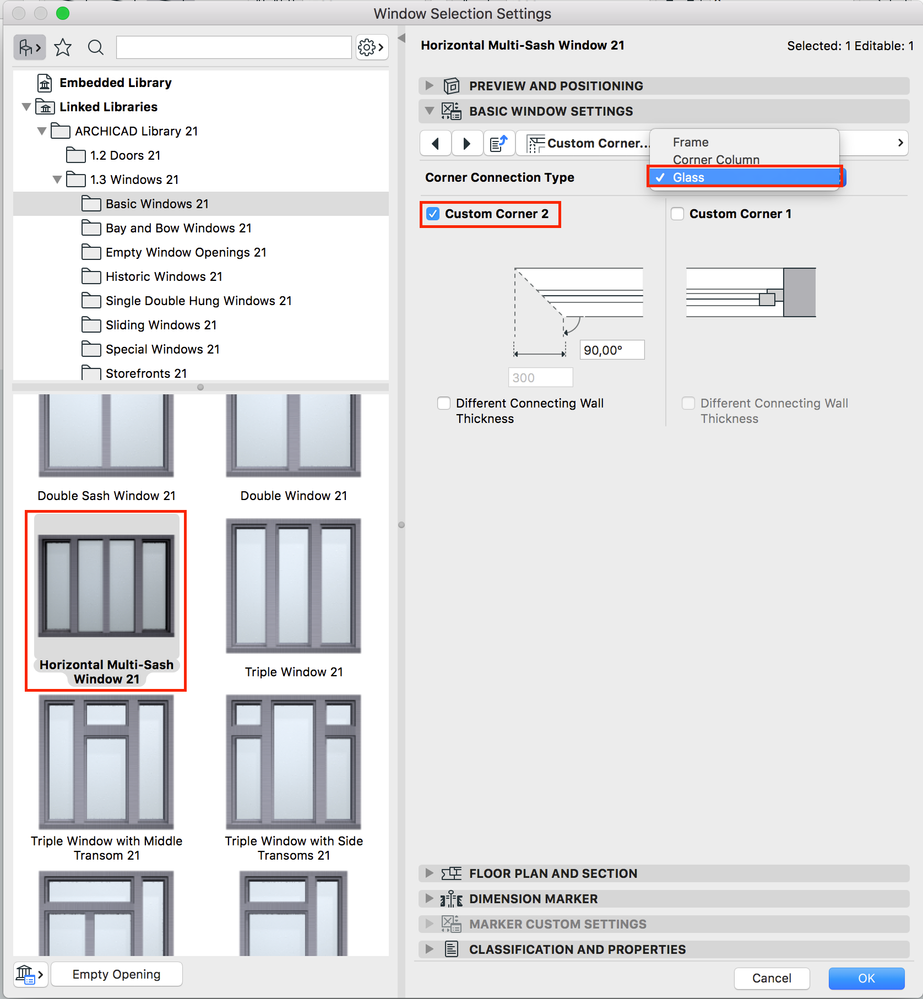
The main trick is to set the Corner Connection Type to Glass. And then you have a result like this:
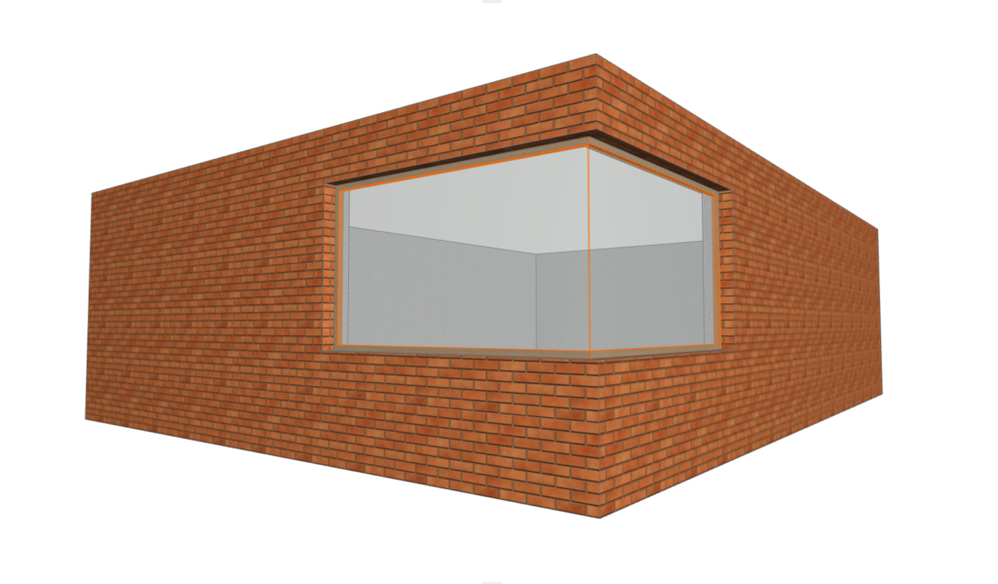
Labels:
